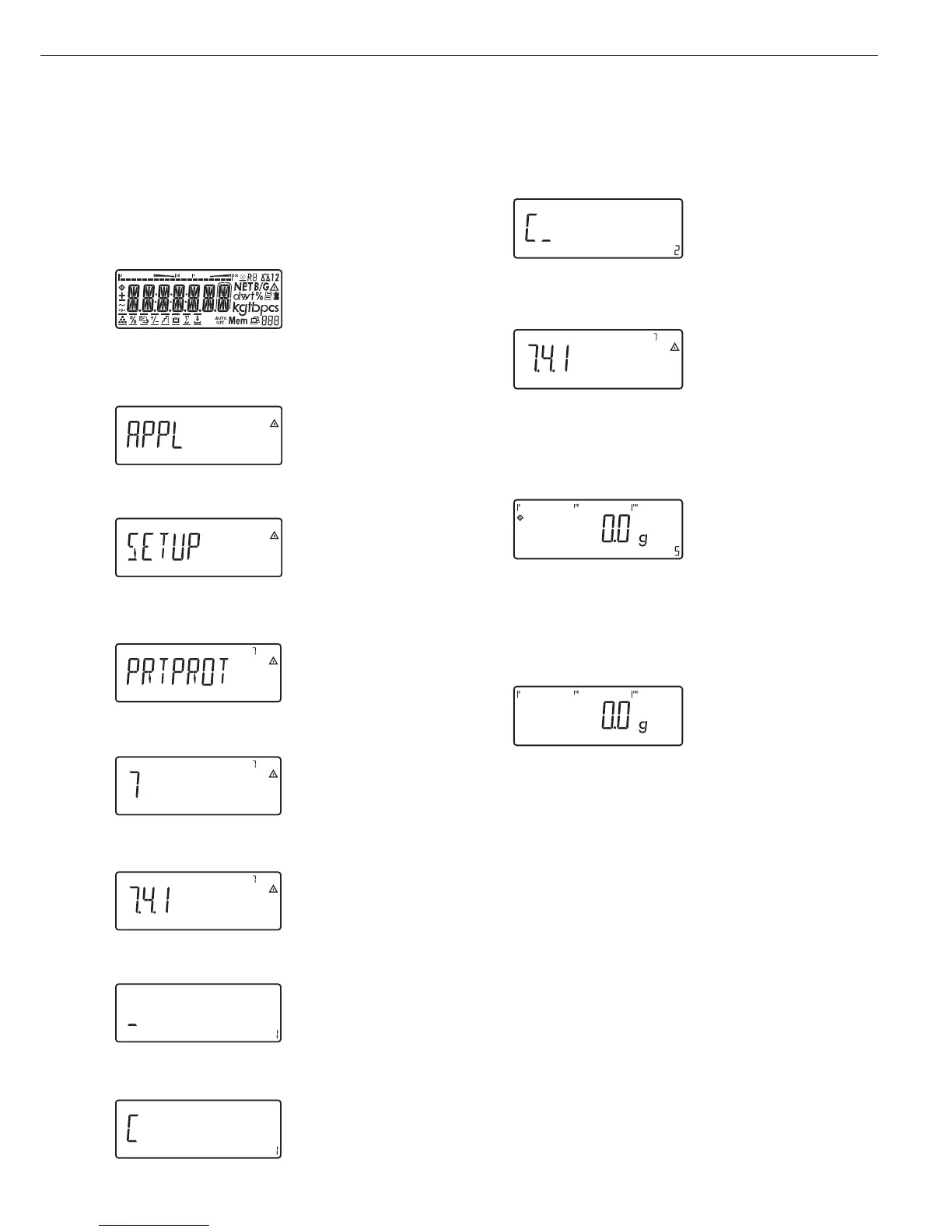Example with Signum 3:
Enter ID code names.
Enter “Batch no.” and “Cust.” as names for ID codes 1 and 2.
e
1 Switch on the scale
)
2 While all segments are lit,
press the ) key
The first item in the
main menu is shown:
APPL
k
3 Select the Setup menu
to access scale configuration
functions (press k
repeatedly until Setup is
displayed)
)
4 Open the Setup menu
5 Select the
prtprot menu
item to access ID code
settings (press k repeatedly
until
prtprot is displayed)
)
6 Select the menu item for
header and ID code settings
)
7 Press k repeatedly until
7.4.1 is displayed.
)
8 Press ) key to activate
alphanumeric input
p
,
p
,
p
9 1. Used the p and k keys
to enter code (in this example:
the first character is “
C”)
)
10 Save the character
11 Proceed as described above to
enter subsequent characters.
After entering the last
character, press ) to save
the code.
(
12 Exit the active submenu
and configure other settings,
or
)
13 Press and hold ) to exit
the operating menu
Example with Signum 3:
Enter ID code values.
Enter “123” as the value for ID code 1.
d
1 Activate ID input.
123
2 Enter value for ID code 1
(in this example:
123).
O
3 Press O to conclude input.
49
