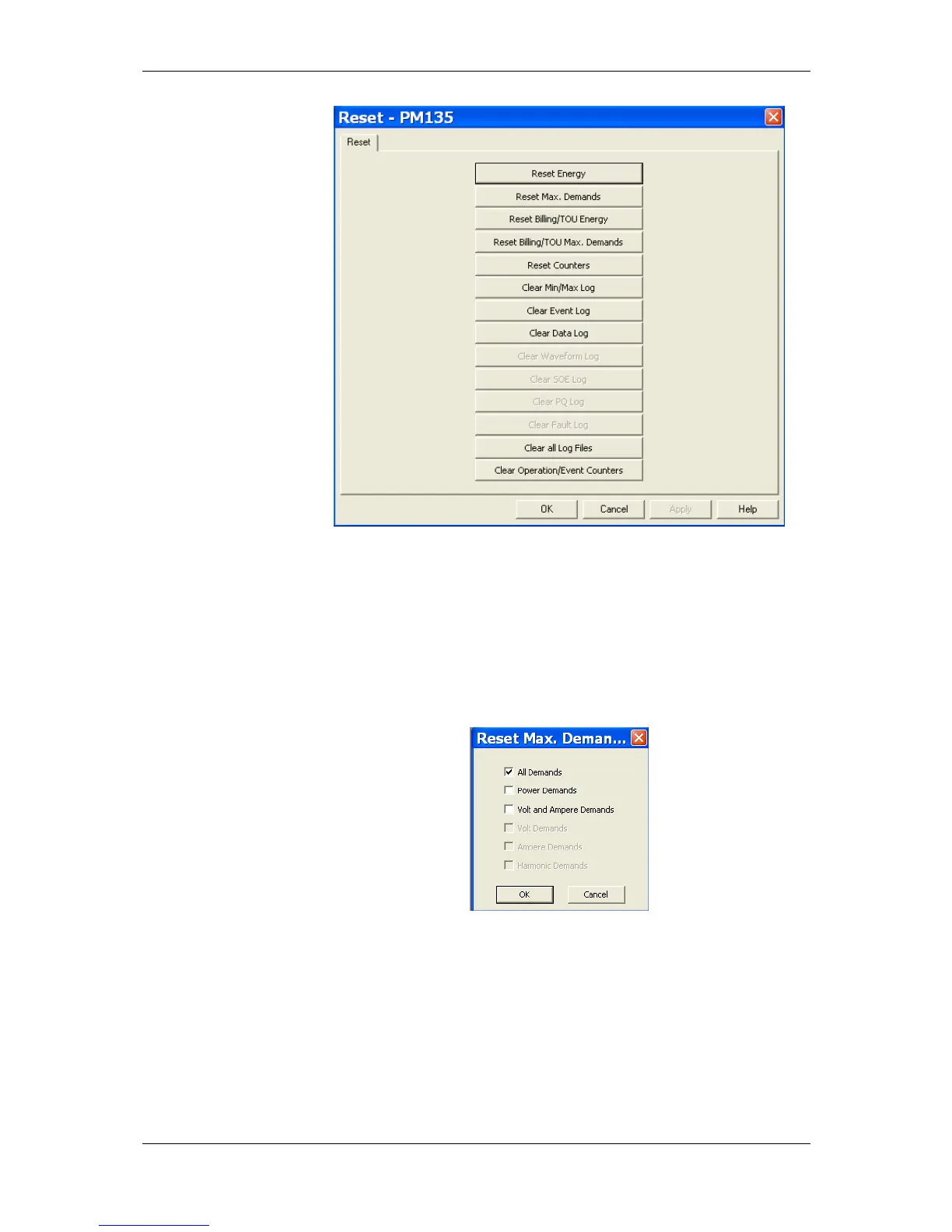Chapter 6 Device Control and Upgrading Resetting Accumulators, Maximum Values and Files
PM135 Powermeter Series 115
Figure 6-1: Reset Dialog
To reset the desired values or files:
1. Click on the corresponding button,
and then confirm your command.
2. If an entry has more than one
target, you are allowed to select
targets to reset.
3. Check the corresponding boxes, and
then click OK.
Figure 6-2: Reset Maximum Demands Dialog Box