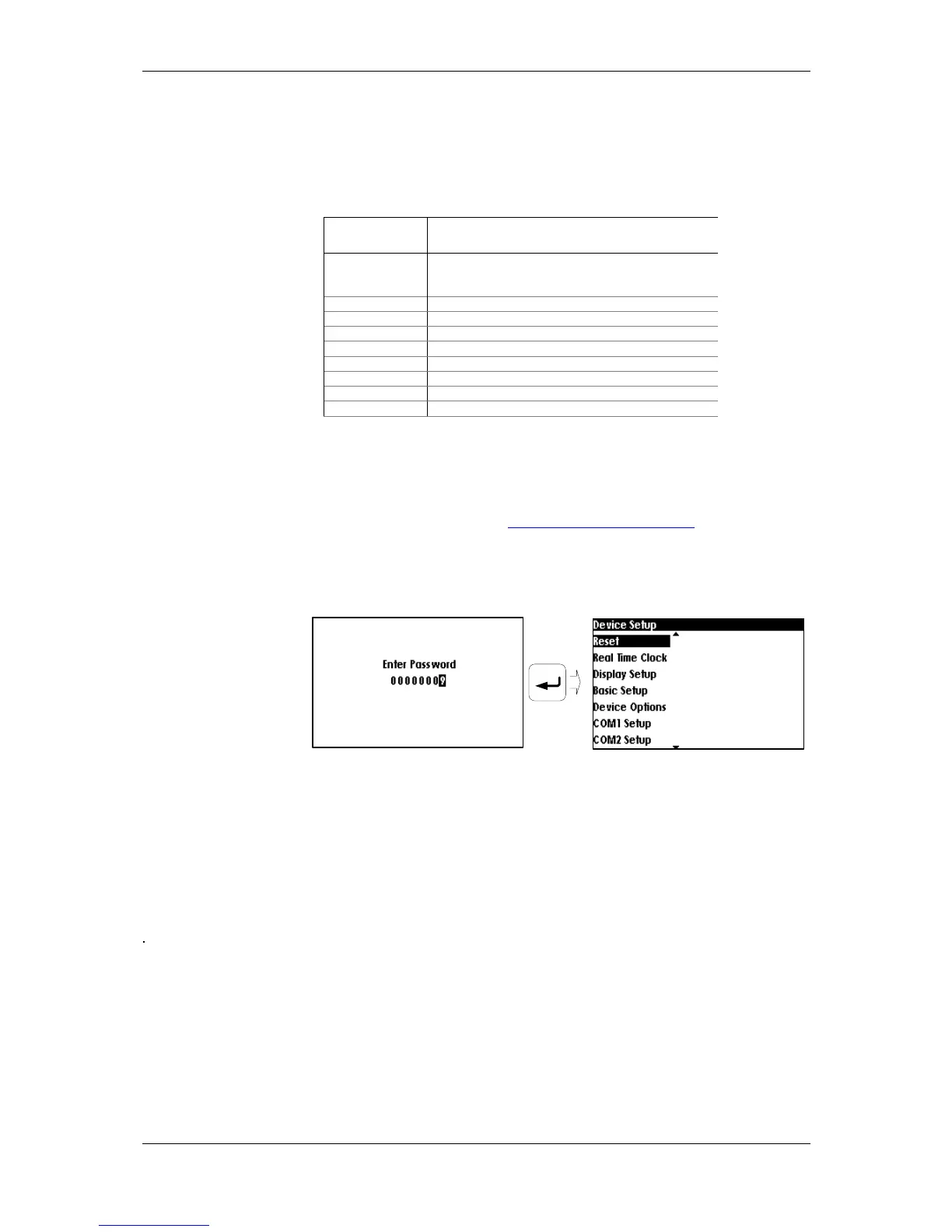Chapter 3 Using Front Display Device Setup
PM135 Powermeter Series 61
3.3 Device Setup
The PM135 setup is menu-driven. The device provides 12 menus that
allow local accessing a limited number of meter setups and control
functions listed in the following table. Access to particular menus is
granted depending on the password you entered if enabled.
Reset of engineering maximum demands,
device diagnostics, meter and battery
operation time counters and failure counters
Entering the Password
The Setup Change menu can be secured by a four-digit user password.
You can change the password and enable password protection through the
Access Control menu (see Configuring Meter Security). The meter is
primarily shipped with the password preset to 0 and password protection
disabled.
If password protection is enabled, you are prompted for a password when
entering the setup change menu.
To enter the password:
1. Select the desired digit field using the TAB button
2. Select the desired digit using the
UP/DOWN button
3. Press ENTER to confirm the
password.
If the password you entered is correct, you are moved to the Main menu,
otherwise you return back to the Device Setup menu.