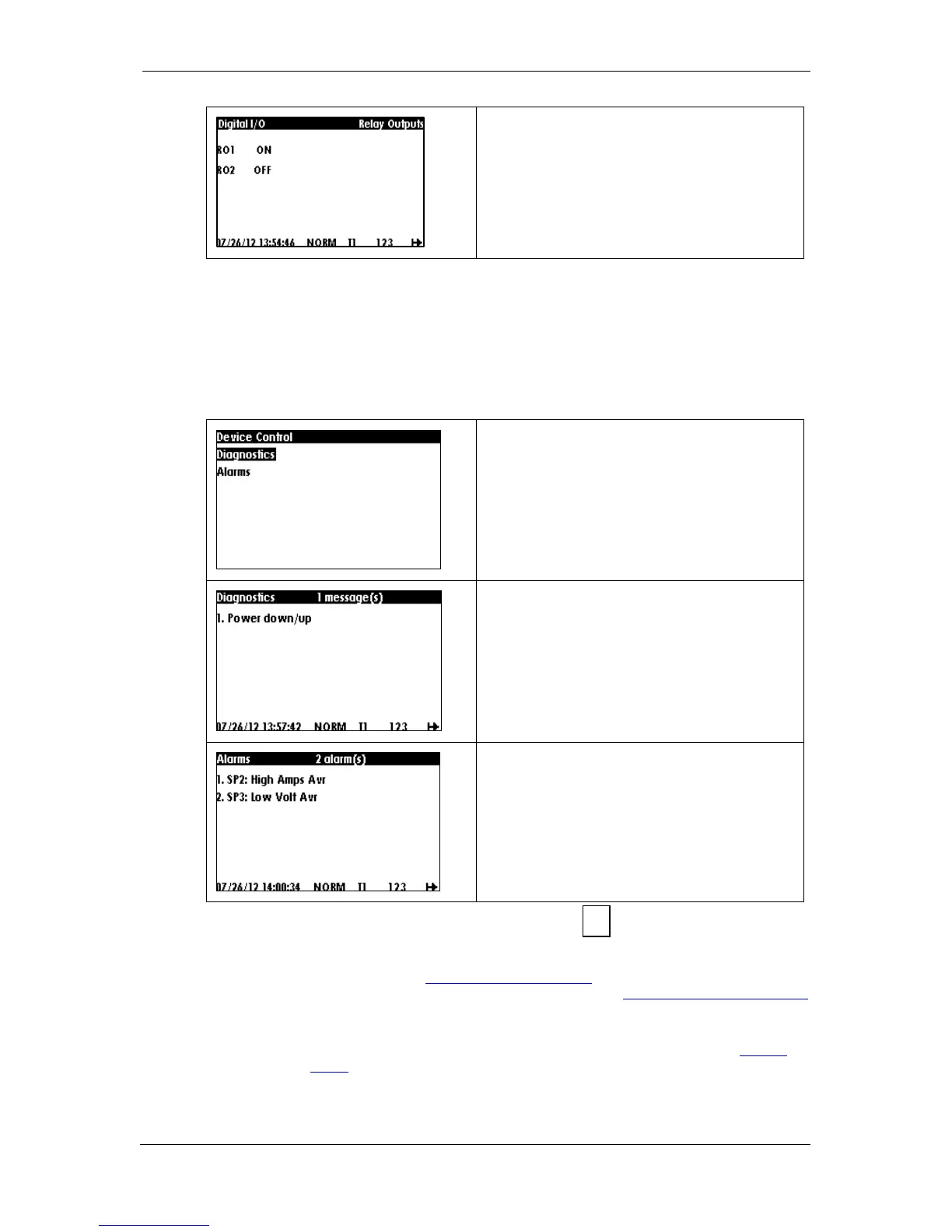Chapter 3 Using Front Display Display Operations
58 PM135 Powermeter Series
Device Control Display
The device control display shows two sub-menus: "Diagnostics" and
Alarms". The diagnostics display shows device diagnostic messages
recorded as a result of the meter self-test diagnostics during start-up and
operation, the alarm display shows a list of operated alarm setpoints
along with the alarm trigger labels if there are alarms recorded during
meter operation.
Device Control sub-menu, use the UP/DOWN button
to select whether Diagnostics or Alarms displays
List of diagnostics messages
If there are diagnostic messages, the diagnostic green led on the
device panel flashes until you clear the device diagnostics. Some of the
diagnostics events are cleared automatically as the event source
disappears. See Device Diagnostic Codes in Appendix H for a full list of
diagnostic messages and their meanings. See Clearing Device Diagnostics
for information on how to clear the device diagnostics from the display
and via PAS.
The diagnostic Led indication can be disabled or enabled via the Display
Setup menu.