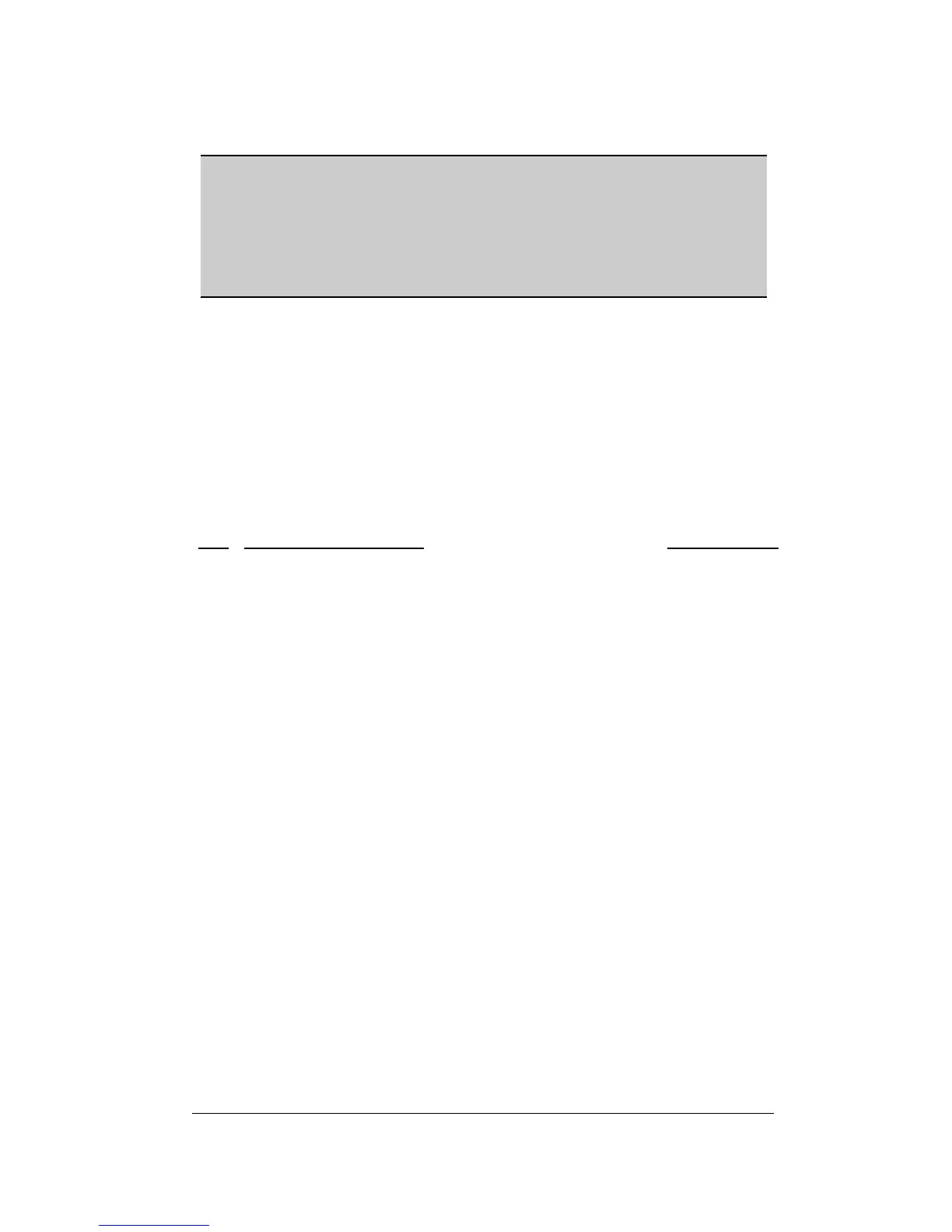8 Chapter 2 Installation and Interfaces
2.2.4 Current Input Connections
See Typical Installation on page iv for current input connections.
) All CTs must be connected in the correct order and with the
correct polarity as shown in the wiring diagrams for the
instrument to operate properly. If the instrument displays a
power factor of zero or close to it, or if power readings show
unreasonable values, this may indicate a reversal of polarity
of the CT connections.
2.2.5 Ground Connection
Connect the instrument chassis ground to the switchgear earth ground
using dedicated wire greater than 2mm
2
/14AWG. See Typical
Installation on page iv for ground connection.
2.2.6 Wiring Configurations
There are 5 possible wiring configurations, illustrated in Figures 2-5
through 2-9:
No. Wiring Configuration Wiring Mode
1) 3-wire direct connection using 2 CTs 3dir
2) 3-wire open delta connection using 2 PTs, 2 CTs 3OP
3) 4-wire WYE direct connection using 3 CTs 4L-n or 4L-L
4) 4-wire WYE connection using 3 PTs, 3 CTs 4L-n or 4L-L
5) 4-wire grounded delta connection using 3 CTs 4L-n or 4L-L
L-n = line-to-neutral; L-L = line-to-line voltage readings; voltage readings in
3-wire configurations always represent line-to-line voltages
