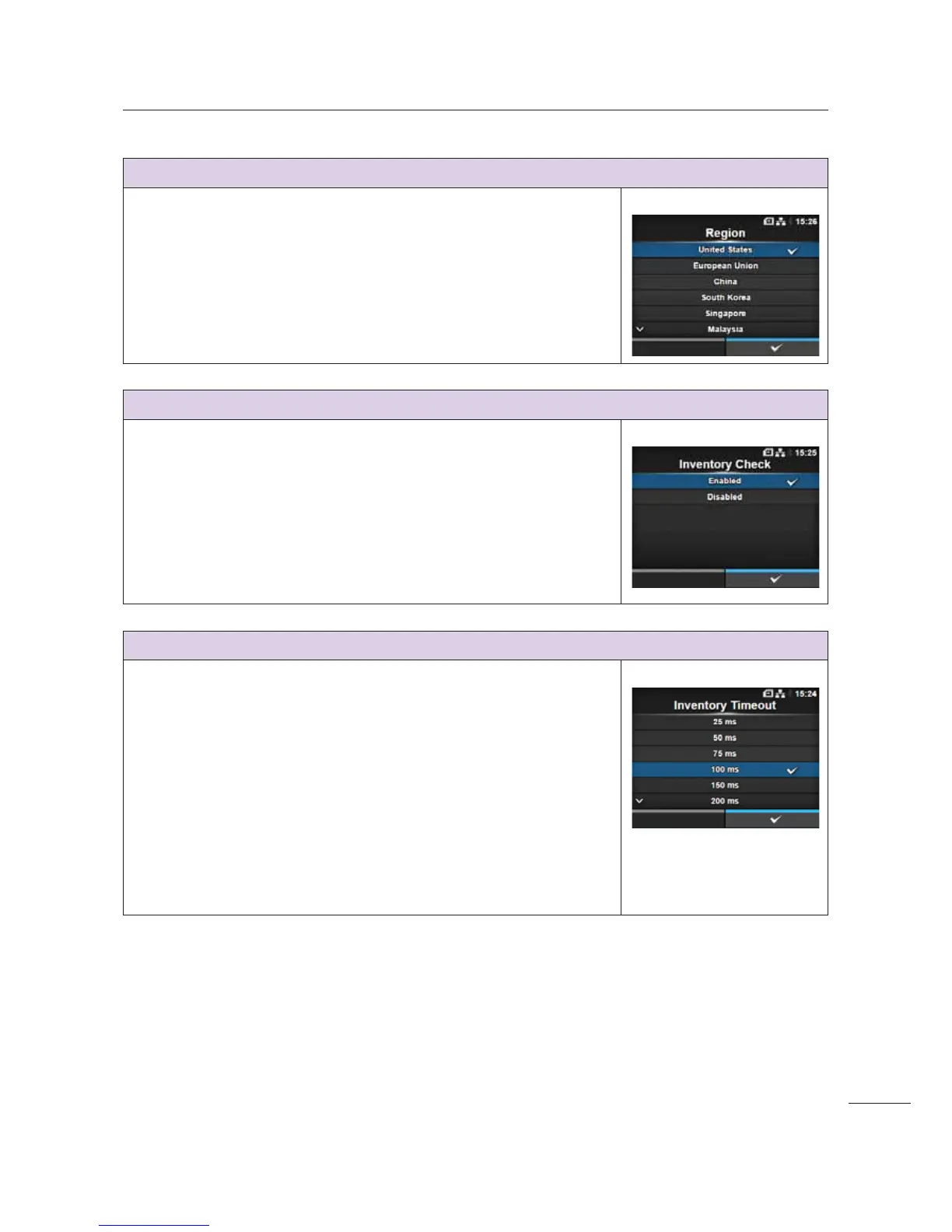2 Operation and Configuration
15
CL4NX/CL6NX Service Manual
Region
Tools > Service > RFID > Region
Set the region where you use the printer.
Shows only if you have installed the UHF RFID module.
Select the region (frequency band) where you use the printer from a list.
Inventory Check
Tools > Service > RFID > Inventory Check
Enable or disable the inventory check function.
Shows only if you have installed the UHF RFID module.
The options are as follows:
• Enabled: Perform the inventory check of the RFID tags. The printer
checks the taken tag number before writing to/read from the tag. An
error occurs when the number is other than one.
• Disabled: Do not perform the inventory check of the RFID tags.
Inventory Timeout
Tools > Service > RFID > Inventory Timeout
Set the timeout period of the inventory check.
Shows only if you have installed the UHF RFID module.
The options are as follows:
•25 ms
•50 ms
•75 ms
•100 ms
•150 ms
•200 ms
•300 ms
•500 ms
