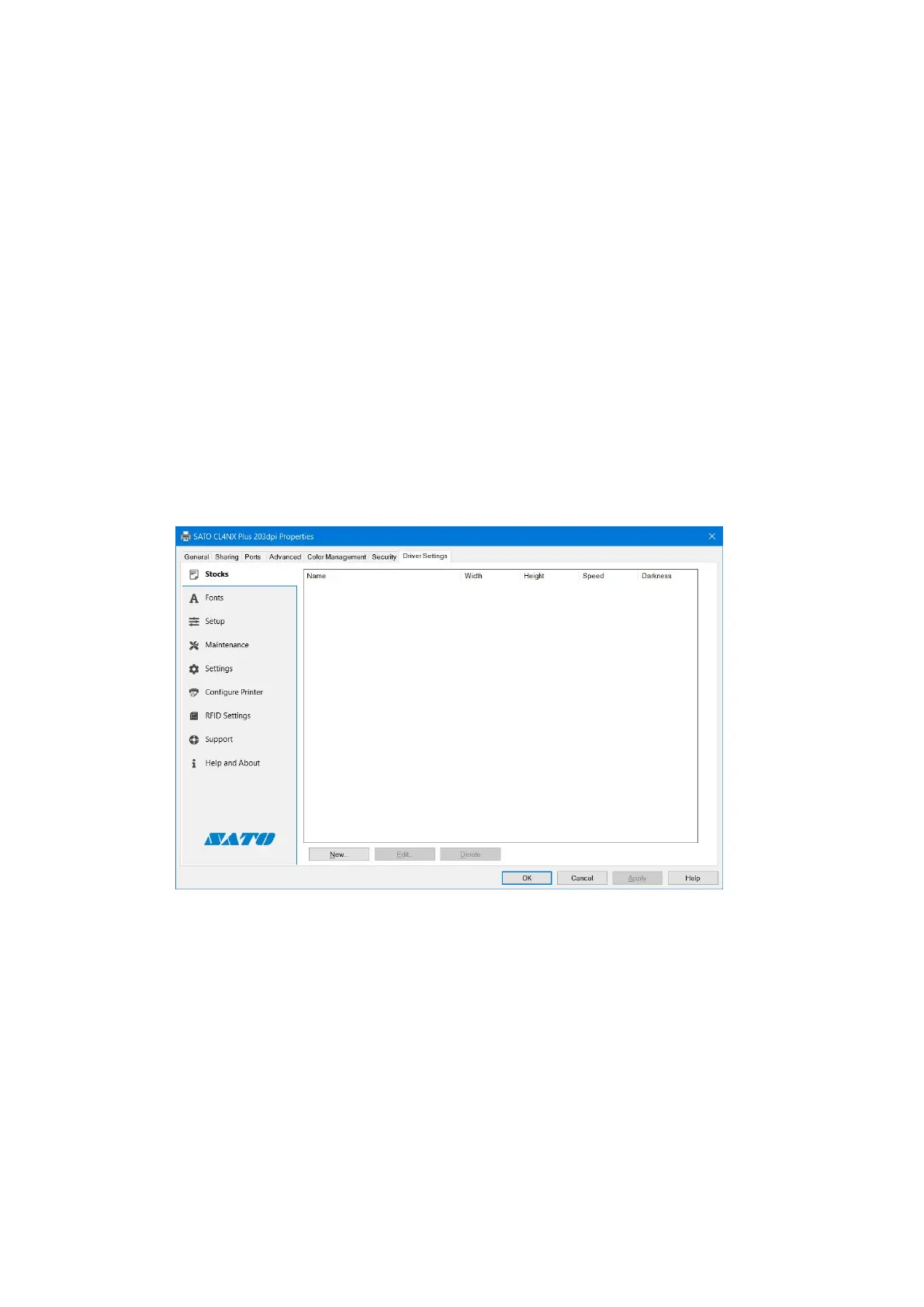62
3. Settings on the [Driver Settings] Tab
You can congure various settings for the printer on the [Driver Settings] tab on the
[PrinterProperties]dialogbox.
Thesettingsonthe[DriverSettings]tabaresharedwithalluserswhousethecomputer
that the printer driver is installed on.
Showing the [Driver Settings] Tab
1. Open [Devices and Printers], right-click the desired printer, and select [Printer
properties].
2. Clickthe[DriverSettings]tab.
3.1 Stocks
Youcanregisterthemediasize,printspeed,andothersettingsinalump.Byregistering
thesettingsinadvance,youcaneasilyconguresettingsinaccordancewiththemedia.
[New]
Newlyregisterstock.
[Edit]
Edit the details of registered stock.
[Delete]
Delete registered stock.
