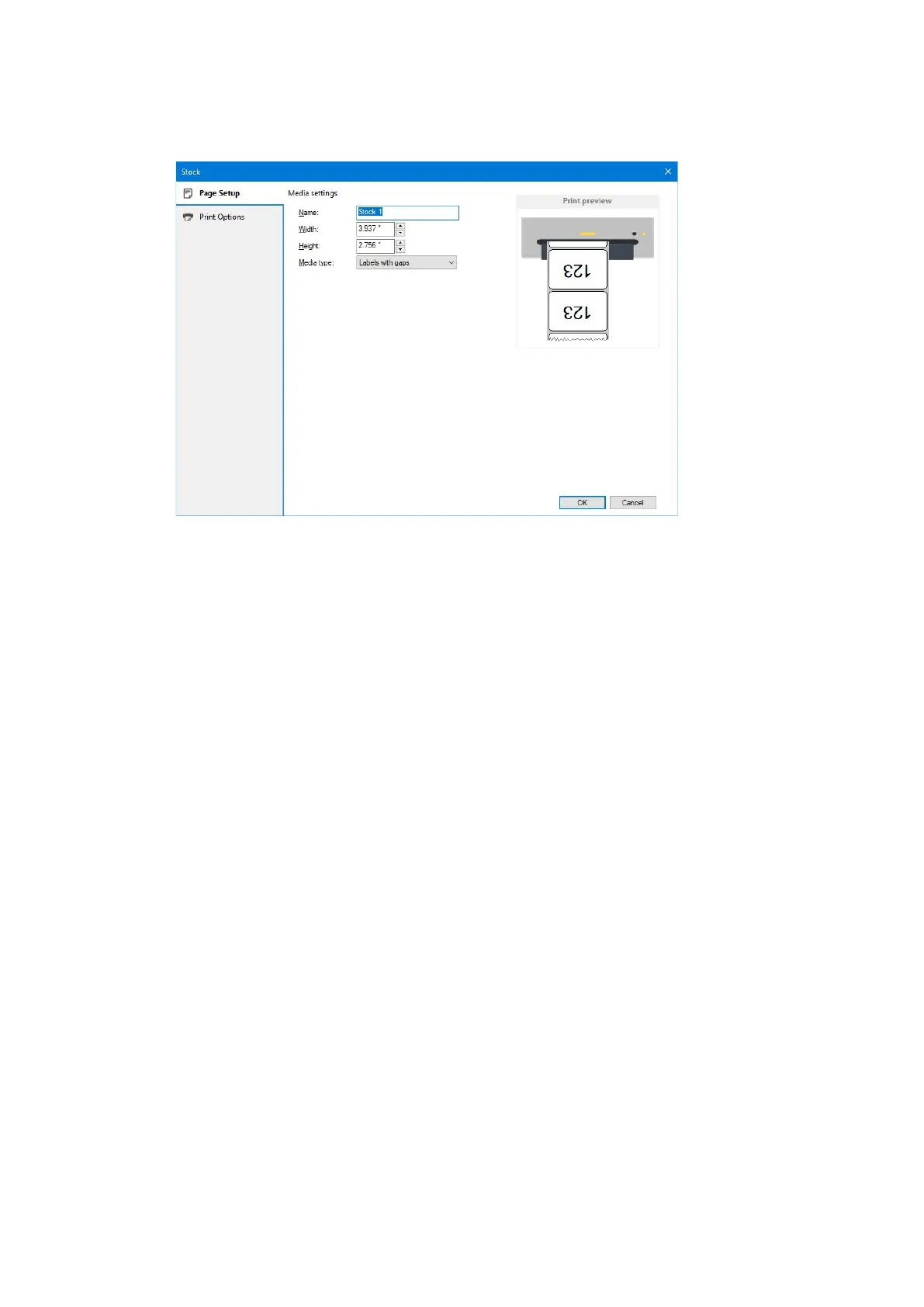63
3.1.1 Page Setup
Thisscreenisshownwhenyouclick[New]or[Edit]onthe[Stocks]screen.
[Name]
Set or edit the name of the media.
[Width]
Set the media width that includes the liner.
[Height]
Set the media height that includes the liner.
[Media type]
Youcansetthemediatype.
[Media form] (CT4-LX only)
Selectthemediaformfrom[Roll]and[Fan-fold].
[Black mark position] (FX3-LX only)
Thissettingcanonlybeconguredwhen[Mediatype]issetto[Labelswithblack
marks].Selectfrom[Bottomblackmark]and[Topblackmark].
