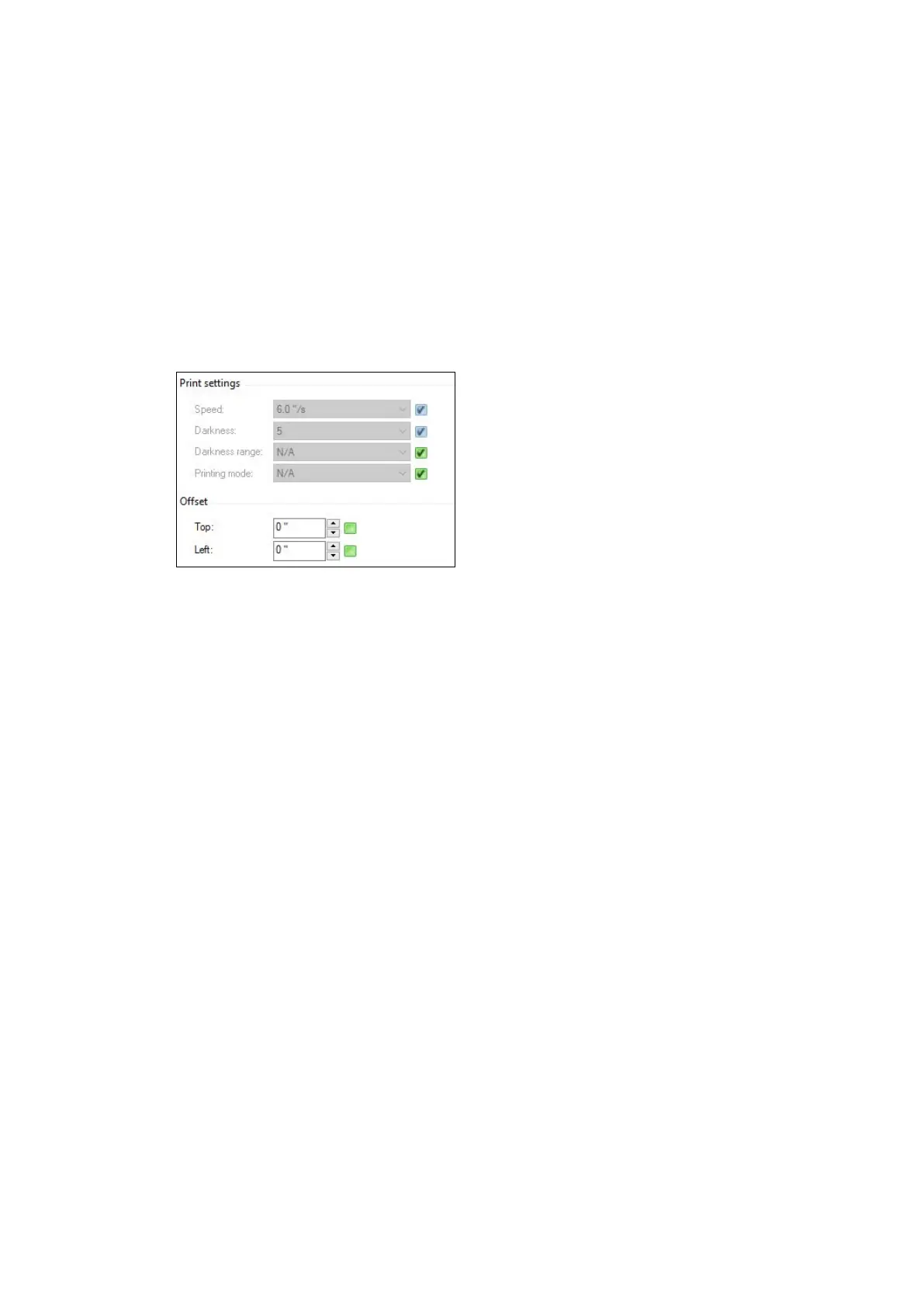93
4. Settings on the [Printer Settings] Tab
Printersettingscanbeconguredon[PrintingDefaults]and[PrintingPreferences].As
thesettingsthatcanbeconguredarethesameonbothscreens,thissectionwilluse
[PrintingPreferences](Printsettings)todescribethesettings.
[Help]isavailableonallscreens.Clickittoshowadescriptionofthatscreen.
Check Box Behavior
Whenagreenorbluecheckboxistotherightofasetting,theybehaveinthemanner
described below.
Green Check Box
Checked:[Lettheprintercontrolthisoption]
"N/A"willbeshownforthevalueofthesetting.Thissettingvalueisnotsenttothe
printerandtheprintersettingvalueisused."N/A"willalsobeshownforothersettings
that must be used in combination with this setting.
Cleared:[Sendthisparametertoprinter]
Thesettingvaluesaresenttotheprinter.
Blue Check Box
Ifyouselectstockotherthan[Custom]for[Stock]onthe[PageSetup]tab,abluecheck
boxwillbeshownontherightofthefollowingitems.
Media settings
[Width]
[Height]
Print settings
[Speed]
[Darkness]
Ifyouselectthestocktobeusedin[Stock]on[PageSetup],youcanchangetheabove
settingvaluesallatonce.Fordetails,referto"4.1PageSetup".
