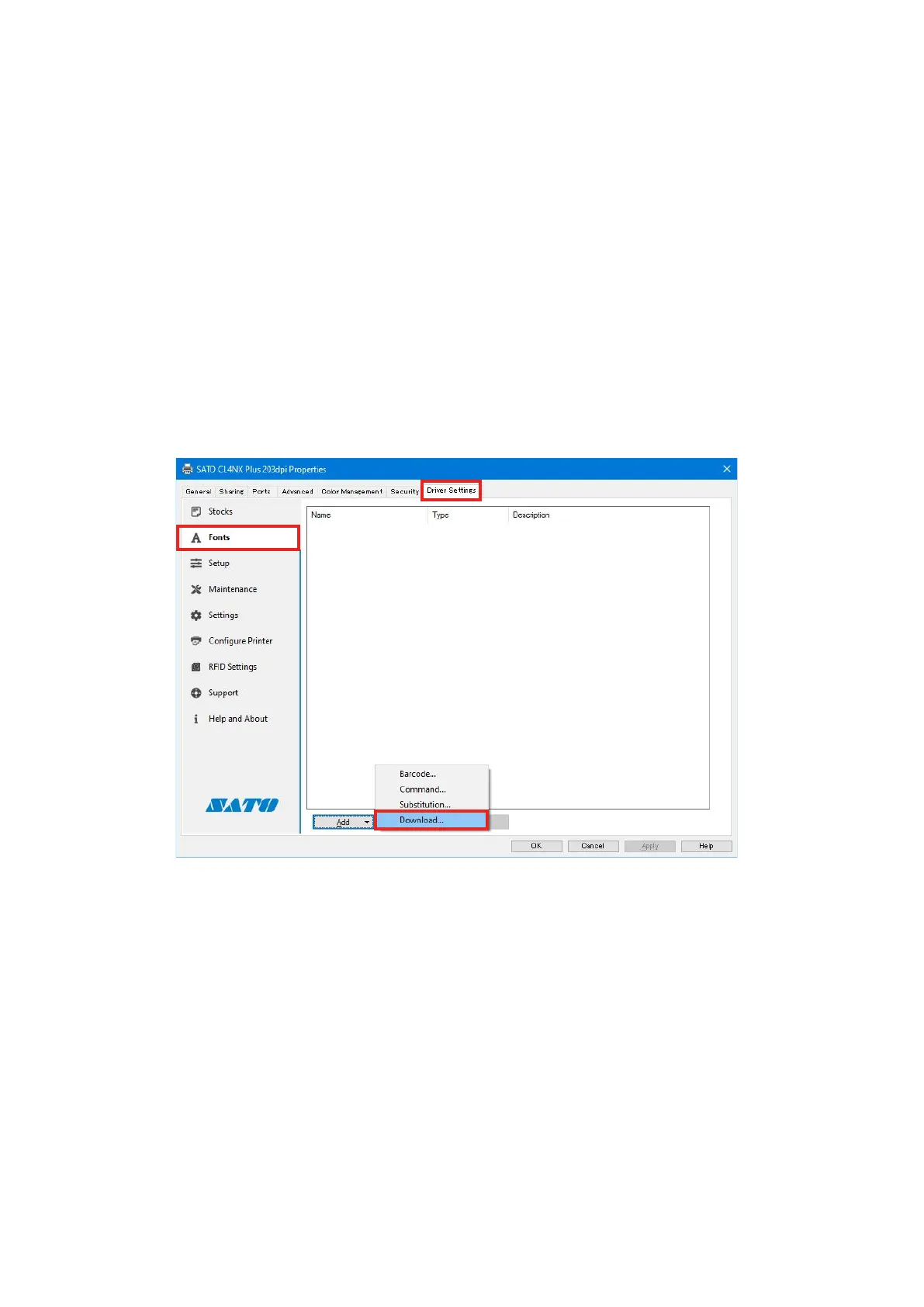81
3.2.4 Download Font Settings (CL4NX/CL6NX/CL4NX Plus/CL6NX Plus/
PW4NX/S84NX/S86NX only)
YoucandownloadthefontsinstalledonWindowstoyourprinter.
Normally,whensendingalayoutusingWindowsfontsviathedriver,thespeciedfontis
sent to the printer as graphic data.
Ifyouuseadownloadfontforyourlayout,itwillsendthecharactercodeinsteadofthe
graphic data when printing. On the printer, the font corresponding to the transmitted
character code is called and printed.
This reduces the size of the transmitted data, which can be expected to improve
throughput.
1. Open[DevicesandPrinters],right-clicktheprinter,andselect[Printerproperties].
2. Select[Fonts]onthe[DriverSettings]tabandthenselect[Add]>[Download].
