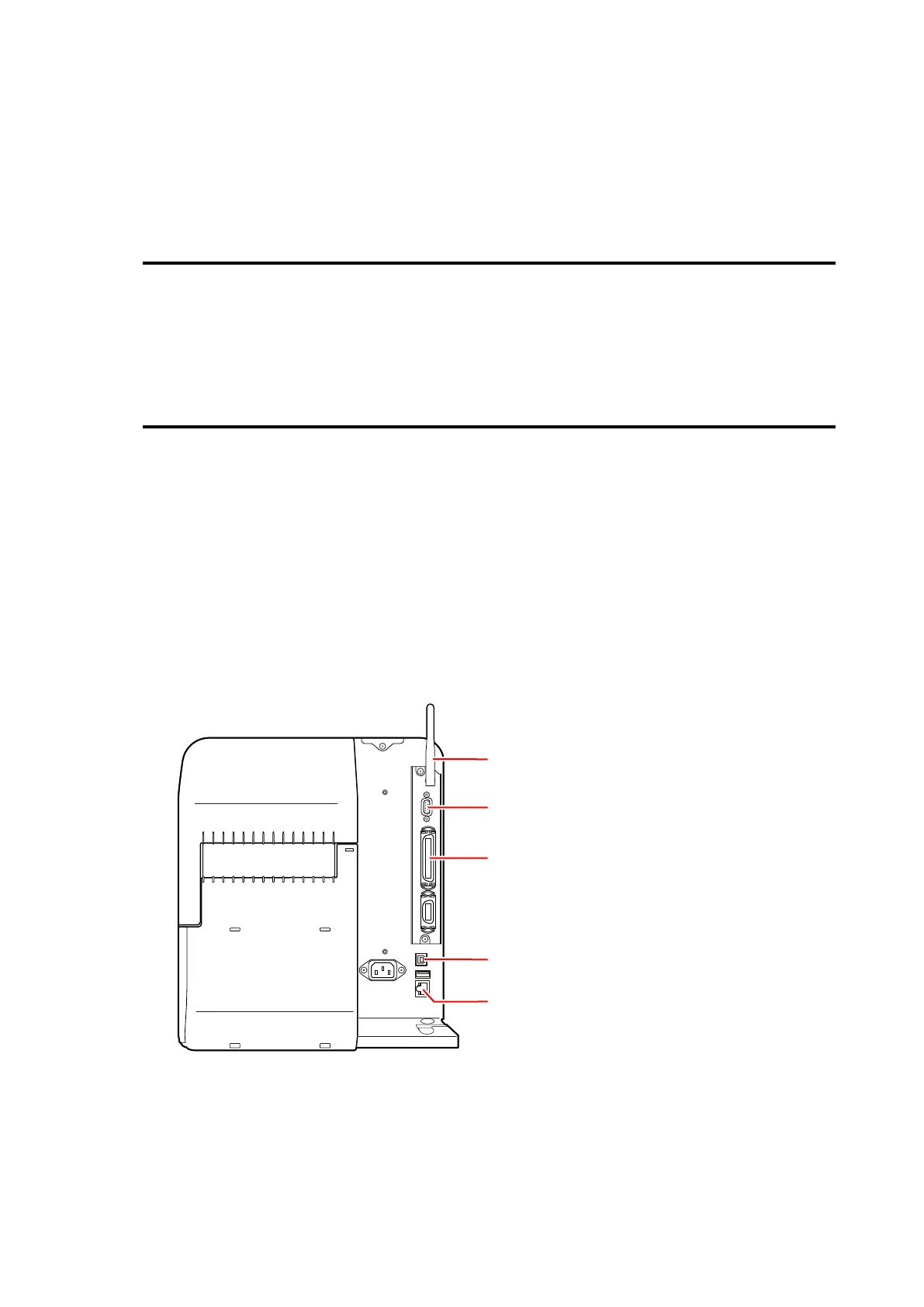8
1.2 Checking the Printer Interface
Howtoconnecttoyourcomputerdiersdependingontheprinteryouareusing.Connect
theprintertothecomputerinoneofthefollowingwaysandinstalltheprinterdriver.
Forprinterinterfacesnotmentionedinthismanual,refertotheOperatorManualofeach
printer.
Caution
Bluetooth connection may be unstable depending on compatibility with host
devices. When using Bluetooth connection, please test the operation
beforehand in your usage environment (host device, print data, print quantity,
print frequency, etc.).
CL4NX/CL6NX/CL4NX Plus/CL6NX Plus
Theprinterdrivercanbeinstalledbythefollowingconnectionmethods:
• USB(TypeB)
• LAN
• WirelessLAN(whentheoptionalwirelessLANkitisinstalled)
• RS-232C
• IEEE1284
• Bluetooth
WirelessLANantenna(whentheoptional
wirelessLANkitisinstalled)
RS-232C connector
IEEE1284 connector
USBconnector(TypeB)
LAN connector
