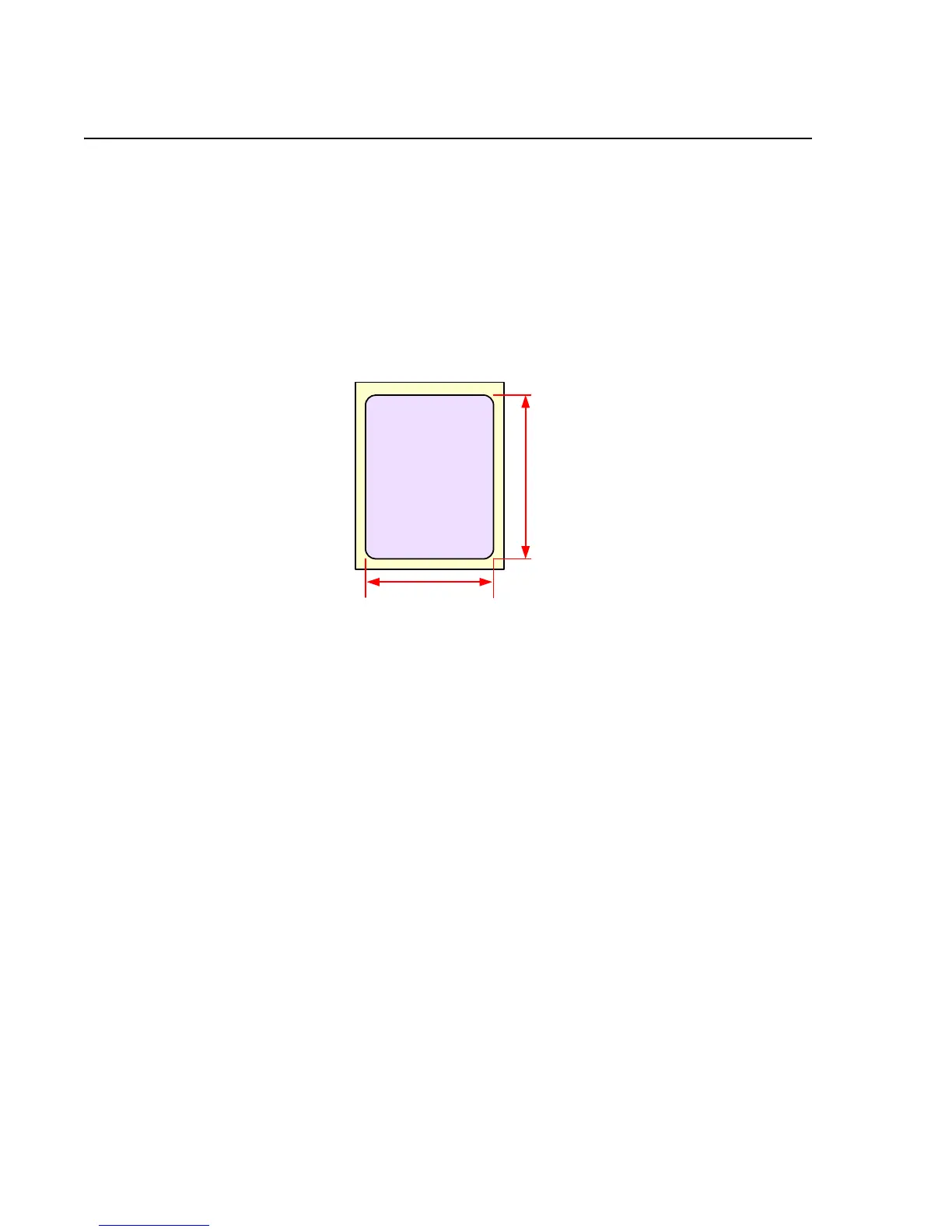Unit 2: Programming Concepts
SATO GL4xxe SBPL Programming Reference Page 2-6
PRINT POSITION COMMANDS
There are three methods using command codes to properly orient print images on a label. They
are as follows:
MEDIA SIZE COMMAND
The Media Size Command (<ESC>A1) allows specification of the label width and
length so the printer may automatically adjust itself relative to the command entry.
However, the label size specified and the actual label size must match.
Example: <ESC>A1aaaaabbbb
a = Label Length
b = Label Width
Figure 2-1, Media Measurement
BASE REFERENCE POINT COMMAND
The Base Reference Point Command (<ESC>A3) establishes the zero point of
the Horizontal and Vertical axis so the distance may be calculated in dots from
that point to the label’s edge. This command immediately follows the Data Start
Command.
Example: Label Width = total dots - = 406 dots
New Base Ref Point = Max Print Width - Label Width
= (dot quantity) - (406 dots) = 426 dots
Issue Base Reference Point command <ESC>A3 after the data Start command.
<ESC>A<ESC>A3H0426V0001. . . . . .
HORIZONTAL OFFSET COMMAND
Allows print image orientation by combining a part of both methods above by
establishing the media size and then orienting it through base reference point
adjustment.
Example: A Printer with 8-dpmm:
Label Width = 2" x 25.4 mm/in x 8 dpmm = 406 dots
New Base Reference Point = Maximum Print Width - Label Width
= (832 dots) - (406 dots) = 426 dots
Each <ESC>H command would have the value “426” added to it to correctly
position each field.
LABEL
Label Width
Label Length
