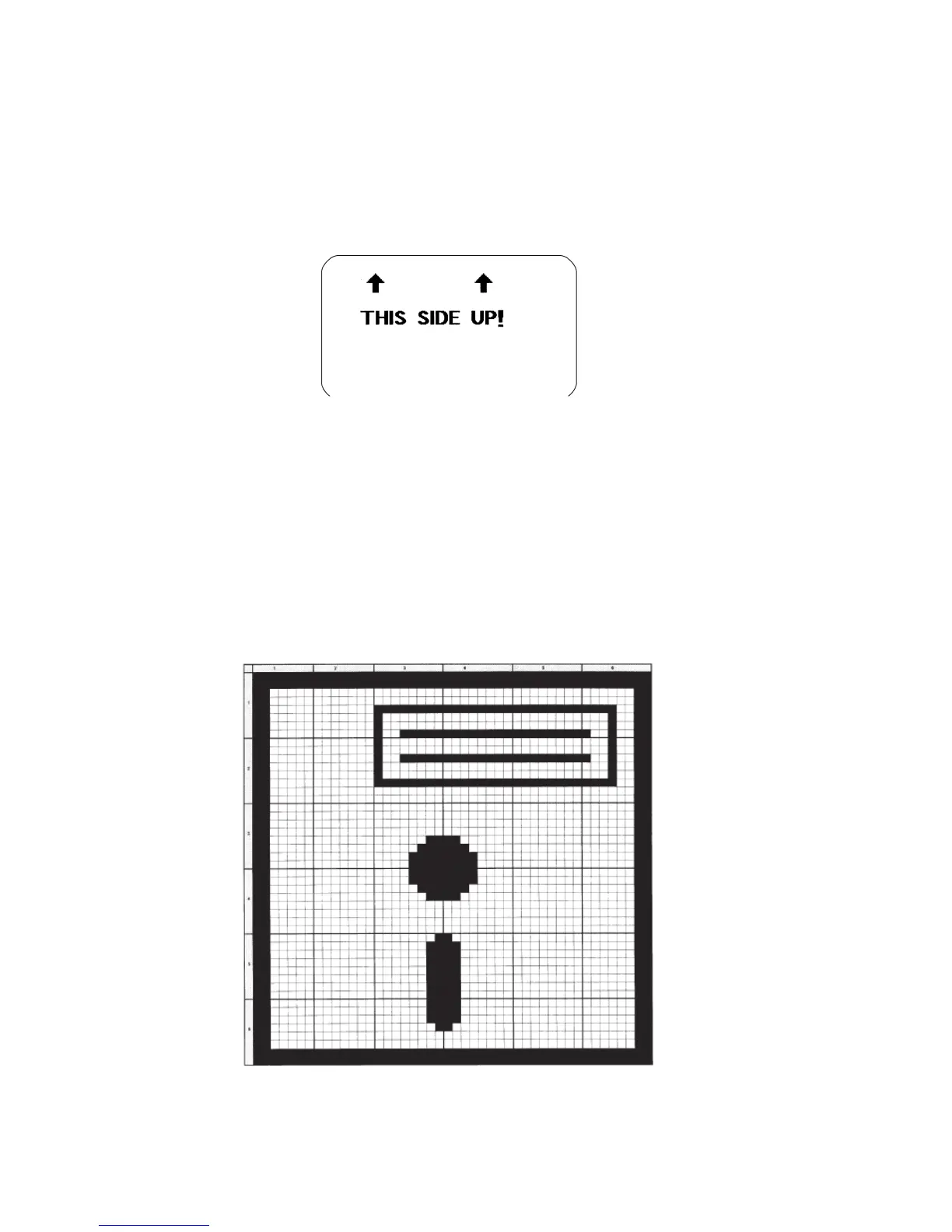Unit 7: Appendix
SATO GL4xxe SBPL Programming Reference Page 7-4
<ESC>A
<ESC>L505<ESC>H0150<ESC>V100<ESC>K1B903F
<ESC>L505<ESC>H0600<ESC>V100<ESC>K1B903F
<ESC>L0303<ESC>H0125<ESC>V0250<ESC>XMTHISSIDE UP !
<ESC>Q1
<ESC>Z
The printer output for both the hexadecimal and binary format examples is.
CUSTOM GRAPHICS EXAMPLE
The following example is presented to help you understand the use of the Custom Graphics
command. It demonstrates the design and printing of a diskette in a 48 x 48 matrix.
1. Determine the matrix size for the graphic. It must be in 8 dot by 8 dot blocks. The example
here has six blocks horizontally and six blocks vertically (48 x 48).
2. Lay out a grid and draw the image on the grid.
• Each square represents one dot
• Blacken squares for each printed dot
3. Transfer the image into a bit map representation and then into hexadecimal format:
