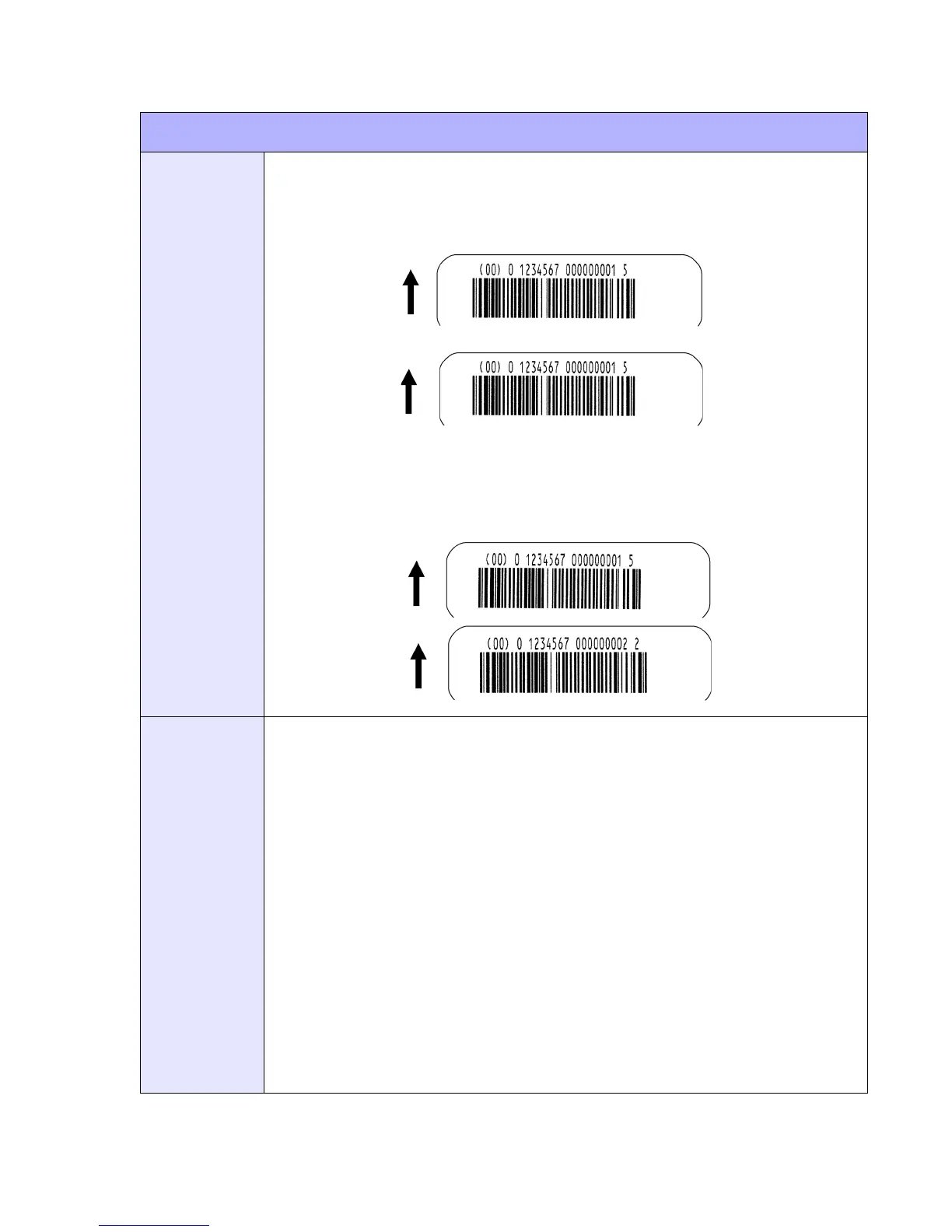Unit 4: Standard Command Codes
SATO GL4xxe SBPL Programming Reference Page 4-31
OUPUT
Without Incrementing:
<ESC>A<EXC>H0100<EXC>V0100
<ESC>BI104150101234567000000001
<ESC>Q2<ESC>Z
(4-22a)
With Incrementing:
<ESC>A<ESC>H0100<ESC>V0100
<ESC>F001+001<ESC>BI104150101234567000000001
<ESC>Q2<ESC>Z
(4-22b)
NOTES
UPC and EAN bar codes are not affected by the different types of narrow to wide
ratios. Instead, the <ESC>D command adds descender bars to these codes where
needed to meet UPC specifications. The <ESC>BD command puts desender bars
and human readable text below the symbol.
The Code 128, UCC 128, MSI, and Code 93 bar codes are not affected by the narrow
to wide ratios.
The Codabar, Code 39, Industrial 2 of 5, and Matrix 2 of 5 bar codes are affected by
the Character Pitch command. This command must be placed before the Bar Code
command.
Because of their unique characteristics, two-dimensional (2D) symbols are covered
separately.
For UCC128, the FNC1 code is automatically inserted and the Mod 10 and Mod 103
check digits are automatically calculated. For the MSI bar code, the check digit is not
automatically calculated.
The <ESC>D and <ESC>BD commands are not valid for the MSI, Code 128, Code
93, UPC-E, Bookland, UCC128 and Postnet symbologies.
Refer to Appendix: Reference Tables 24 through 26 for additional information.
BAR CODES
