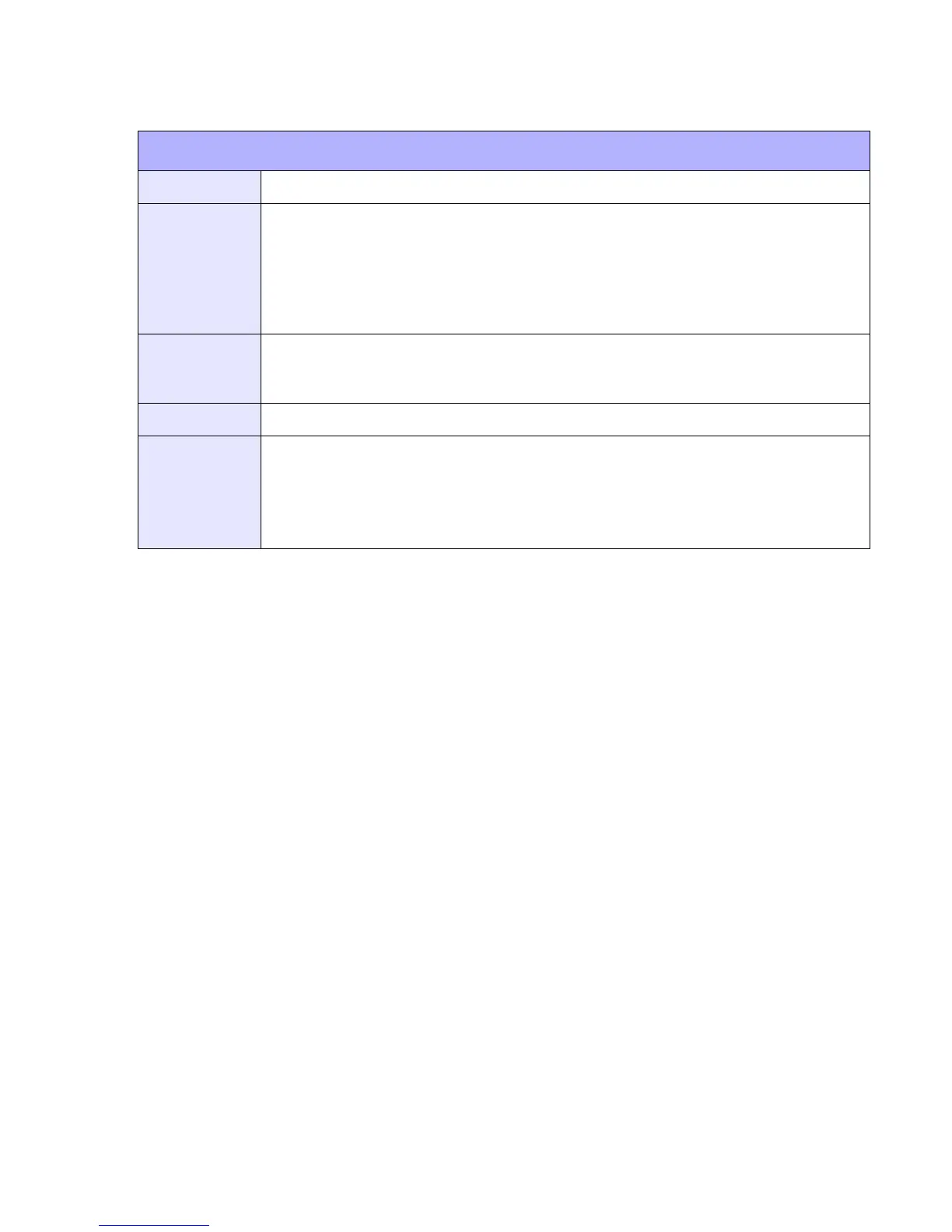Unit 4: Standard Command Codes
SATO GL4xxe SBPL Programming Reference Page 4-61
SENSOR TYPE
FUNCTION
To select a label sensing method for a print job.
FORMAT
<ESC>IGa
a = 0: Reflective (Eye-Mark) sensor
1: Gap (transmissive) sensor
2: Sensor not used.
Place in separate data stream sent to the printer.
EXAMPLE
<ESC>A
<ESC>IG1
<ESC>Z
OUTPUT
This command does not result in printer output.
NOTES
When the power is cycled, the value set by this command is lost and replaced by the
default value stored in the EEPROM.
To change the value stored in the EEPROM, use the Printer Setting (<ESC>PC)
command or use the Printer Setting Utility program contained on the CD-ROM shipped
with the printer.
