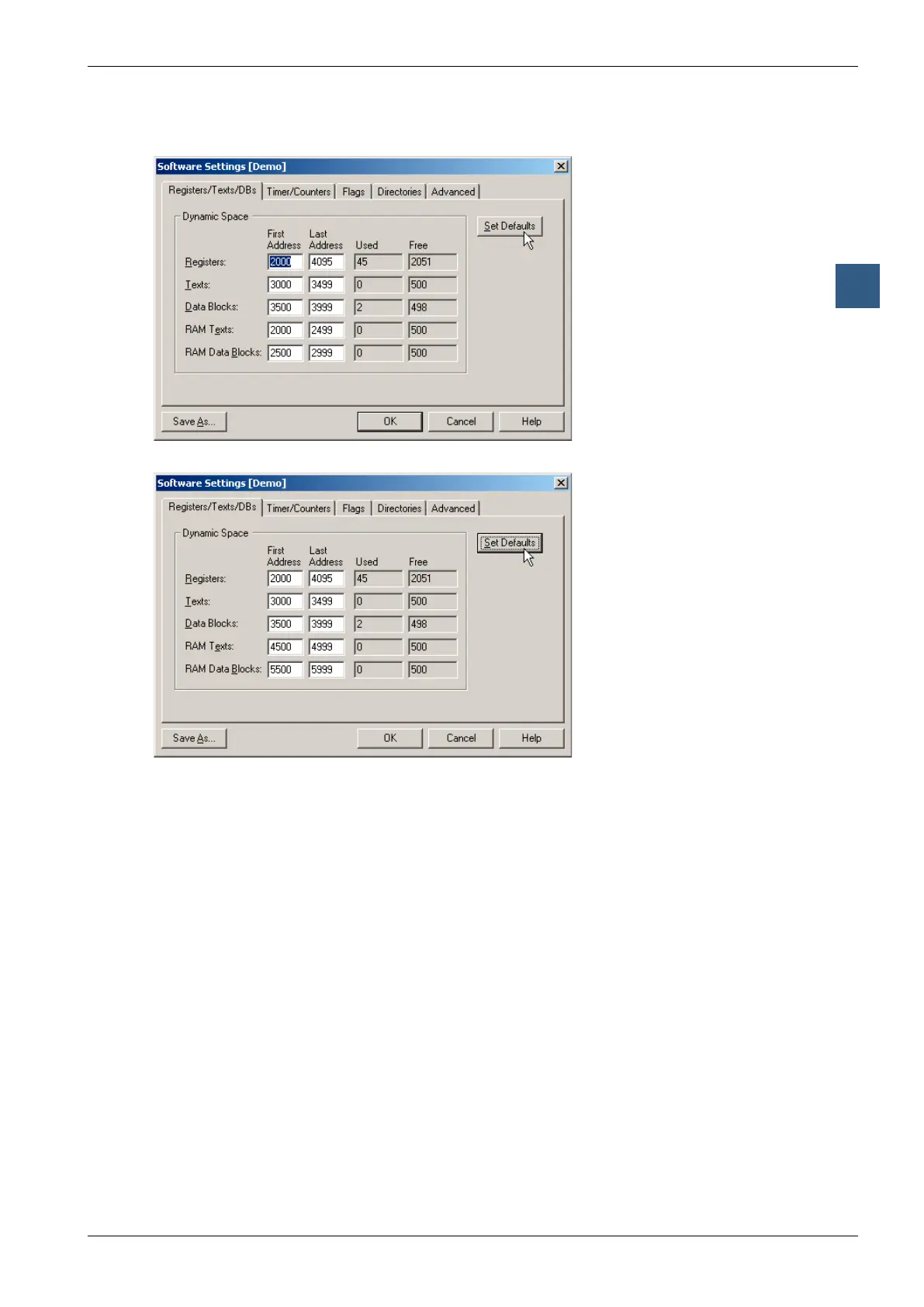Saia-Burgess Controls AG
Manual Manual PCD 1 / PCD 2 Series │ Document 26 / 737 EN22 │ 2013-11-26
CPUs and expansion housings
3-37
Expansion of user memory
3
Softwaresettingsbeforemodication:
Aftermodication(“Setdefaults”pressed):
The addresses of the RAM text strings and DBS have been changed.
The“SetDefaults”buttonisusefulinmanycases,astheaddressesareautomatically
setaccordingtothehardwareconguration.However,theprevioussettingsarelost.
The new software settings are picked up at the next build.