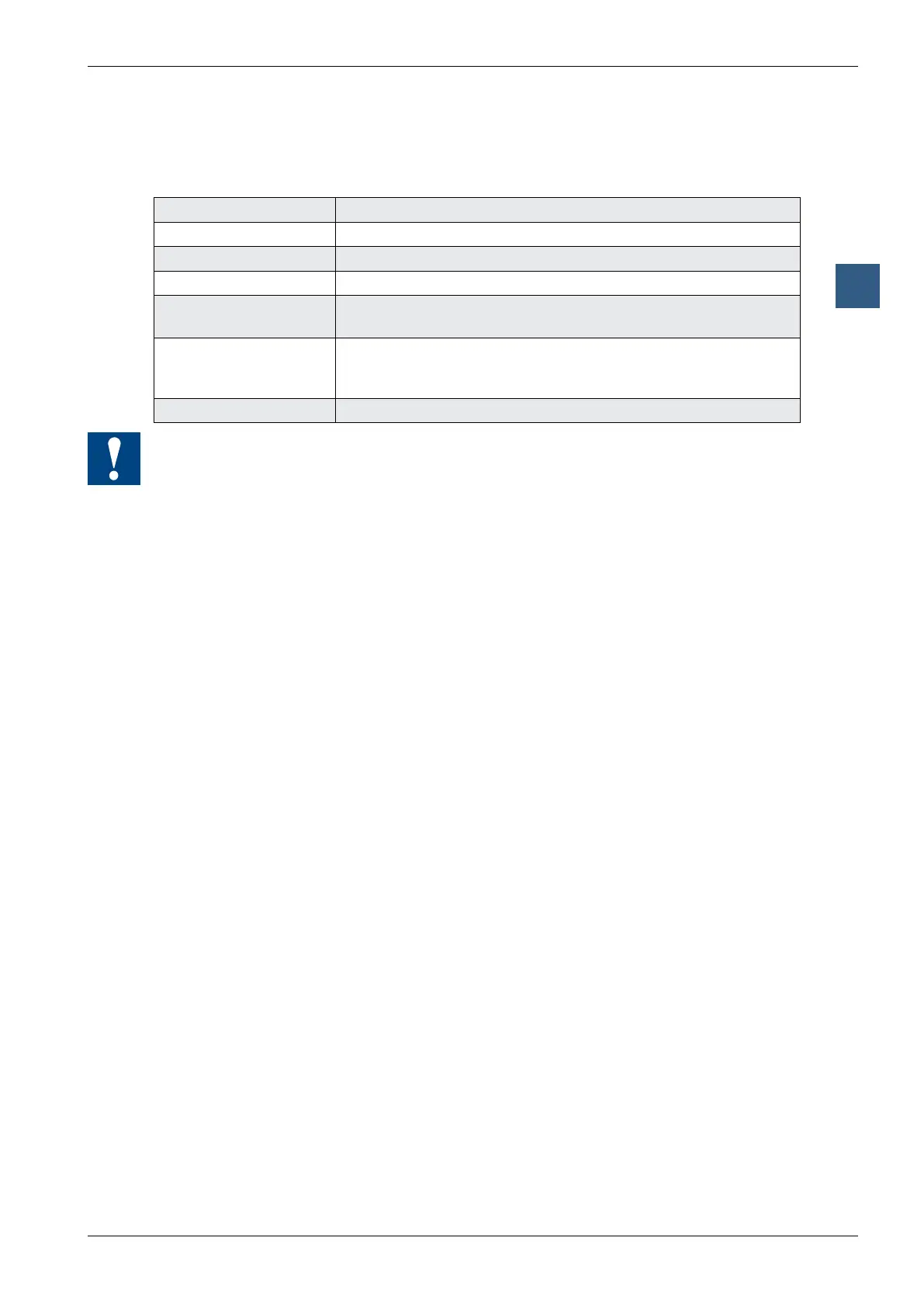Saia-Burgess Controls AG
Manual Manual PCD 1 / PCD 2 Series │ Document 26 / 737 EN22 │ 2013-11-26
CPUs and expansion housings
3-55
Hardwareclock(RealTimeClock)
3
3.18 Hardware clock (Real Time Clock)
MostPCD1/PCD2CPUsarettedwithahardwareclock:
CPU type Where is the hardware clock?
PCD1.M110 Notpresent,andcannotbetted
PCD1.M120/M130 On the motherboard
PCD1.M125/M135 On the motherboard
PCD2.M110/M120
hardwareversion<H
On the optional PCD2.F5x0 Modules with hardware version A
(while stocks last)
PCD2.M110/M120
hardwareversion>=H
Onthemotherboard.OldPCD2.W5x0Modulescanalsobetted
with a hardware clock; in all cases, the clock on the motherboard
is used
PCD2.M150/M170/M480 On the motherboard
ThepresenceofahardwareclockisanabsoluterequirementwheretheHeaVAC
library clock timers are used.
3.18.1 Clock module PCD2.F500 (obsolete, PCD2.M110/M120 only)
OnthePCD2.M110/M120withhardwareversion<H,aPCD2.F5x0Modulewith
hardwareclock(hardwareversionA)couldbettedwherenecessary.
The PCD2.F500 is a clock module without serial ports for socket B and allows a
hardwareclocktobeaddedtooldcontrollers.Itisnolongerobtainable.