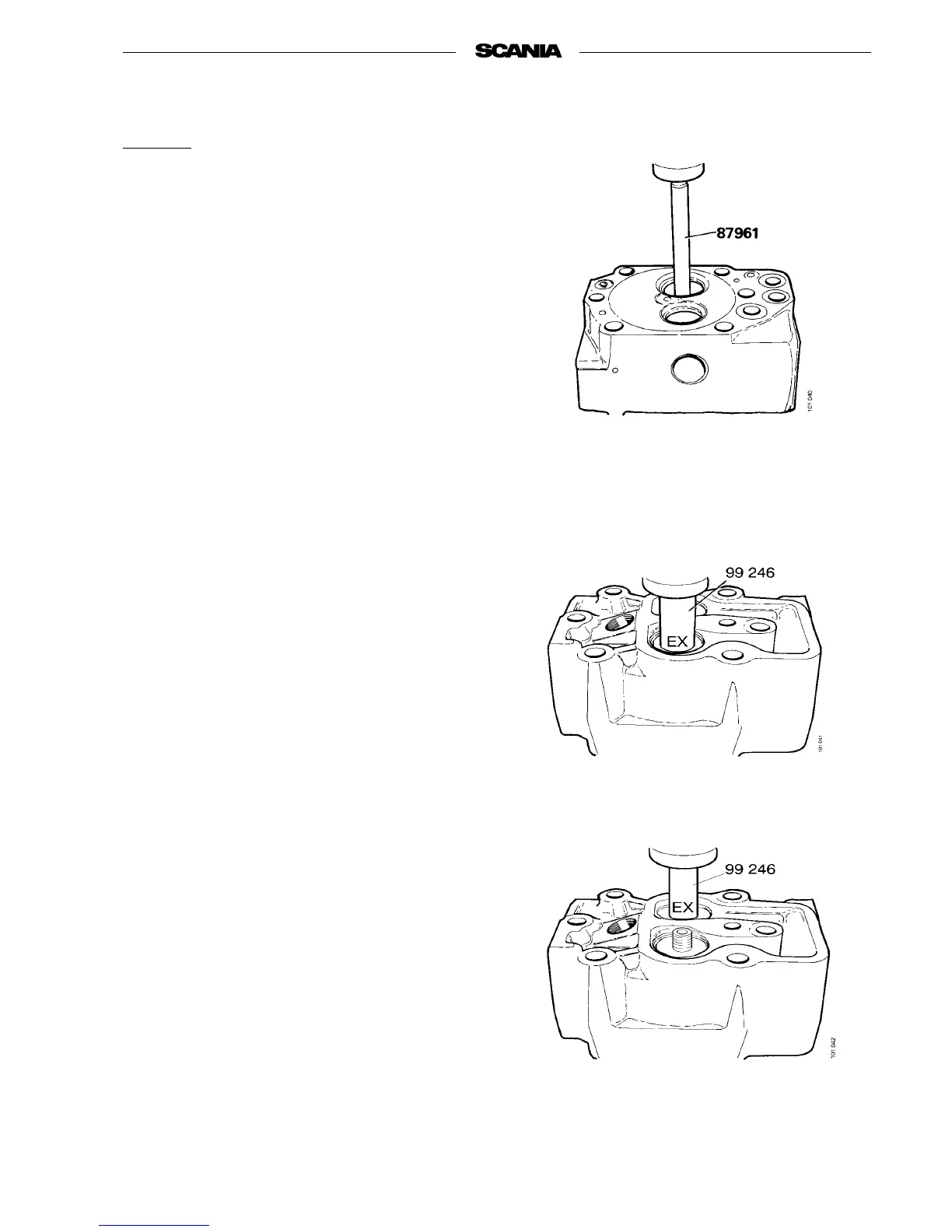01:01-02
©
Scania CV AB 1997-05:2 15
Program 96
Valve guides
Changing
1. Press out valve guides using drift 87 961.
2. Press in new valve guides using drive 99 246
(exit). Press down the guide as far as the drift
will allow, i.e. until it is against the spring
seat in the cylinder head.
