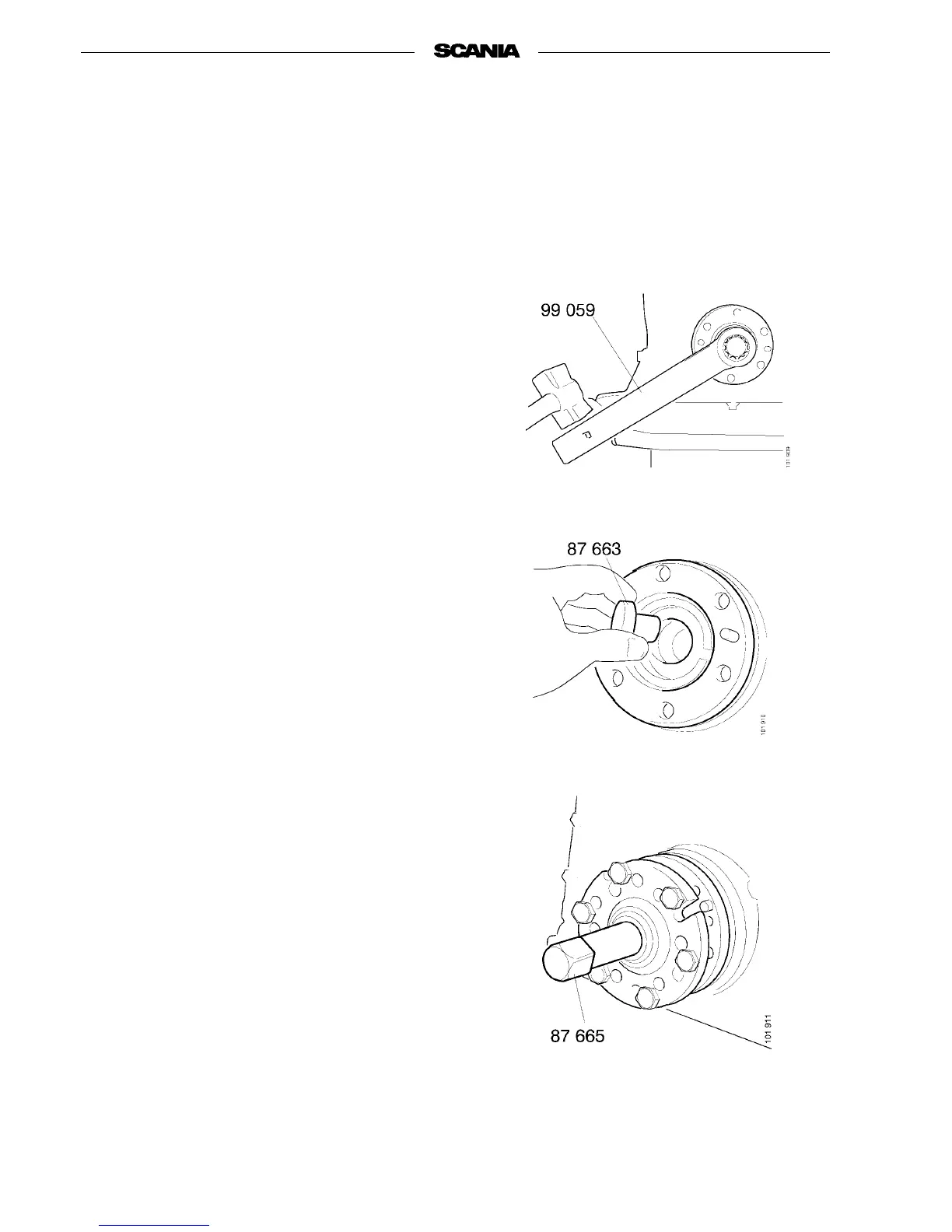46
©
Scania CV AB 1997 01:01-02
Program 96
Crankshaft seal
Removing
1. Remove components that are in the way:
radiator, fan ring, fan or belt guard.
2. Undo the crankshaft damper bolts and those
for the belt pulley, if fitted. Remove the
crankshaft damper and belt pulley, if fitted.
Take care to avoid damaging the crankshaft
damper.
3. Remove the crankshaft bolt in front of the
damper hub.
Use slogging wrench 99 059.
4. Fit support drift 87 663 in the end of the
crankshaft.
5. Screw on puller 87 665 with all six bolts. Pull
the hub out 2-5 mm.
Then unscrew the bolt a few turns and tap the
hub in to loosen the cone.
6. Pull the hub off altogether.
7. Remove the seal using slide hammer 87 596.
Protect the end of the crankshaft against
scratches.
01:01-02
