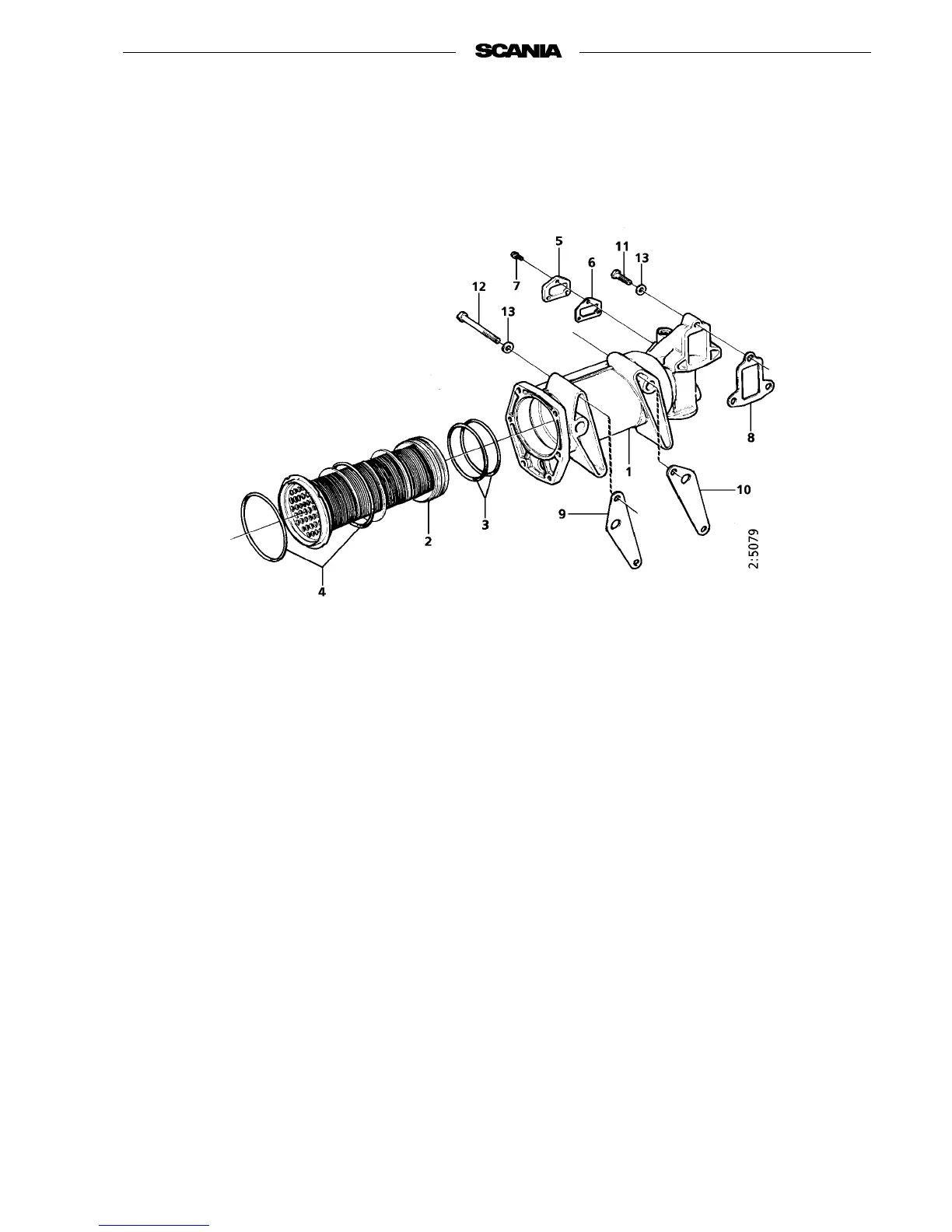01:01-02
©
Scania CV AB 1997 57
Program 96
Lubrication system
Oil cooler
Changing seals and oil cooler
element
1. Remove the drive belt.
2. Drain the cooling system.
3. Remove pipes and hoses connected to the
coolant pump and oil cooler.
4. Detach the oil cooler and coolant pump from
the engine.
5. Unscrew the coolant pump retaining bolts
and remove pump and pump housing.
1. Housing
2. Cooling element
3. Seal
4. Connection
housing
5. Bolt
6. Plug
7. Cover
8. Gasket
9. Flange bolt
10. Gasket
11. Gasket
12. Gasket
13. Flange bolt
14. Flange bolt
15. Flange
