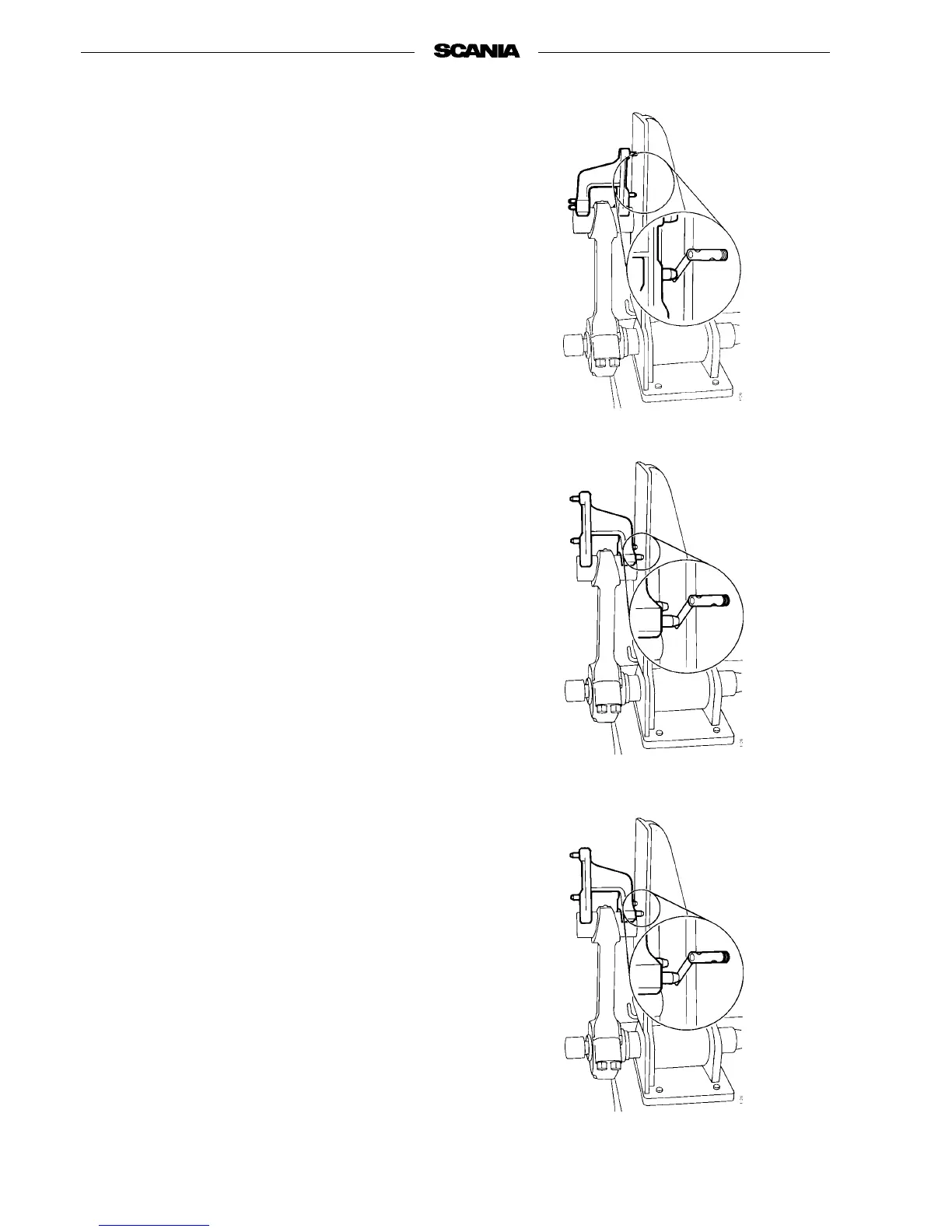28
©
Scania CV AB 1997 01:01-02
Program 96
Checking connecting rods
Check connecting rods using tool 587 110. Pro-
ceed as follows:
1. When the gudgeon pin bushing has been
checked, insert the bearing cap as marked and
tighten the bolts with full torque.
2. Mount the connecting rod in the tool using
the expander and place the gudgeon pin in its
bushing. Then place indicator studs on the
gudgeon pin.
3. Check whether the connecting rod is twisted,
with the indicator studs horizontal.
4. Check whether the connecting rod is bent,
with the indicator studs vertical.
- The distance between the indicator studs on the
tool shown here is 75 mm
- The distance between one of the indicator studs
and the surface being measured must not be
more than 0.1 mm, measured using this tool.
- Check with a feeler gauge.
- Also check whether the connecting rod is bent
into an S shape. Do this by measuring the dis-
tance between the outer side of the connecting
rod bushing and the flat surface on the tool.
- Turn the connecting rod round and measure the
corresponding dimension.
- The difference should be no more than 0.6 mm.
Checking whether the connecting rod is
twisted
Checking whether the connecting rod is bent
Checking whether the connecting rod is bent
into an S shape
