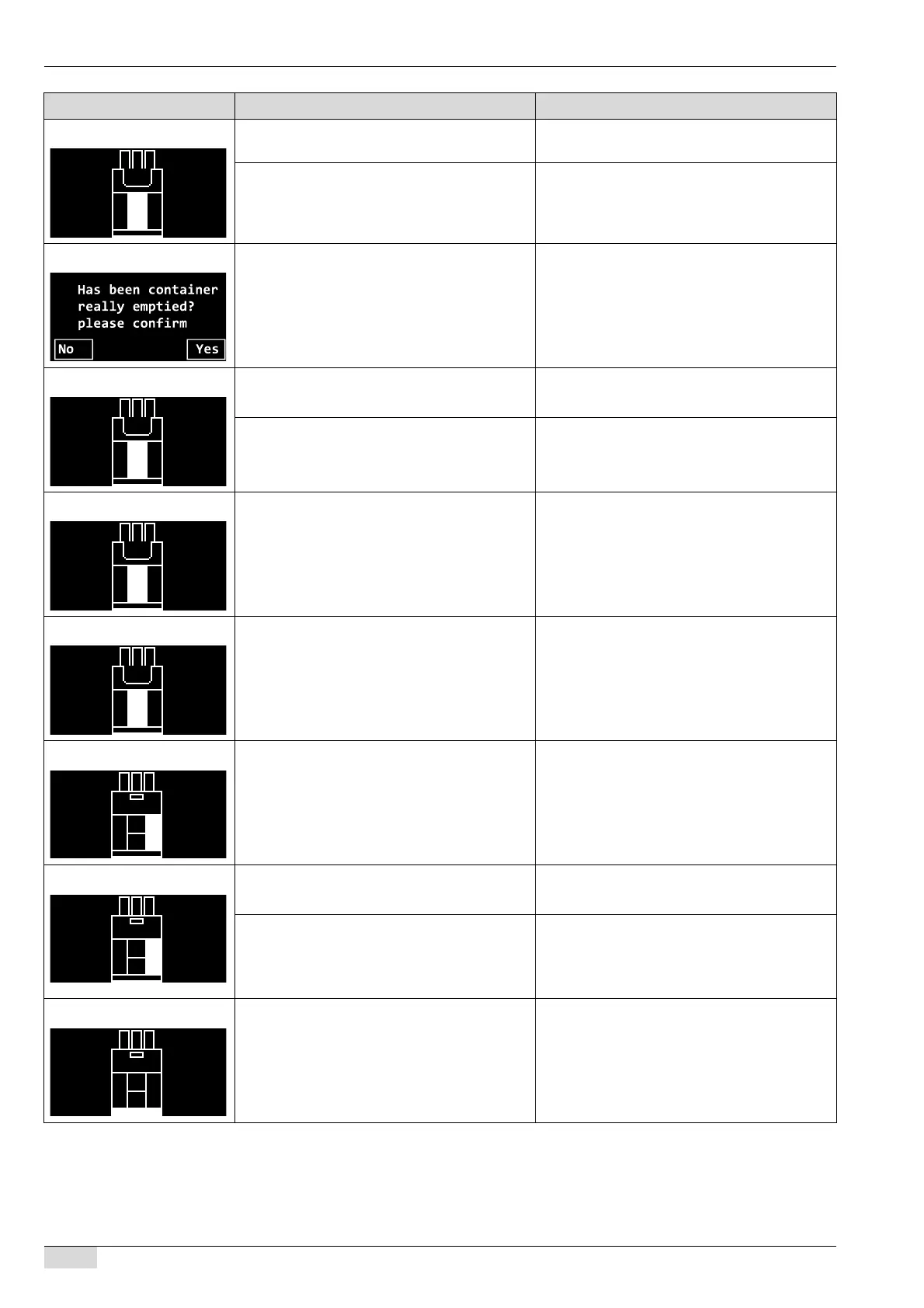www.schaerer.com Troubleshooting
Display message Cause What to do
Grounds container missing! The grounds container has not been correctly
inserted.
► Check the grounds container for correct po-
sitioning.
The monitor sensor is faulty. ► Contact your service partner.
Grounds container empty?! The grounds container contained coffee
grounds when it was removed and was not re-
inserted within 5 sec.
► Pull out the grounds container again, wait
for a short time and reinsert it.
A confirmation prompt appears on the
display.
► Confirm the display prompt with [Yes].
Insert the brewing unit The brewing unit was not detected after the
grounds container was inserted.
► Clean the brewing screen.
See "Cleaning" - "Weekly cleaning".
The microswitch is faulty or dirty. ► Check the microswitch and clean or replace
it.
Brewing unit error The brewing screen is clogged. ► Clean the brewing screen.
See "Cleaning" - "Weekly cleaning".
Remove the brewing unit A flow error occurred in the cleaning pro-
gramme.
► Clean the brewing unit.
See "Cleaning" - "Weekly cleaning".
Drain the drinking water tank Only with "Aquaflex":
Aquaflex is set to the mains water supply, but
there is still water in the internal drinking water
tank.
► Empty and remove the drinking water tank.
► Insert the front panel.
See "Cleaning" - "Daily cleaning".
Fill the drinking water tank The drinking water tank is empty or not insert-
ed.
► Fill and insert the drinking water tank.
► Insert the right front panel.
The monitor sensor is faulty. ► Contact your service partner.
See "Installation and commissioning" - "Switch-
ing between mains water supply and drinking
water tank (option)"
Empty the drip tray Without waste water outlet:
Drip tray is full.
► Empty and clean the drip tray.
BA SCV_EN
V06 | 11.2015
86
