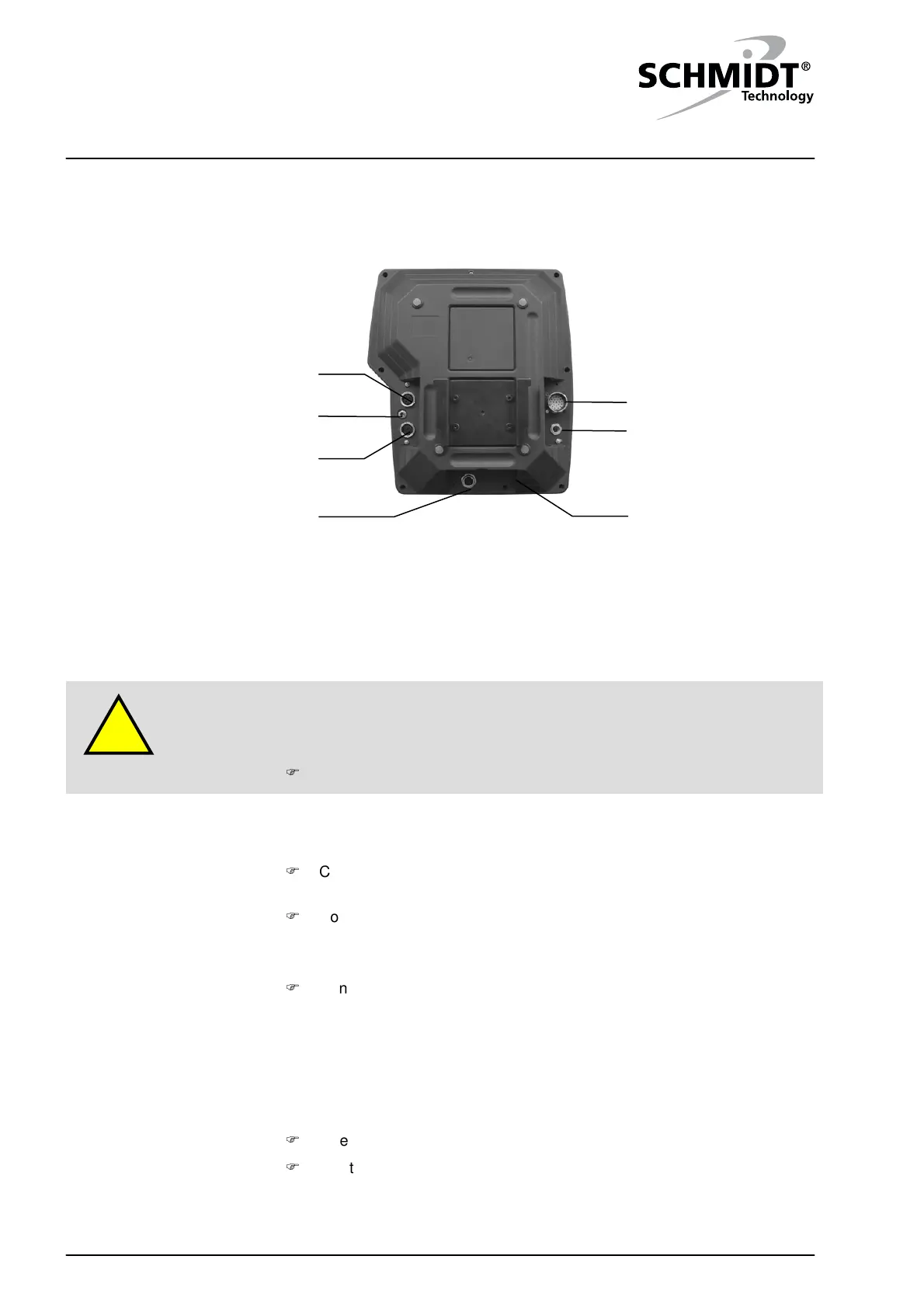3 Assembly and startup
SCHMIDT
®
PressControl 3000 – V1.3
12
3.2 Connecting the control unit
The back of the control unit housing contains the following connections:
Figure 3-1: Connections
1 not used (only ManualPress)
5 Inputs/outputs
2 Supply voltage 6 Service
3 Force/stroke sensors 7 USB
4 CAN
Damage to the force/stroke sensors
The cables may only be connected in the de-energized state. This applies
especially to the connection of the force/stroke sensors.
Connect the control unit in the order described below.
The communication between the control unit and the press or the
force/stroke sensors takes place via two connections.
Connect the control unit to the press using the cable for the force/stroke
sensors (12-pin plug).
Connect the control unit to the SafetyModule using the CAN-cable (5-
pin plug).
Connect the control unit to the 24V power supply of the SafetyModule.
3.3 Installing the control unit
The control unit is equipped ex works with a control unit holder for table or
wall mounting.
Insert the control unit in the table holder.
Tighten the fastening screw (1).
2
1
3
4
5
6
7
Communication
Power supply