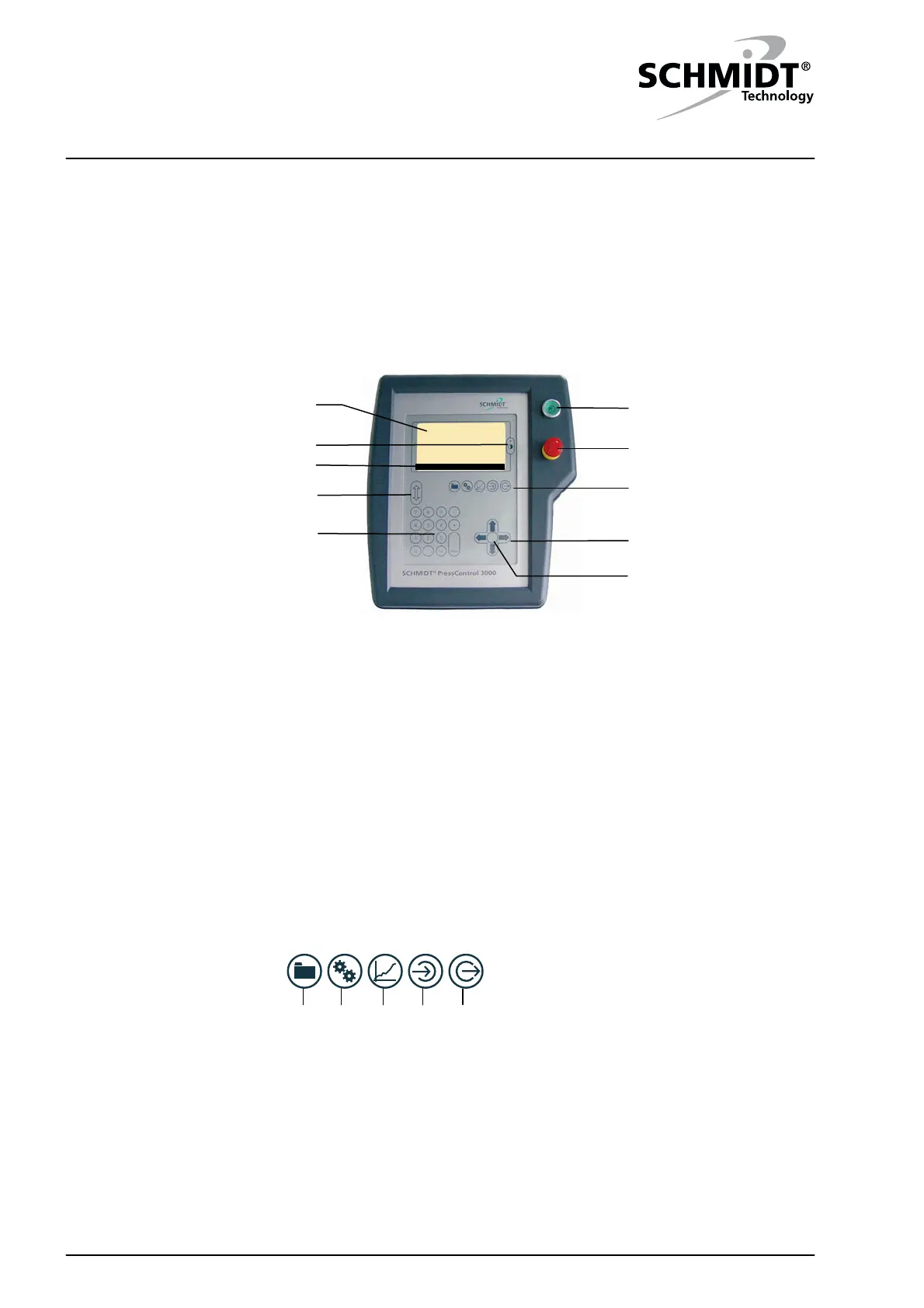4 Operation
SCHMIDT
®
PressControl 3000 – V1.3
14
4 Operation
4.1 Operating elements
The SCHMIDT
®
PressControl 3000 press system is basically operated by
means of the following operating elements:
Figure 4-1: Operating elements
1 LCD with touch screen 6 On/Off pushbutton
2 “Set contrast” key 7 EMERGENCY STOP pushbutton
3 Softkeys 8 System function keys
4 “Change operating level” key 9 Cursor keys
5 Numeric keys 10 "Acknowledge incorrect pressing" key.
4.2 User interface
System functions
Using the system function keys you can directly access the most important
display modes having system functions.
Figure 4-1: System function keys
1 Datasets 4 Data Input
2 System Options 5 Data Output
3 Curve Output
In this display mode, you have access to the commands for dataset
management. They include commands for creating, saving, renaming and
loading datasets.
1
2 3 4 5
6
7
8
9
5
4
10
3
Datasets