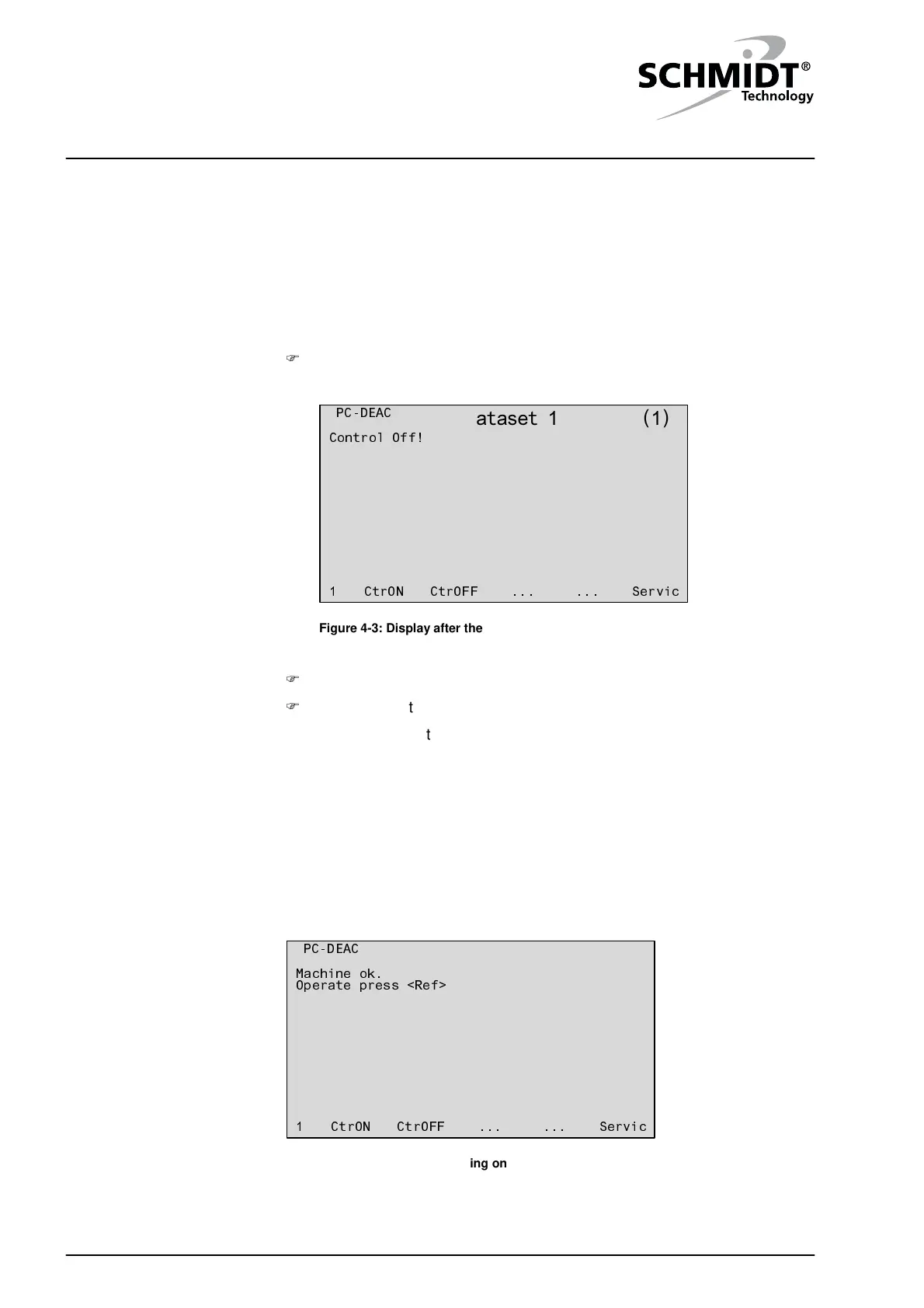4 Operation
SCHMIDT
®
PressControl 3000 – V1.3
16
4.3 Switching on and off
After all mounting and installation tasks are complete, the press system can
be started.
As the control unit is supplied with voltage from the SafetyModule, it can also
be switched on or off by means of the main switch of the SafetyModule.
Start the press system as described in chapter “3.4 Switching on and
off” in the "Operating Manual – SCHMIDT
®
SafetyModule".
Servic......CtrOFFCtrON1
Control Off!
PC-DEAC
Dataset 1
( )
1
Figure 4-3: Display after the self-test
Change to operating level 1.
Select the “CtrON” softkey.
The system first carries out a self-test and then automatically starts the
delivered PLC program. After the system has been switched on, the
status indicator is lit and the message “Machine ok” appears on the
display.
4.4 Reference run
After switching on the control unit, a reference run must be carried out. This
is shown by the “Operate press <Ref>” message on the display.
Servic......CtrOFFCtrON1
Operate press <Ref>
Machine ok.
PC-DEAC
Dataset 1
( )
1
Figure 4-4: Display after switching on