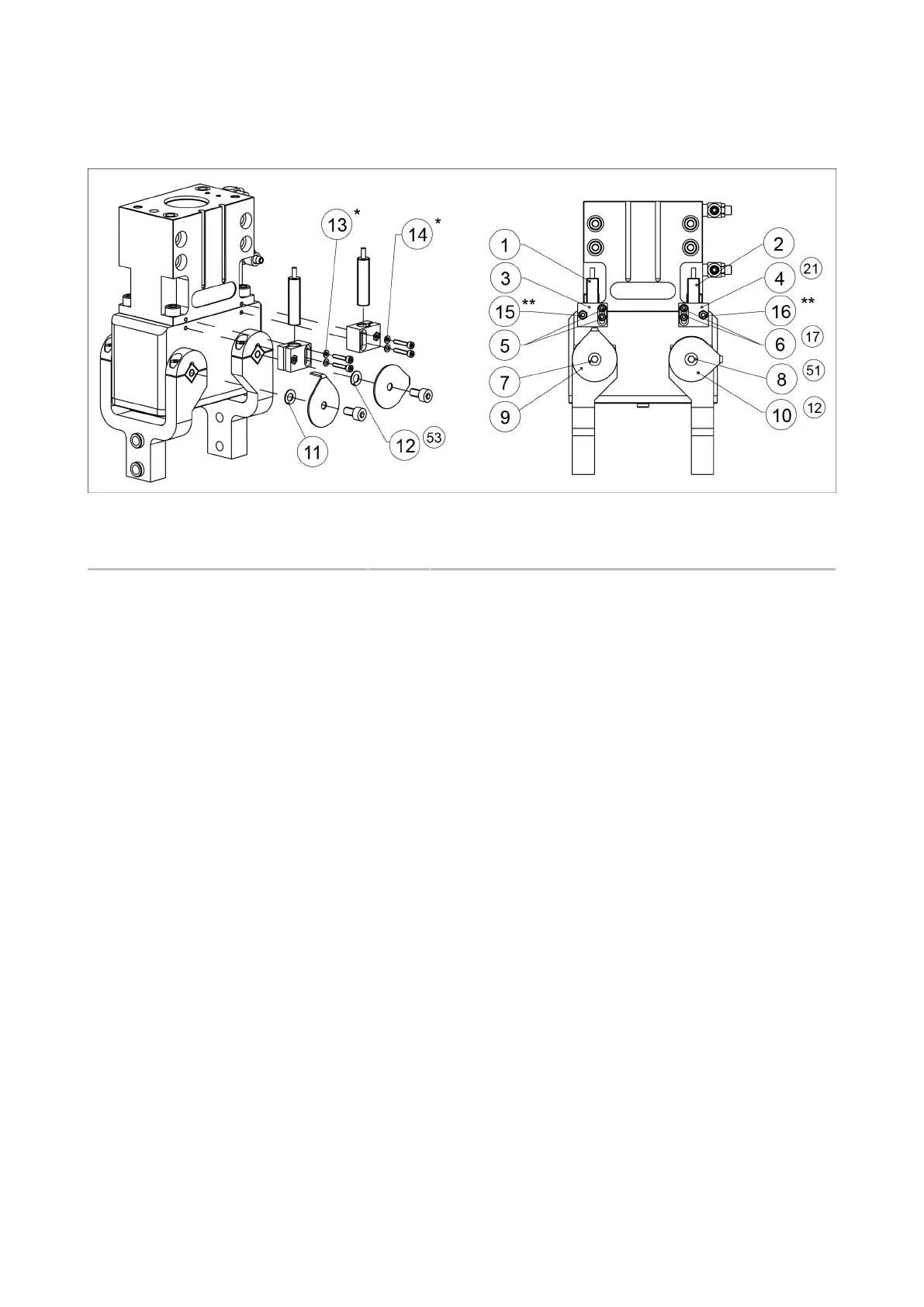Assembly
24 06.00 | DRG | Assembly and operation manual | en | 389041
5.3.3 Mounting inductive proximity switch IN 80
Assembly IN 80
* only DRG 44 - 80 ** up to size DRG 80:consist of Item 84/85
for size DRG 100: consist of Item 22 / 23
Assembly mounting
kit IN80 for DRG 44 to
DRG 100
1. Fasten screws with nuts (15 / 16) to the brackets (3 / 4).
2. Fasten brackets (3 / 4) with screws (5 / 6) and the washers*
(13 / 14) to the housing.
3. Push the brackets down as far as possible (away from the
bolts).
4. Fasten the control cams (9 / 10) with the screws (7 / 8) to the
bolts. Place the washers (11 / 12) between the control cams
and the bolts.