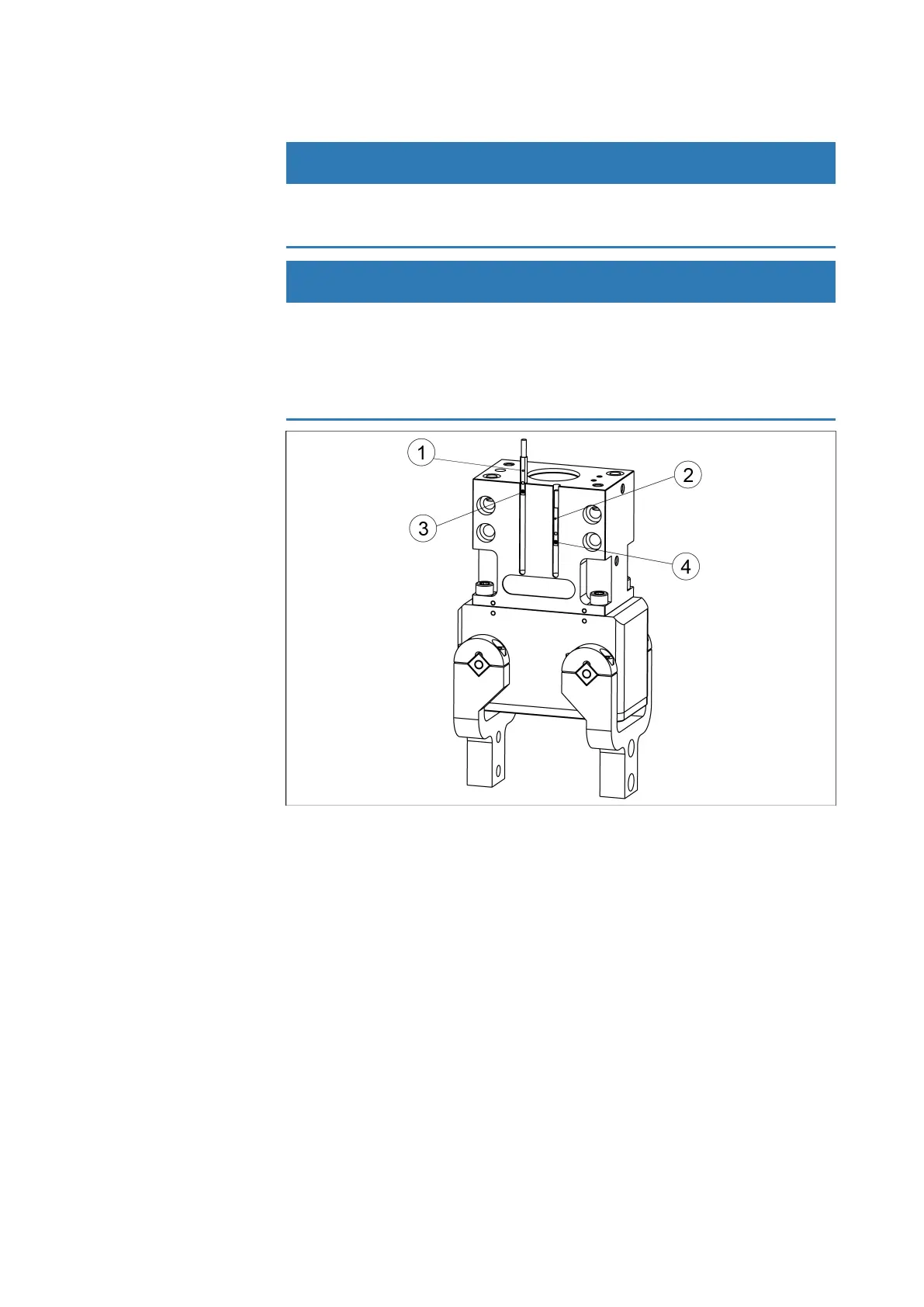Assembly
26 06.00 | DRG | Assembly and operation manual | en | 389041
5.3.4 Mounting magnetic switch MMS 22
CAUTION
Risk of damage to the sensor during assembly!
l
Observe the maximal tightening torque.
CAUTION
Material damage due to ferromagnetic chips!
Ferromagnetic chips sticking to the sensor can lead to incorrect
information.
l
Remove the chips.
Positioning the
magnetic switch
Positioning the magnetic switches
Gripper open:
1. Switch product to "OPEN" position.
2. Push the magnetic switch (1) into the groove until it reaches
the housing.
3. Pull magnetic switch (1) back again slowly until it switches.
4. Tighten the set-screw (3) to clamp the magnetic switch in this
position in the groove.
5. Close the product and open it again in order to test its
function.
Gripper closed:
1. Switch product to "closed" position.
2. Push the magnetic switch (2) into the groove towards the
middle of the gripper until it switches.