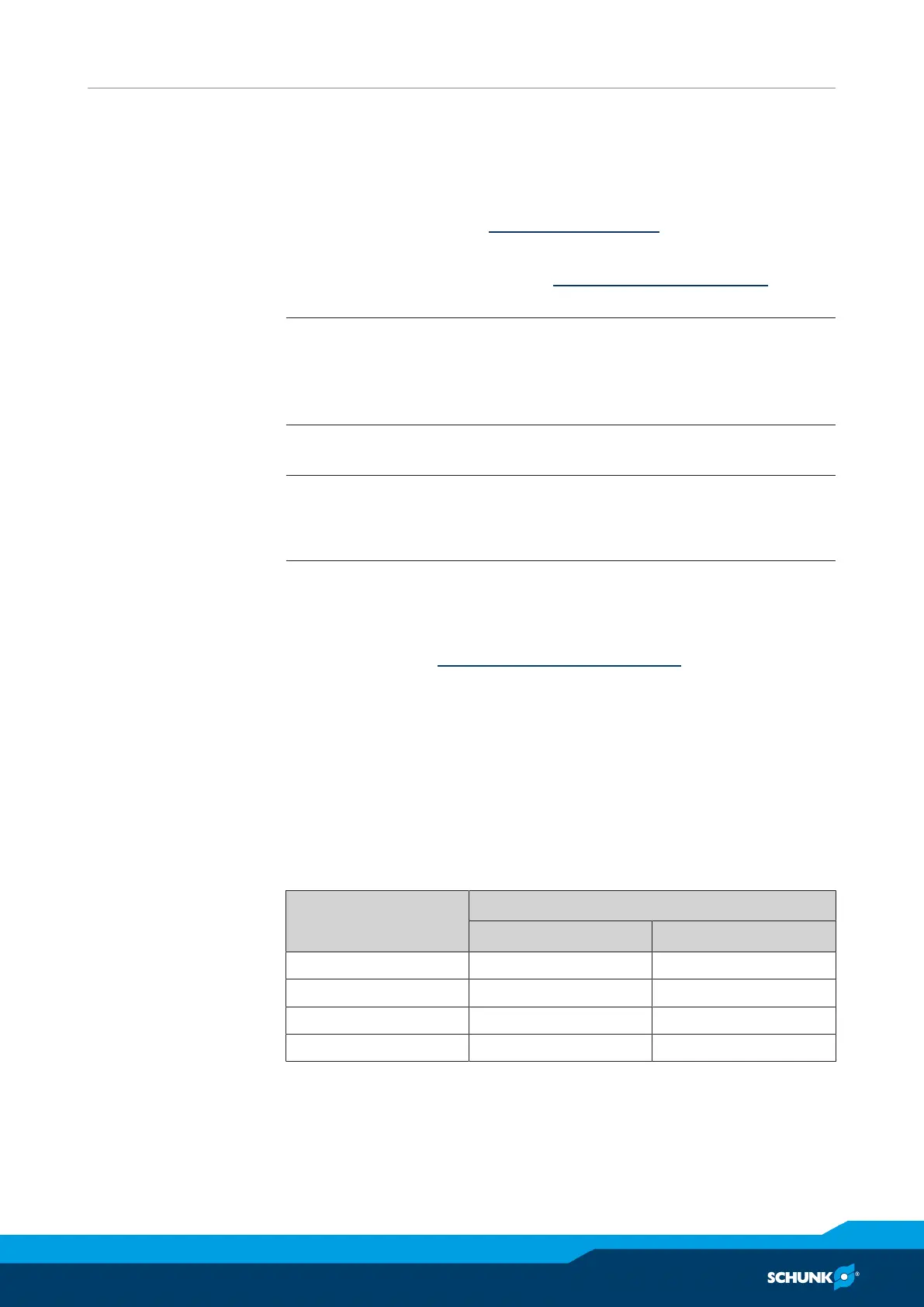Start-up
11.00 | EGP | Assembly and Operating Manual | en | 389476
37
6 Start-up
6.1 "Digital I/O" variant
Overview
■ Cable for voltage supply and control is attached to the product.
Ø Adjust gripping force, Adjust gripping force [
}
37].
Ø Connect the product to PLC and voltage supply.
Ø Control product via digital inputs, Actuation of the digital inputs [
}
38].
Maintain a rest period between commands.
NOTE
• For a detailed description of incorporating the product into a
control, see the documentation of the relevant control
manufacturer.
6.1.1 Adjust gripping force
NOTE
For the "Speed" variant, the gripping force is set to 100% in the
factory and cannot be changed.
The gripping force is changed by altering the current limitation via
the "Gripping force" rotary switch.
■ Digital inputs "Opens gripper" and "Closes gripper" are not
powered (low), Actuation of the digital inputs [
}
38].
Ø Remove seal plug.
Ø Adjust gripping force with the "Gripping force" rotary switch. Do
this using a suitable slit screwdriver with a blade at least 2mm
wide. IMPORTANT!Do not exert axial pressure on the axis of
the rotary switch.
Note: The "Gripping force" rotary switch has four set positions.
Ø Insert seal plug.
✓ Protection Class IP 40 (electrical housing) is ensured only
when the seal plug is mounted.
Item
Gripping force [%]
EGP 25 EGP 40-64
100 (default) 100 100
75 75
50 50 50
25 25
