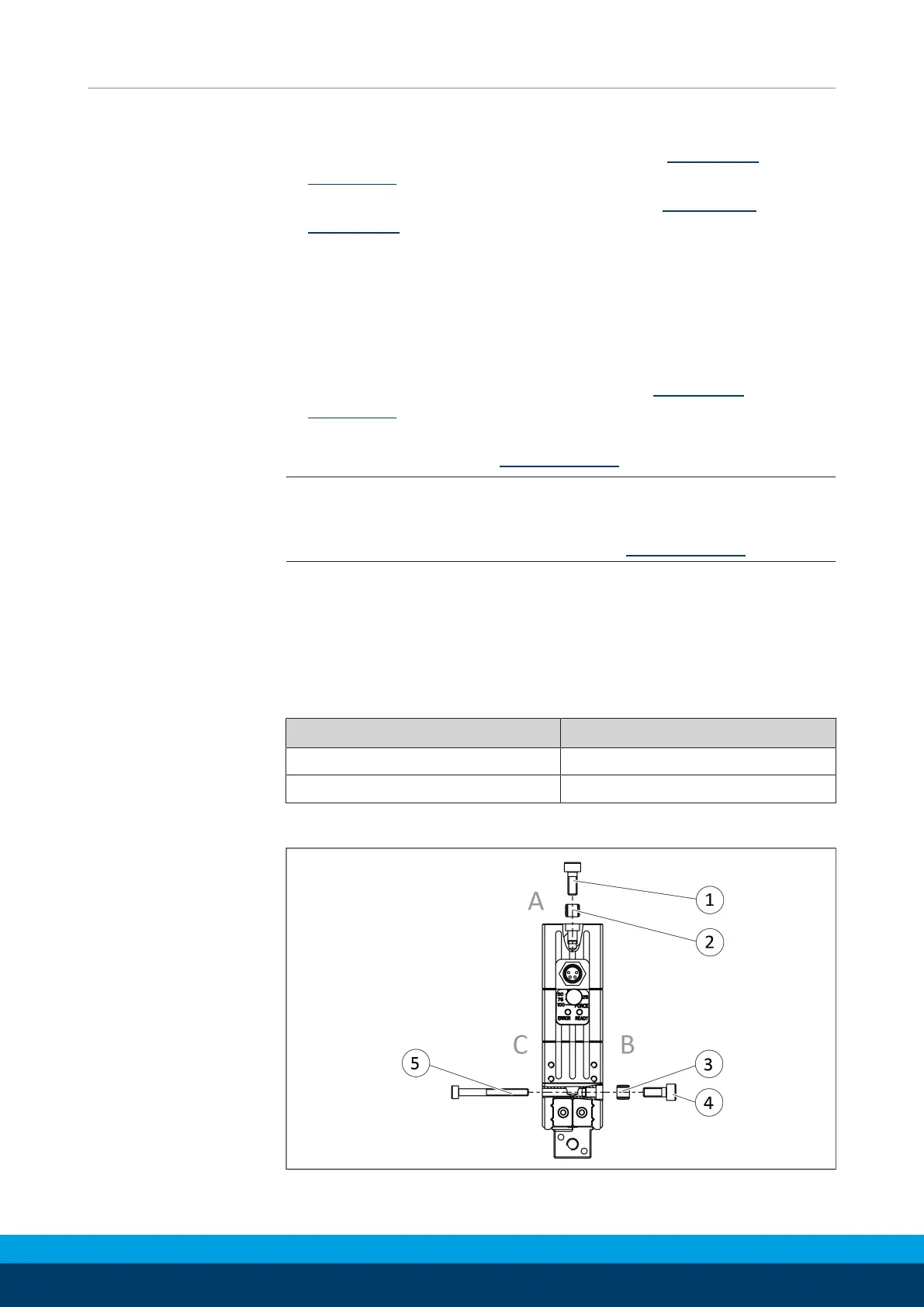Assembly
28
11.00 | EGP | Assembly and Operating Manual | en | 389476
IO-Link variant
Ø Check the evenness of the mounting surface, Mechanical
connection [
}
28].
Ø Screw the product to the machine/system, Mechanical
connection [
}
28].
✓ If necessary, use appropriate connection elements (adapter
plates).
✓ Use centering sleeves from the enclosed accessory pack.
✓ Observe the permissible depth of engagement.
✓ Observe the tightening torque for the mounting screws.
Ø Secure the gripper fingers to the base jaws, Mechanical
connection [
}
28].
Ø Place cable for IO-Link on the M12 connector and tighten the
threaded ring by hand, IO-Link variant [
}
23].
NOTE
For further information on parameterization and control of the
product, see the section Commissioning -IO-Link variant [
}
39].
5.2 Connections
5.2.1 Mechanical connection
Evenness of the
mounting surface
The values apply to the whole mounting surface to which the
product is mounted.
Requirements for evenness of the mounting surface (Dimensions in mm)
Edge length Permissible unevenness
< 100 < 0.02
> 100 < 0.05
Connections at the
housing
The product can be mounted from three sides.
Assembly options
