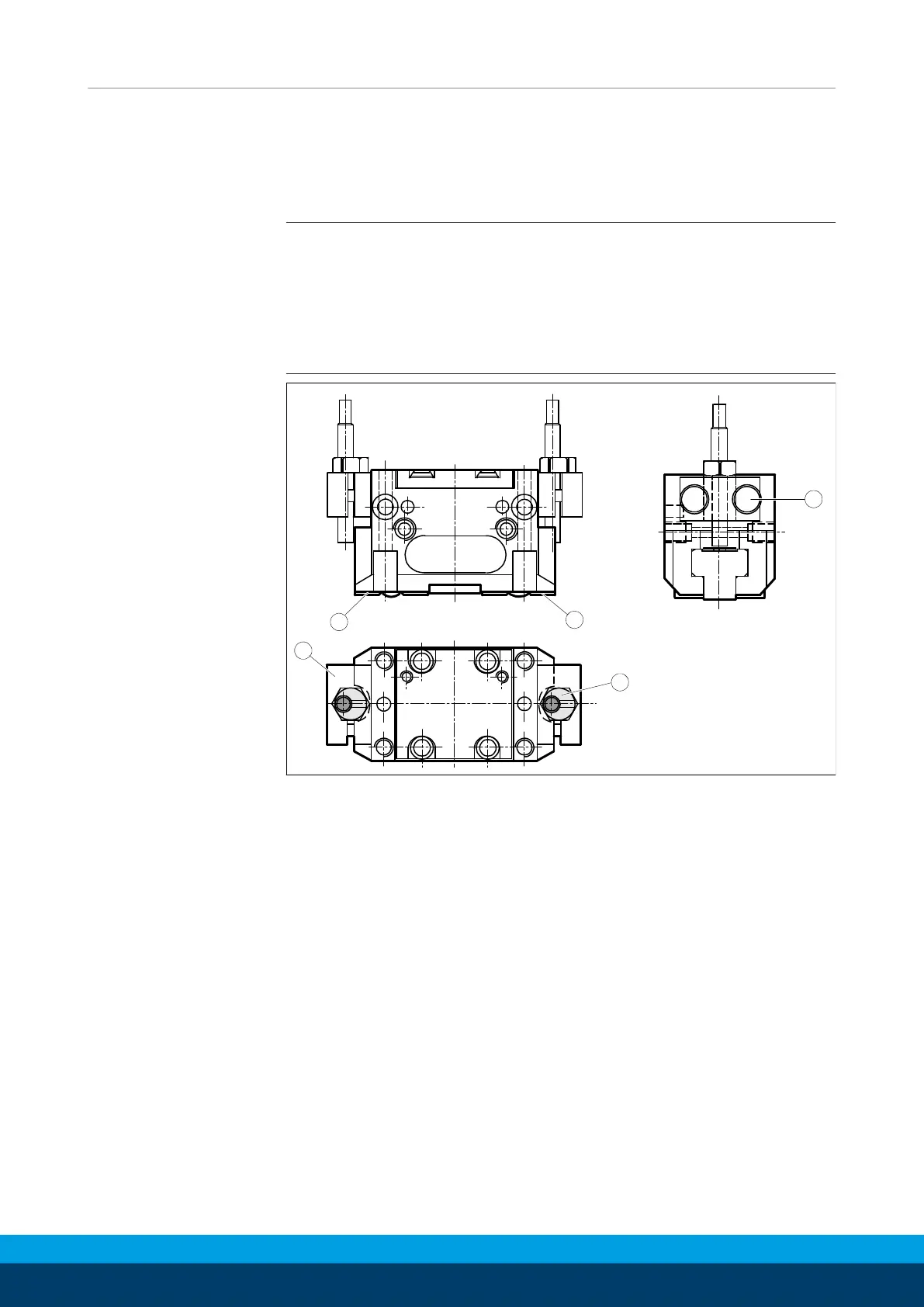Assembly
28
11.00 | PGN | Assembly and Operating Manual | en | 389286
4.2.4 Inductive Proximity switch IN 40
Mounting kit
To use the inductive sensor, the gripper has to be retrofitted with
a special mounting kit. This mounting kit is available from SCHUNK
for the models below.
Assembly and adjust-
ment of Proximity
Switch PGN 50
NOTE
Proximity switches are accessories and have to be ordered
separately. The monitoring of the proximity switch Ø 4 x 25 (1
closers and 1 opener) is adjustable. During the interrogation with
proximity switches M 8 x 1 x 32 only the postion gripper ”open“
and gripper ”closed“ can be monitored.
Gripper open:
Ø Set the gripper onto ”open“ position.
Ø Carefully slide the proximity switch 1 into the eccentric insert
(45), until it contacts the base jaws with the milled step (30).
Ø Draw back the proximity switch by appr. 0.5 mm.
Ø Turn the eccentric insert (45) by means of a fork wrench SW 8,
until the proximity switch switches.
Ø Fasten the eccentric insert (45) with the clamping screw (25).
Ø Control of function by closing and opening the gripper.