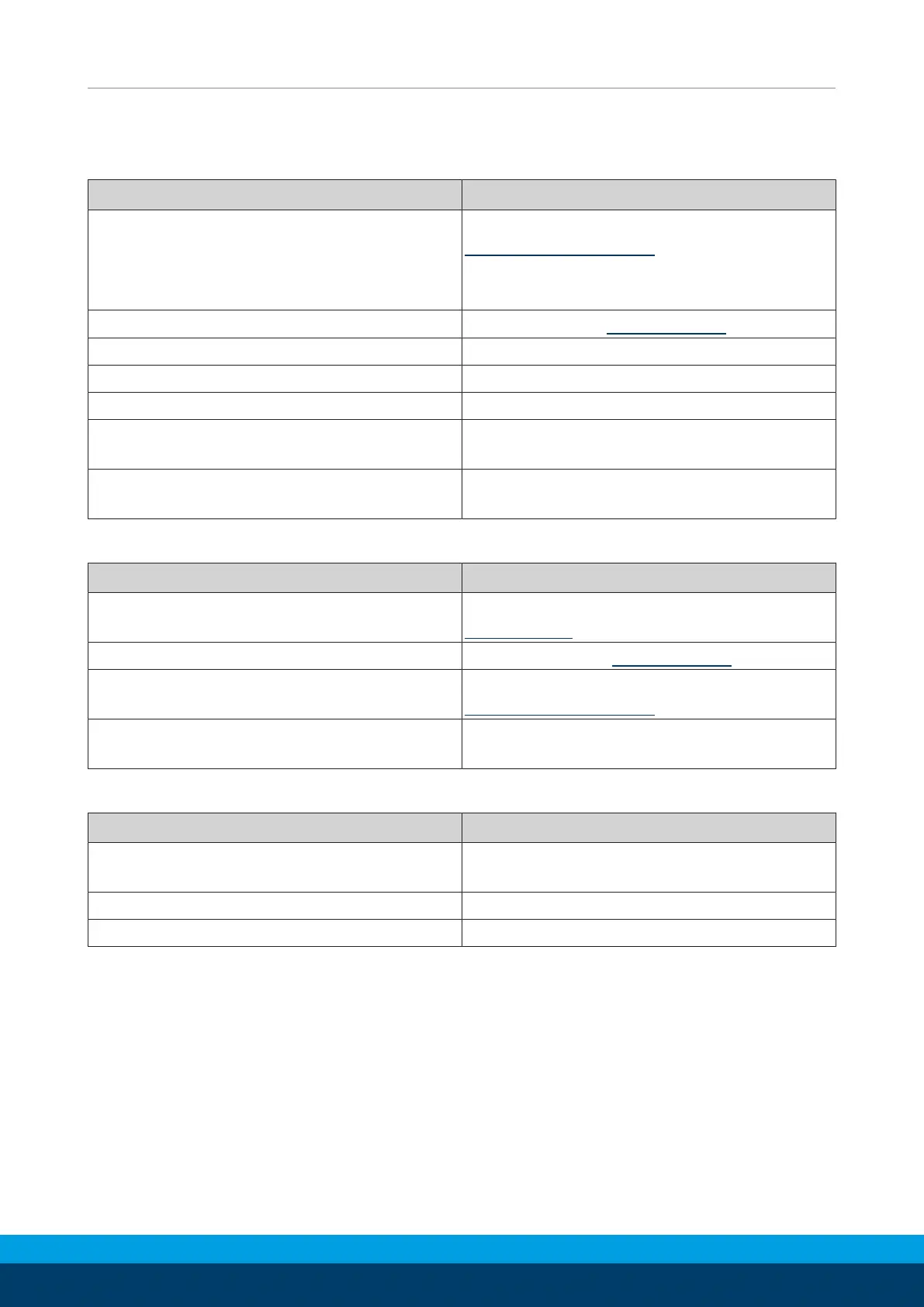Troubleshooting
34
11.00 | PGN | Assembly and Operating Manual | en | 389286
5 Troubleshooting
5.1 Product does not move?
Possible cause Corrective action
Base jaws jam in housing, e.g. mounting
surface is not sufficiently even.
Check the evenness of the mounting surface.
Mechanical connection [
}
18]
Loosen the mounting screws of the product
and actuate the product again.
Pressure drops below minimum. Check air supply. Air connection [
}
20]
Compressed air lines switched. Check compressed air lines.
Proximity switch defective or set incorrect. Readjust or change sensor.
Unused air connections open. Close unused air connections.
Component part defective. Replace component or send it to SCHUNK
for repair.
Air or control line swapped Check whether the adapter plate is stepped
(only in the case of lateral attachment)
5.2 Product does not travel the entire stroke
Possible cause Corrective action
Dirt deposits between cover and piston. Clean and if necessary re-lubricate.
Maintenance [
}
36]
Pressure drops below minimum. Check air supply., Air connection [
}
20]
Mounting surface is not sufficiently flat. Check the evenness of the mounting surface.
Mechanical connection [
}
18]
Component part defective. Send product with a SCHUNK repair order or
dismantle product.
5.3 Product is opening or closing abruptly
Possible cause Corrective action
Too little grease in the mechanical guiding
areas.
Clean and lubricate product.
Compressed air lines blocked. Check compressed air lines of damage.
Mounting surface is not sufficiently flat. Check the evenness of the mounting surface.
