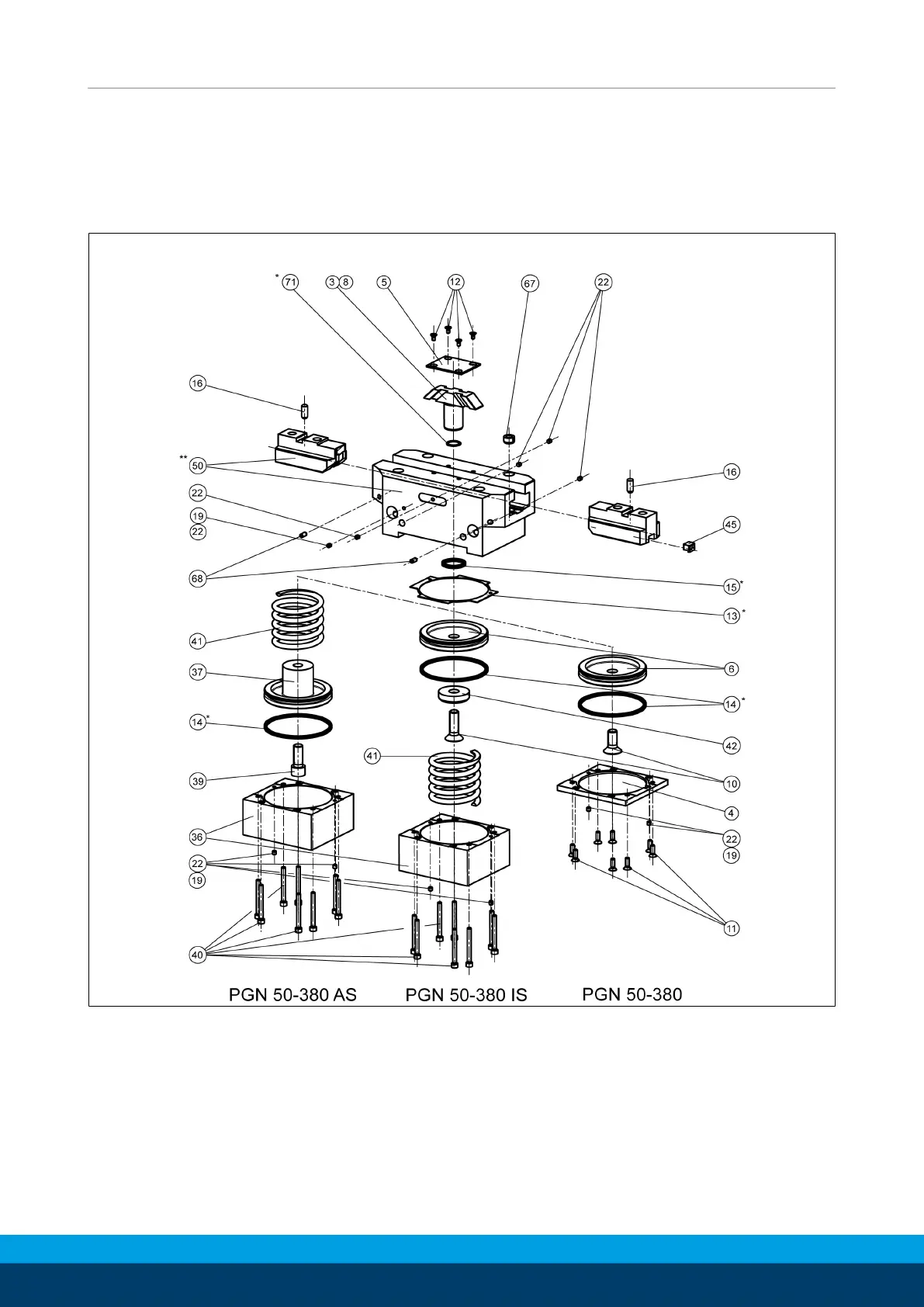Assembly drawing
44
11.00 | PGN | Assembly and Operating Manual | en | 389286
7 Assembly drawing
The following figure is an example image.
It serves for illustration and assignment of the spare parts.
Variations are possible depending on size and variant.
only for PGN 160 - 300
not for PGN 50, 64
for PGN 300:
Pos. 25 and 27
not for PGN 50 - 80
not for PGN 50 - 80
only for PGN 125 - 200
for PGN 300:
item.25 and 27
not for PGN 50
not for PGN 50, 64
for PGN 200, 300: Pos. 23
Assembly of the variants "O.D. gripping (" (AS) / "I.D. gripping" (IS) / without gripping force maintenance
* Wearing part, replace during maintenance.
Included in the seal kit. Seal kit can only be
ordered completely.
** Positions are adapted to each other
and can not be replaced by the
customer.