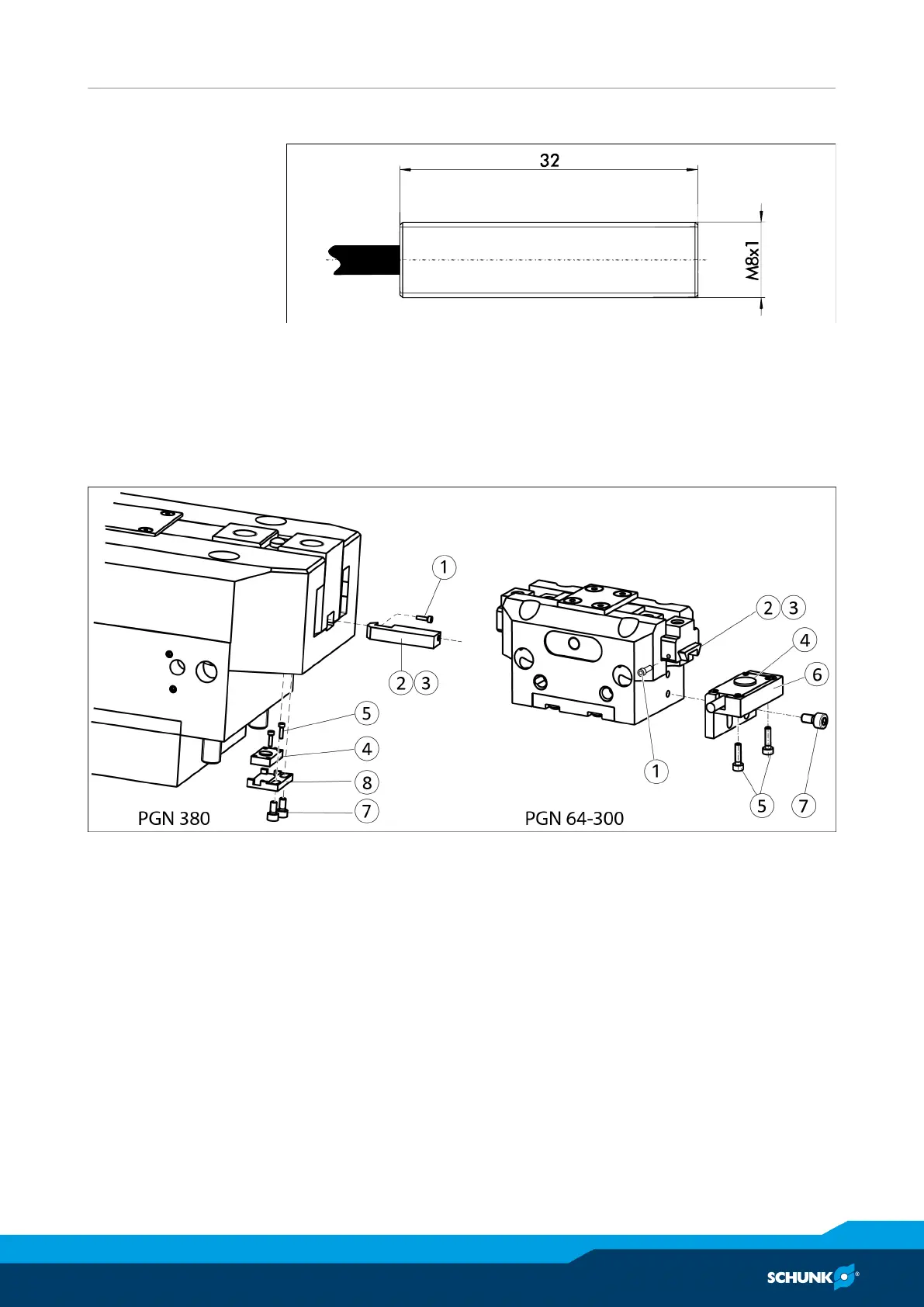Assembly
11.00 | PGN | Assembly and Operating Manual | en | 389286
27
4.2.3 Flexible position sensor FPS
In order to use the flexible position sensor FPS-S13, the gripper
have to be prepared with a special mounting kit (size 64 - 300).
At the gripper PGN 380, the FPS-S13 is inserted into a recess in the
housing.
Mounting of the
sensor
Ø Set the gripper to the "open" position.
Ø Loose screw (1) and remove switch cam (2) from the base jaw.
Ø Push the switch cam (3) from the mounting kit into the base jaw
and and fix it with the screw (1).
Ø Mount the Sensor FPS (4) with 2 screws (5) from the mounting
kit at the bracket (6).
Ø PGN 64-300: Mount the bracket (6) with 1 screw (7) from the
mounting kit to the gripper.
PGN 380: Mount the bracket (8) with 2 screws (7) from the
mounting kit to the gripper.
✔ For adjustment of the sensor, see the separate operating
manual.