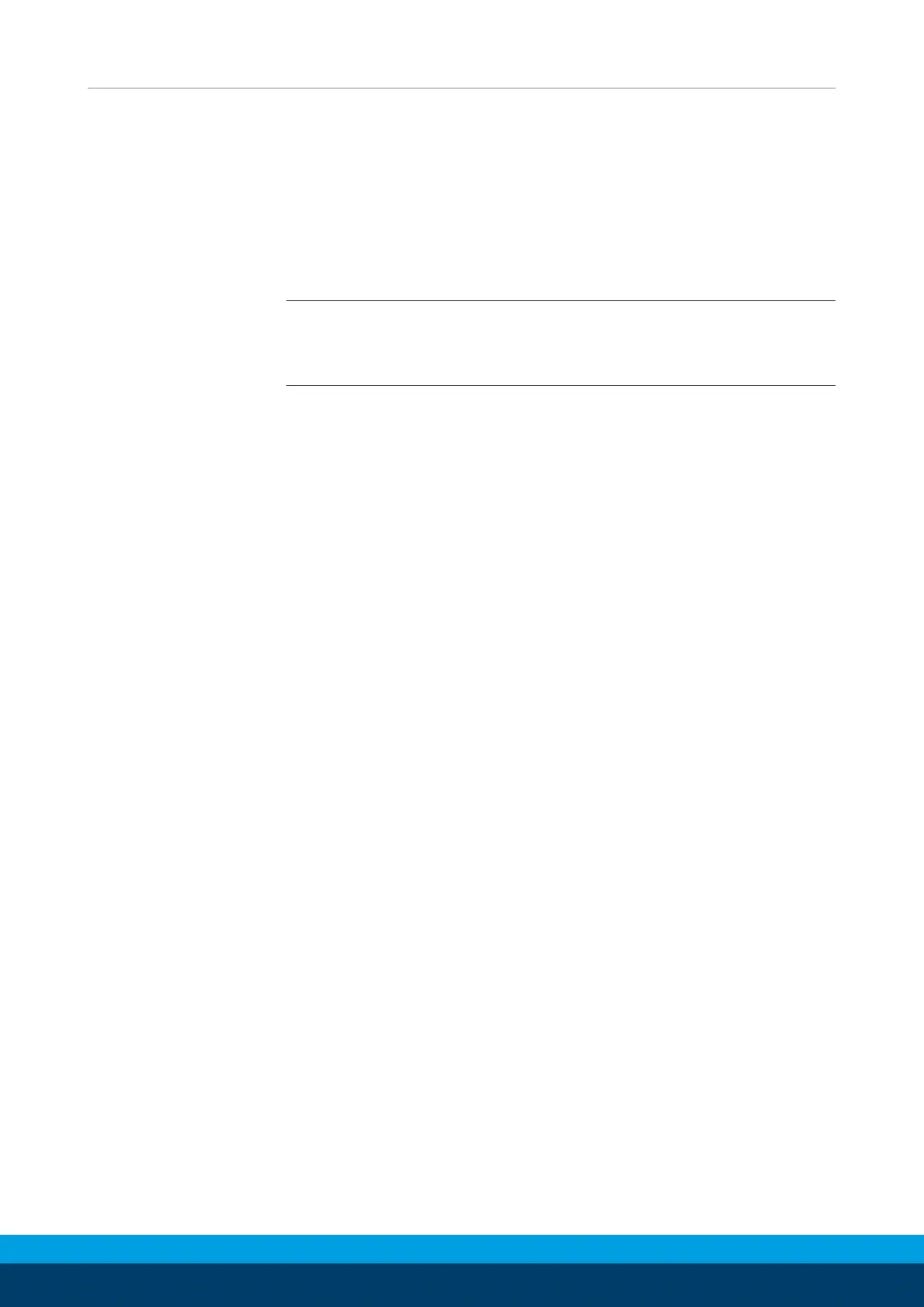Assembly
26
11.00 | PGN | Assembly and Operating Manual | en | 389286
Part gripped:
Ø Place the griper onto ”open“ position.
Ø Loosen the screws (47 and 48) which clamp the control cam.
Ø Clamp the component to be gripped.
Ø Move the control cam by means of the screws (47 and 48) until
the proximity switch is switching.
Ø Fasten the control cam with screw (48).
NOTE
If the proximity switch should not switch, you will have to turn the
control cam:
Ø Loosen screw (47).
Ø Remove control cam (45).
Ø Insert the pressure spring together with the turned control cam.
Ø Insert the screw (47) again and adjust the control cam.