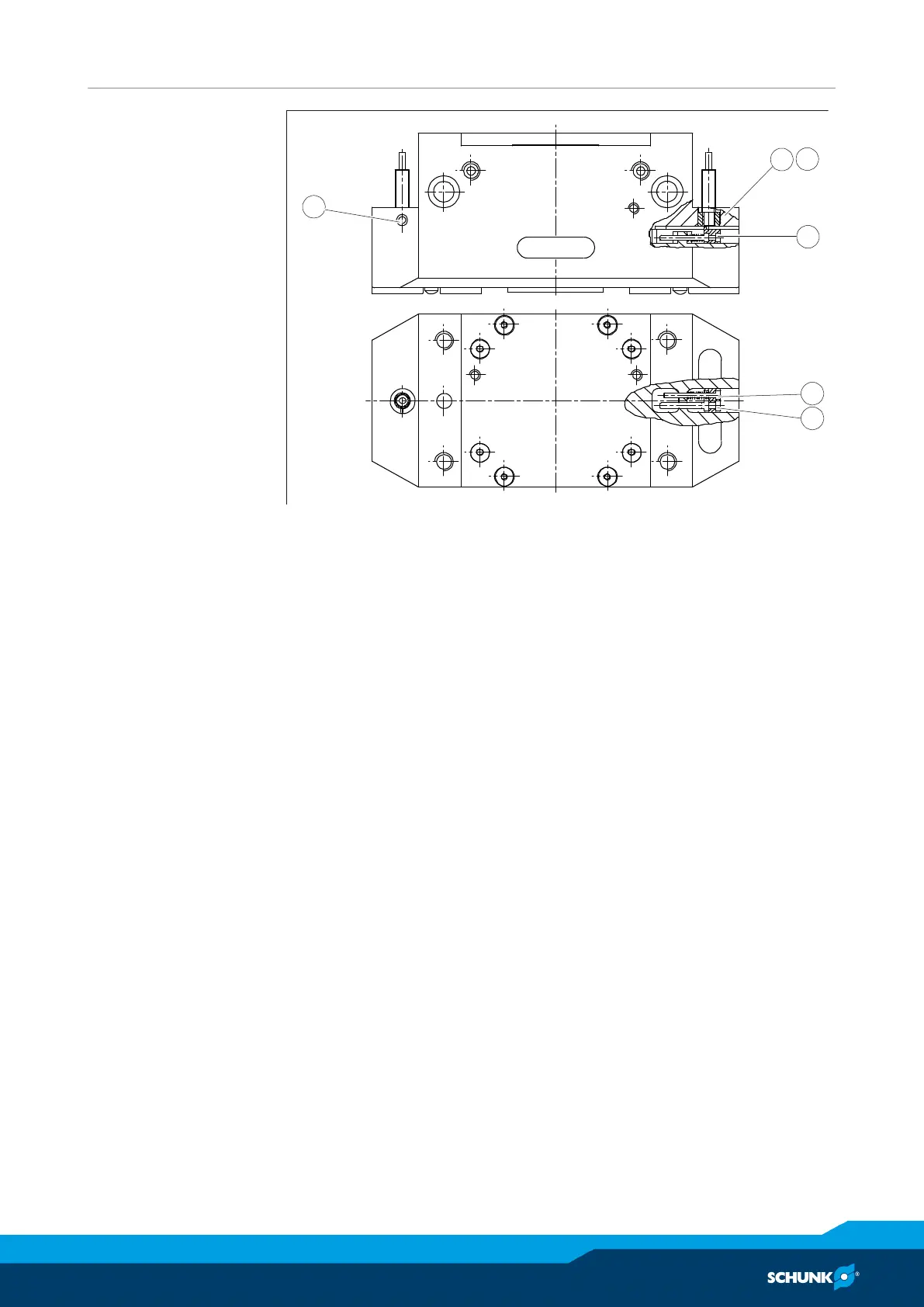Assembly
11.00 | PGN | Assembly and Operating Manual | en | 389286
25
Gripper open:
Ø Place the gripper onto ”open“ position.
Ø Carefully slide the proximity switch into the bushing until the
control cam (45) contacts the step.
Ø If necessary, the control cam (45) and the screw (47) have to be adjus-
ted by loosing the screw (48) first, and then adjust the control cam to-
gether with the screw (47) and clamp it together with the screw (48).
Ø Draw back the proximity switch by appr. 0.5 mm.
Ø Fasten the proximity switch with a set-screw (23).
Ø Connect the proximity switch.
Ø Check the function by opening and closing the gripper.
Ø In order to adjust the gripper ”open“ position more precisely, it
may be necessary to change the control cams position another
time. Proceed the same way as described from step 3.
Gripper closed:
Ø Please the gripper onto ”Closed“ position.
Ø Carefully slide the proximity switch into the bushing until the
control cam (45) contacts the step.
Ø If necessary, the control cam (45) and the screw (47) have to be adjus-
ted by loosing the screw (48) first, and then adjust the control cam to-
gether with the screw (47) and clamp it together with the screw (48).
Ø Draw back the proximity switch by appr. 0.5 mm.
Ø Fasten the proximity switch with a set-screw (23).
Ø Connect the proximity switch.
Ø Check the function by opening and closing the gripper.
Ø In order to adjust the gripper ”open“ position more precisely, it
may be necessary to change the control cams position another
time. Proceed the same way as described from step 3.