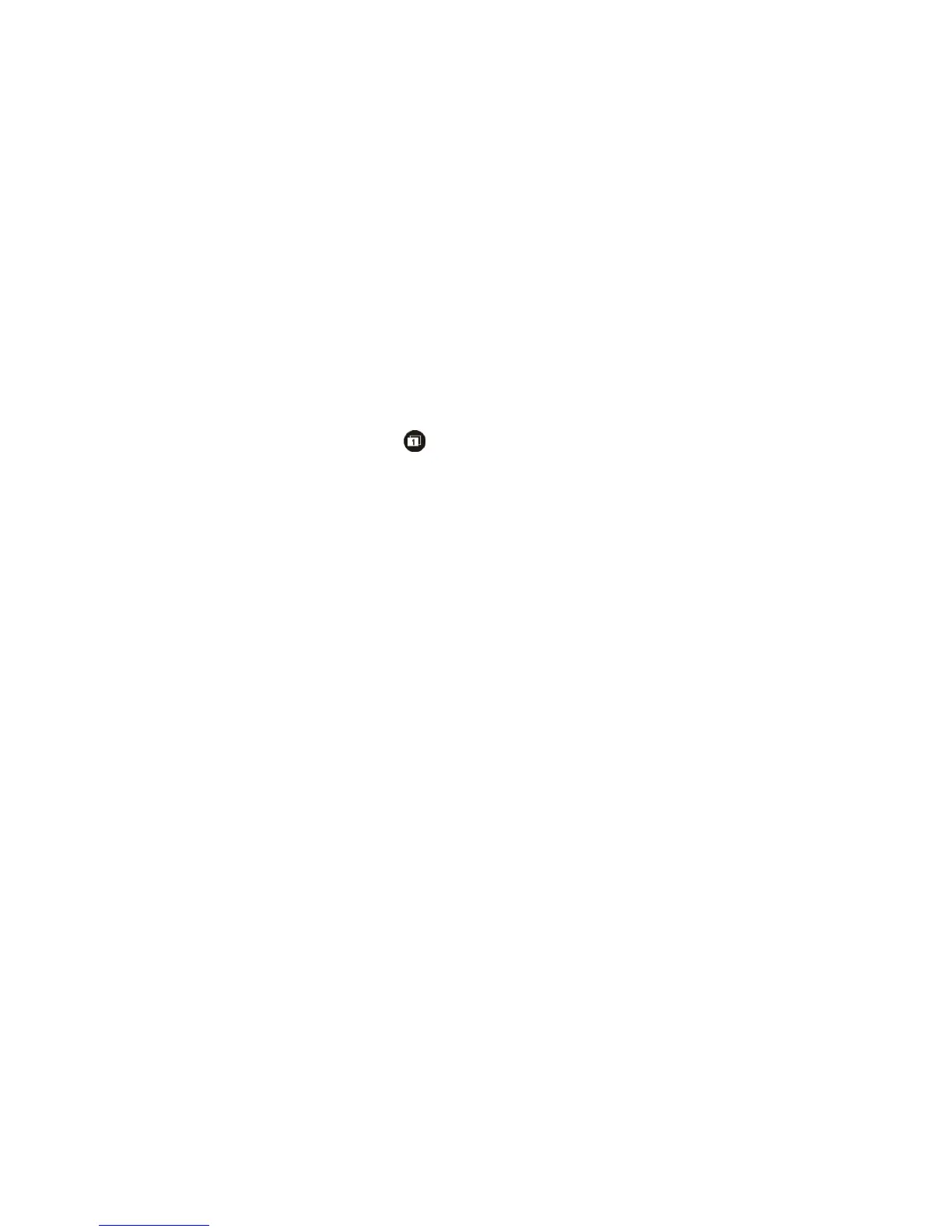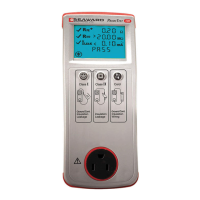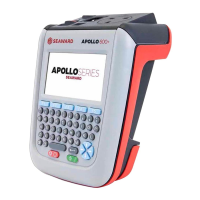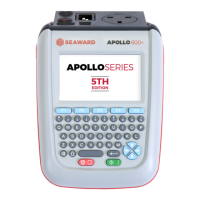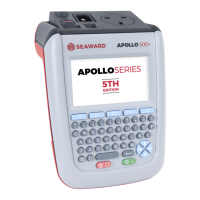PV200/210 Operating Instructions
- 17 -
If there are no valid readings on the display when the store key is pressed, the buzzer
will beep, the Store icon will flash and nothing will be stored.
Note: After the results are stored to memory they are read back to ensure that
the data is correct. If the read data is different from what was written then a
READ FAIL warning will be displayed. Pressing a button will return you to the test
results where the Store can be performed again. Should this happen the first set
of data will still be recorded and take up a memory location. When reviewed or
downloaded the corrupted record will be tagged as corrupt.
5.9 Memory Recall
Each successive press of the Recall key will increment the user memory location
indicator and display the measured values stored in that memory location. The location
number is shown on the bottom of the LCD display. After the first press of Recall, the
Store key can be used to decrement the user memory location indicator to recall
previous memory location.
If a memory location holds an I-V Curve result, the I-V curve icon will be displayed on
the LCD. The display toggle key can be used to switch between the two sets of I-V
curve result data. When the I-V curve results are displayed on the LCD the I-V curve
data will be copied to the NFC device and NFC will be displayed at the bottom of the
LCD for the duration of the copy. The curve can be viewed using an NFC enabled
Android device running the PV Mobile App. See section 5.7.3.
Note: If the recalled results are corrupt then the measurement will still be
displayed but the warning triangle will flash results are being displayed.
Note: Do not place you phone over the NFC logo while the I-V curve icon is
flashing as this may slow down or inhibit the copy to the NFC device.
Note: Results of test sequence that do not include I-V curves will not be copied to
the NFC device.
Press and hold the Recall key while in Recall mode to download data to a PC via the
USB port.
5.10 Memory Clear
While in Recall mode press the LCD Switch and Save keys together to clear all the user
memory locations. The LCD will display CLr and count down from 5, when the counter
reaches zero the memory will be erased. If the keys are released before the counter
reaches zero then the memory will not be erased.
5.11 Operating Current
The PV200/210 can be used to measure the DC operating current of a solar PV
installation as shown.
