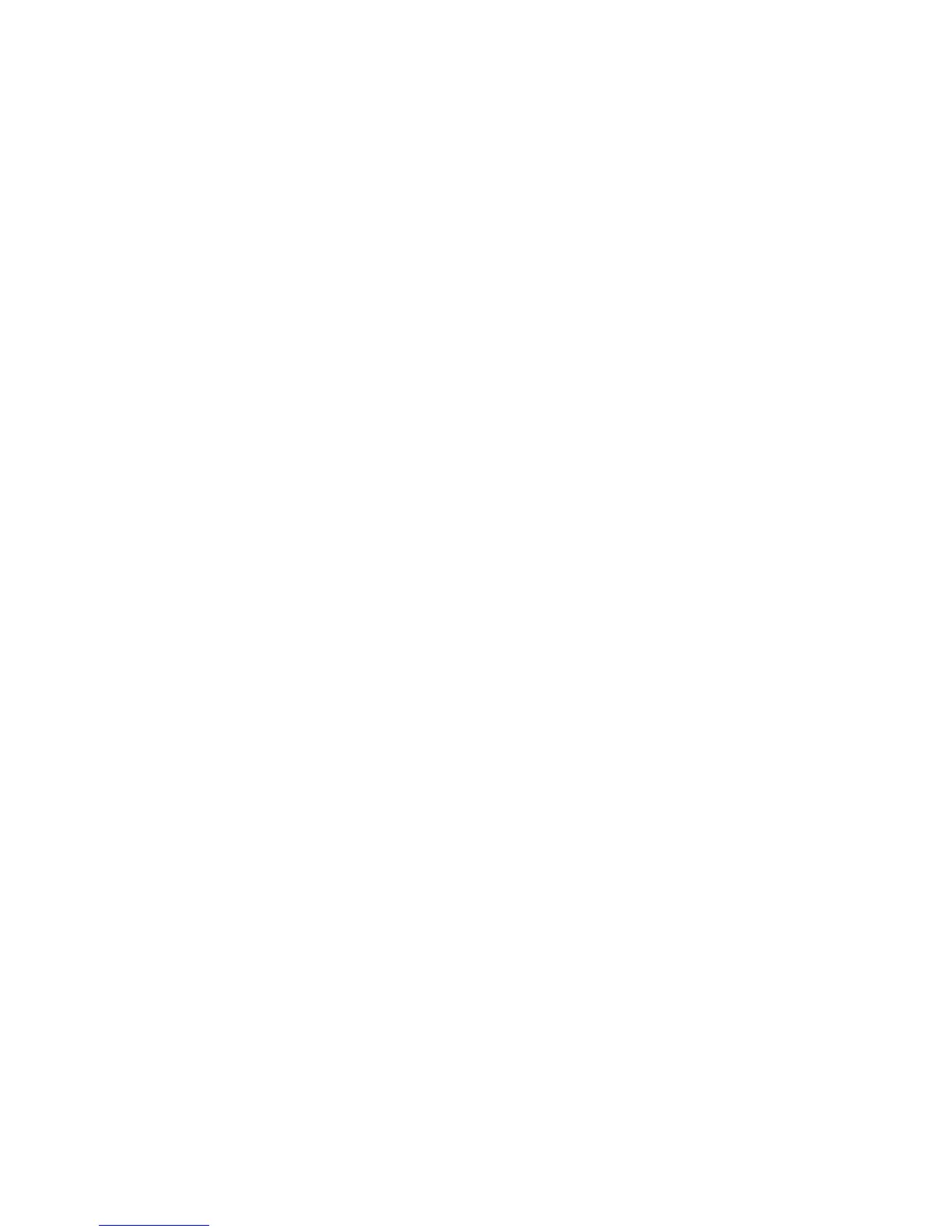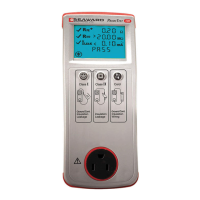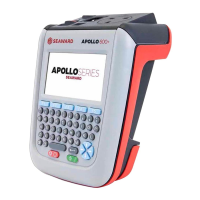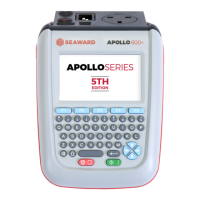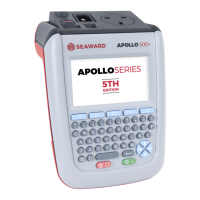PV200/210 Operating Instructions
- 21 -
6.5 Downloading data to PC
Connect the PV200/210 to PC using the USB cable. (This will create a COM port on the
PC)
Run the Seaward Solar Datalogger application on the PC. Select the correct COM port.
(Use the Help menu – Trouble shooting guide, to help finding the correct COM port)
Press the Recall key to put the PV200/210 into recall mode, press and hold the Recall
key on the PV200/210 while in recall mode. After a few seconds the PV200/210 will
transfer all its stored data to the PC.
By default the Datalogger application will save the data in CSV format. This can be
opened using Solar Cert or Microsoft Excel. Note that each row of data will have the
readings from the Survey 200R where possible.
7 Electrical Specifications
7.1 Open Circuit Voltage Measurement (PV Terminals)
Display Range 0.0VDC – 1000VDC
Measuring Range 5.0VDC – 1000VDC
Resolution 0.1VDC
Accuracy ±(0.5% + 2 digits)
7.2 Short Circuit Current Measurement
Display Range 0.00ADC – 15.00ADC
Measuring Range 0.50ADC – 15.00ADC
Maximum Power 10kW
Resolution 0.01 ADC
Accuracy ±(1% + 2 digits)
7.3 Earth Continuity
Test Voltage Open Circuit >4V
Test Current into 2Ω
>200mA
Display Range
0.00Ω - 199Ω
Measuring Range (EN 61557-4)
0.05Ω –199Ω
Resolution
0.01Ω maximum
Accuracy ±(2% + 5 digits)
Repeat tests as per IEC61557-4 Approx 4000
7.4 Insulation Resistance (Auto Test Sequence)
Test Voltage Specification -0% +20% (open circuit)
Test Voltage @ 1mA
>1mA into U
x (1000Ω/V)
Test Current Short Circuit <2mA
Display Range
0.05MΩ - 200MΩ
Measuring Range (EN 61557-2)
0.05MΩ – 200MΩ
Resolution
0.01MΩ maximum
Accuracy
0.05MΩ – 100MΩ ±(5% + 5 digits)
101MΩ – 200MΩ ±(10% + 5 digits)
Repeat tests as per IEC61557-2 Approx 4000
