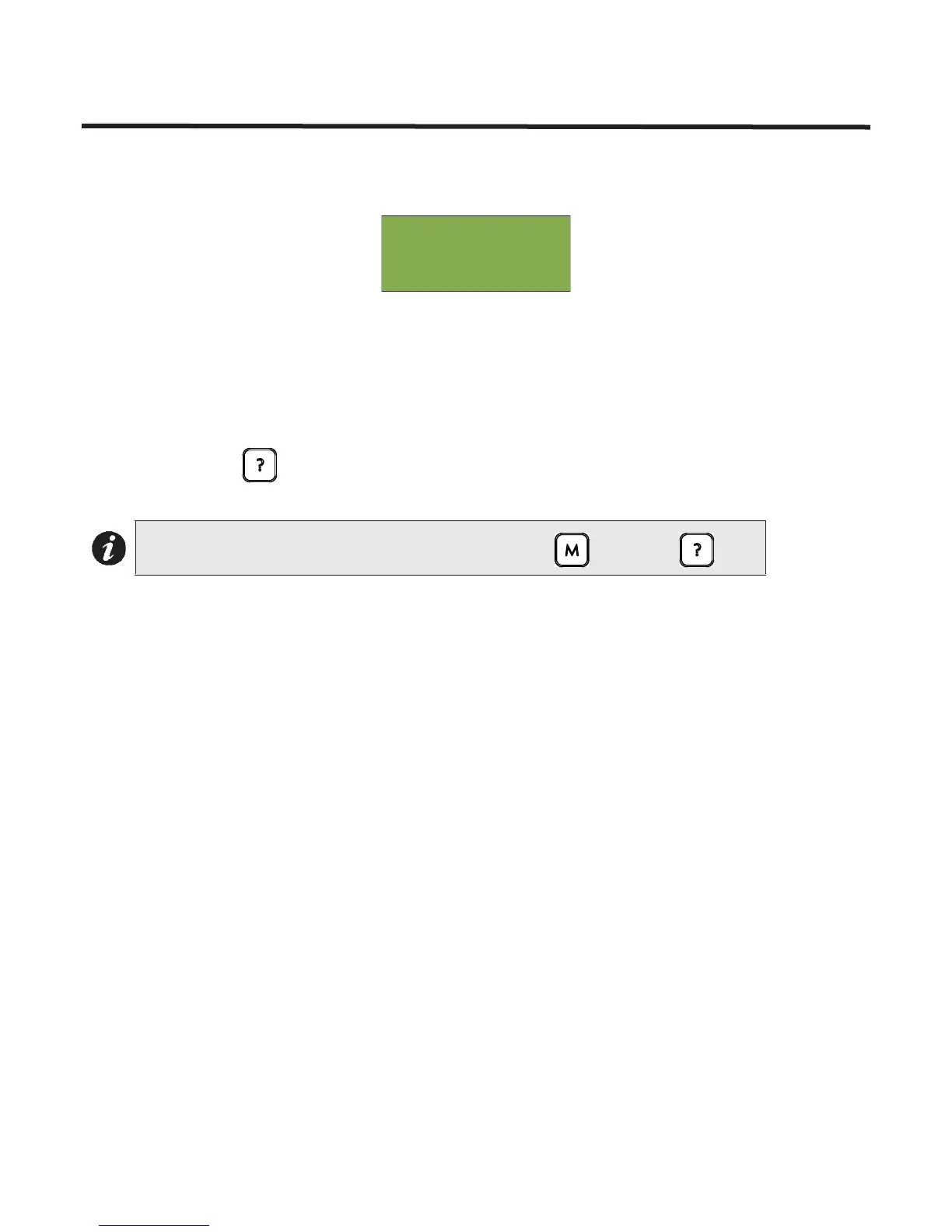MMX
TM
User Guide
9
Start Up
Before start up, disconnect the network cable.
When the system is plugged in and the batteries are connected, the front display will show:
Let the system initialize for approximately one to two minutes.
Download the configuration at each Node using a laptop computer and MMX
TM
Configurator. Once all the
Nodes have been downloaded, connect the network and select the Network Restart (see page 31) at the CACF
(Central Alarm and Control Facilities) or main node.
If there is an alarm, supervisory, trouble, or monitor condition in the system, pressing the appropriate queue
button and holding will display information on the cause of the alarm, supervisory, trouble, or monitor
device activation.
Note: To display the configuration software version, press , then hold .
Initial system self
checks in process...