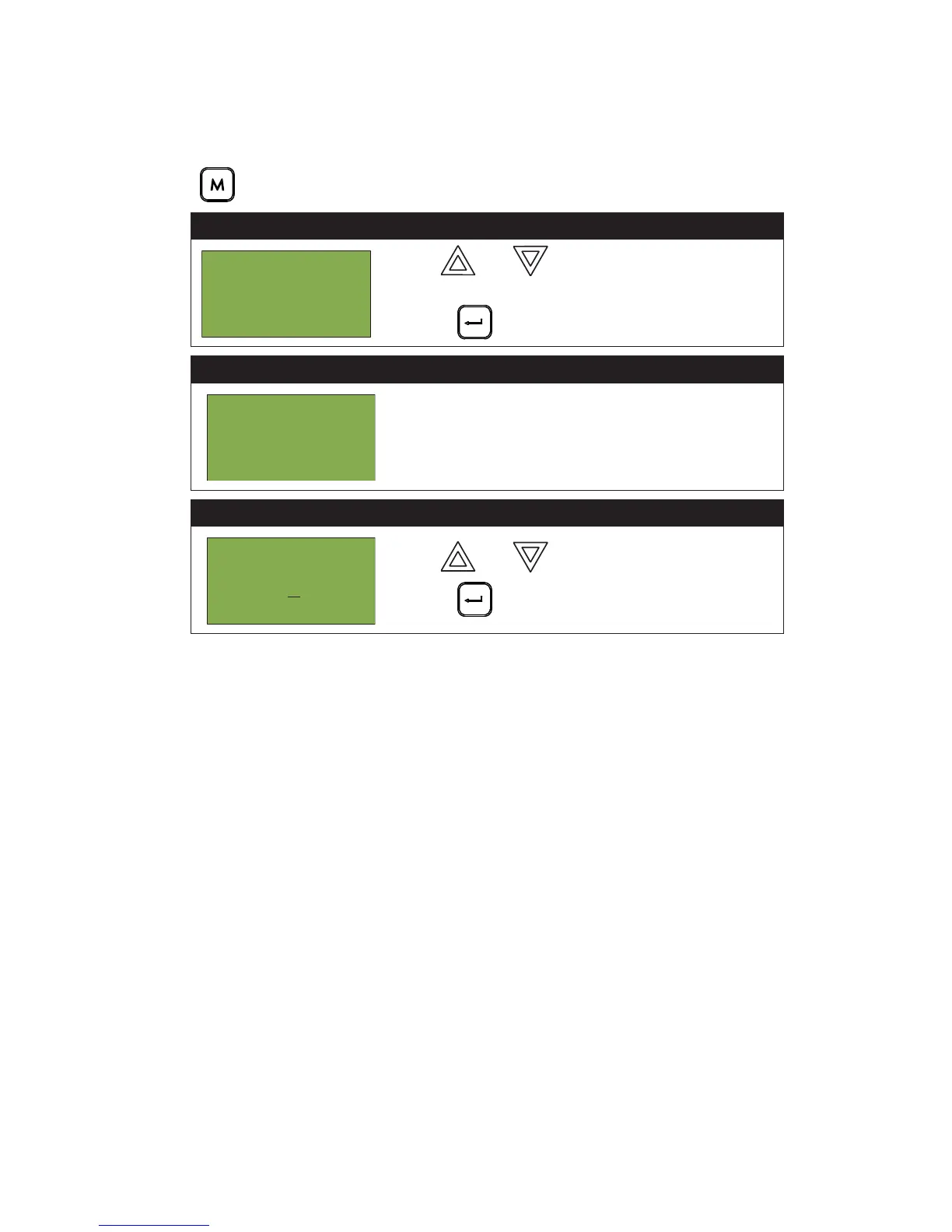MMX
TM
User Guide
37
7. Clear Verification Counter
Select this option if you would like to clear the verification counter.
To enter the Clear Verification Counter Option, you must be in the Command Menu. To enter the Command
Menu, press when the display is in normal mode.
At this point the display will vary, depending on your choice:
• If you selected “yes”, the display shows the message “Counters cleared “, then it will return to the
Command Menu.
• If you selected “no”, the display shows the message “Operation cancelled”, then it will return to the
Command Menu.
Step 1: Select Clear Verification Counter
1. Use and to scroll the cursor to “Clear
Verification Counter”.
2. Press to continue.
Step 2: Enter your passcode (if required)
Enter your passcode. See page 10 for instructions on
entering passcodes.
Step 3: Select “yes” or “no”
1. Use and to select “yes” or “no”.
2. Press to continue.
- Command Menu-
5 Set Time/Date
6 Clear Event Log
7 Clr Verif Count
Enter passcode for
level 2 or higher:
Clear all
verification
counters? Y