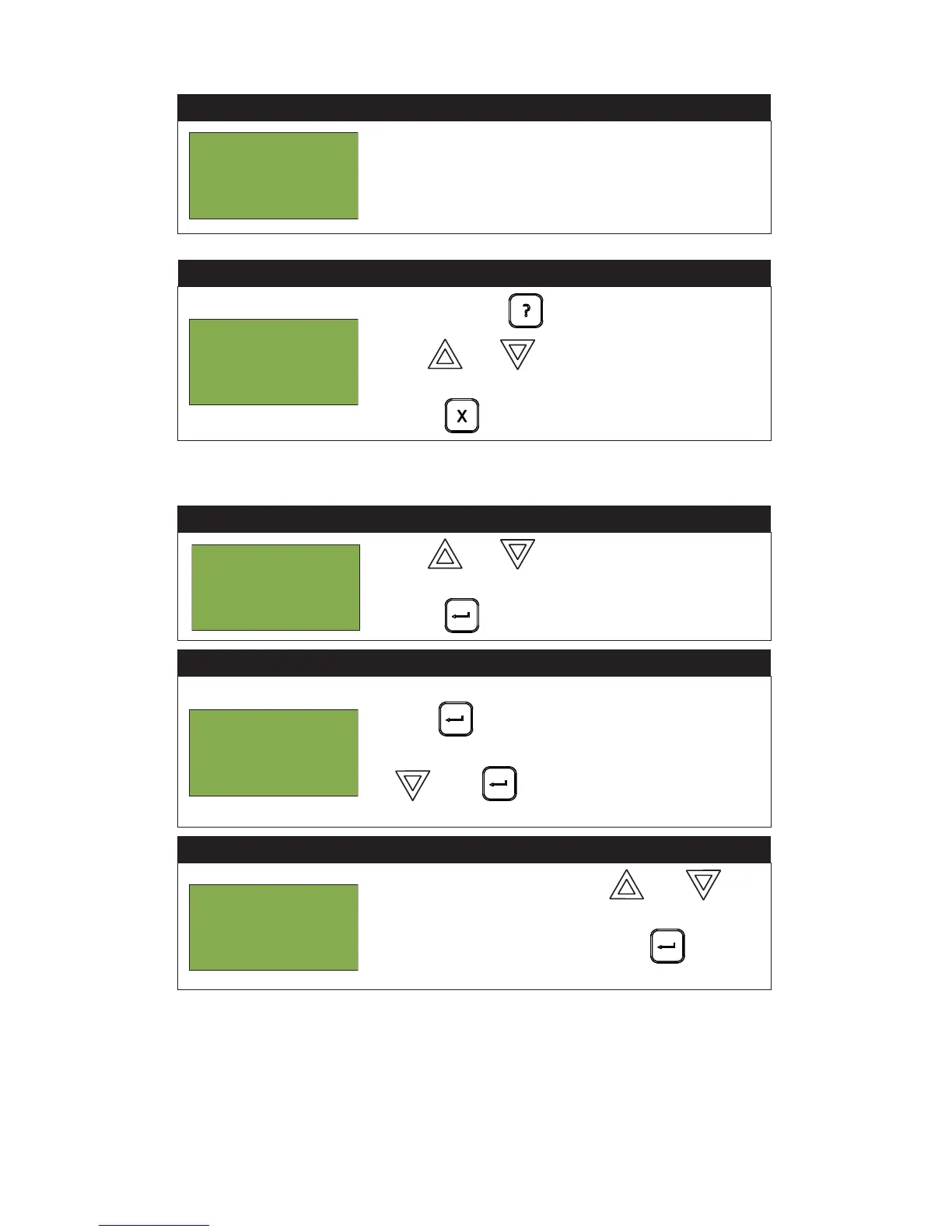Front Panel Menu Operation
16
Maintenance Report
This option reports on all devices that are greater than 60% of alarm.
Step 4: If the display shows...
...the display will return to the Reports Menu.
OR
If the display shows...
•Press and hold to view the details.
•Use and to scroll the cursor through the
records.
•Press to exit to the Reports Menu.
Step 1: Select Maintenance Report
1. Use and to scroll the cursor to “Maint
Report”.
2. Press to continue.
Step 2: Print or View the Maintenance Report
• To print the Maintenance Report to the printer,
press when the cursor flashes beside “Printer”.
•To print the Maintenance Report to the screen, press
then when the cursor flashes beside
“Screen”.
Step 3: Select loop number
•Select a loop number by using and to
scroll through the numbers, or
•Select all loop numbers by pressing and
waiting five seconds.
No verified devices
found.
Loop 2 Address
005
Low Profile ION
Det
- Reports Menu -
3 Current Levels
4 Verified Count
5 Maint Report
^
^
- Report to -
1 Printer
2 Screen
-Select Loop Number-
Loop: _ _ _