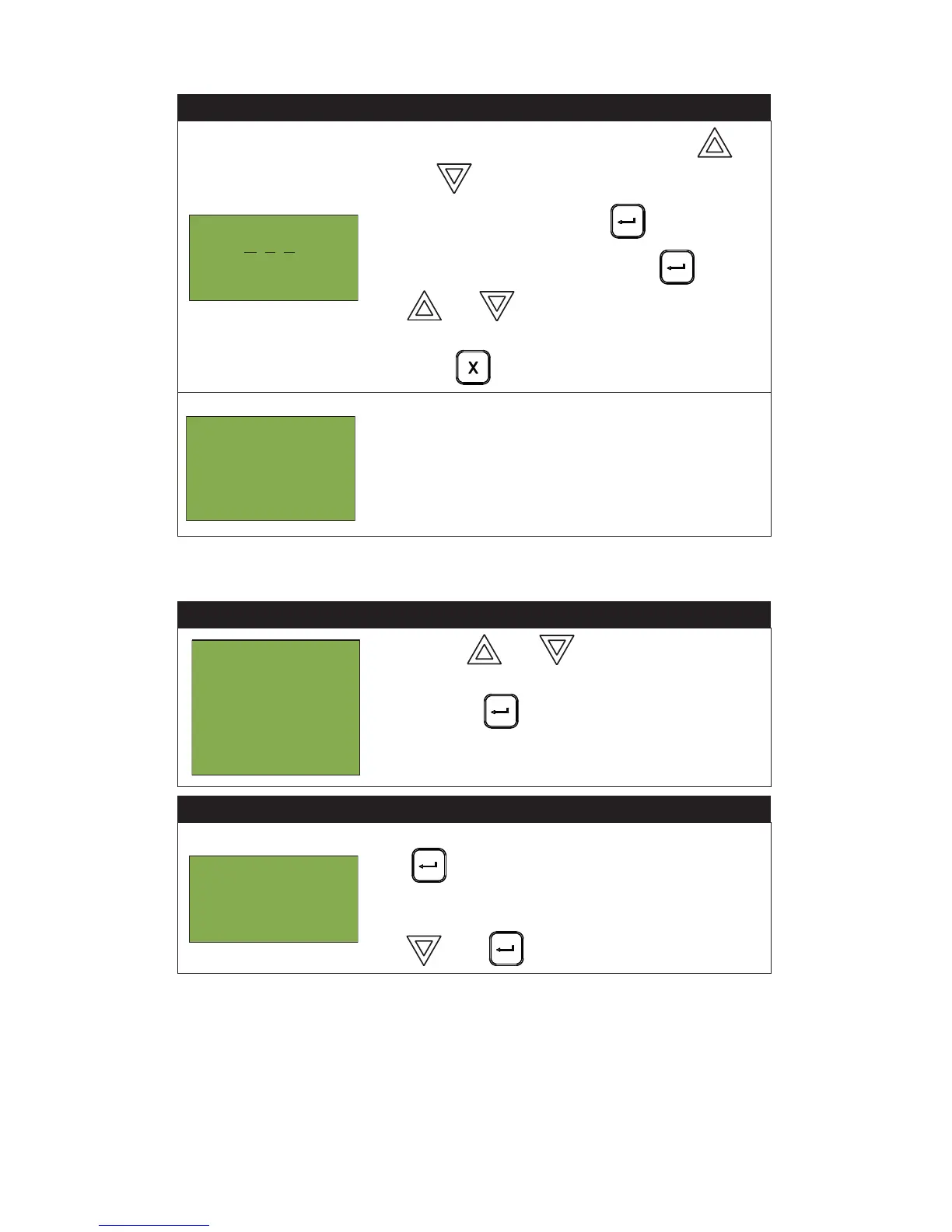Front Panel Menu Operation
18
Obscuration
This option reports on the obscuration levels of the smoke detectors.
Step 3: Select Node and Loop number
• Select a Node and Loop number by using
and to scroll through the numbers.
• Select the Node by pressing .
• Select the loop number by pressing . Use
and to scroll the cursor through the
Current Levels, if viewing on the screen.
• Press to exit to the Reports Menu.
An example of the information displayed on screen:
The first and second line pinpoint the exact device.
Step 1: Select Obscuration
1. Use and to scroll the cursor to
“Obscuration”.
2. Press to select the Obscuration
submenu.
Step 2: Print or View Obscuration
• To print the Obscuration report to the printer, press
when the cursor flashes beside “Printer”.
Go to Step 3.
• To view the Obscuration log on the screen, press
then to select “Screen”. Go to Step 3.
-Select Node & Loop -
Node: A
L L
Node 33 Lp2 Addr 1
Photo Detector
1: 0 2: 0 3: 0
4: 0 5: 0
^
- Reports Menu -
6 Current PWs
7 Obscuration
8 CO Maint
9 Battery Voltage
- Report to -
1 Printer
2 Screen