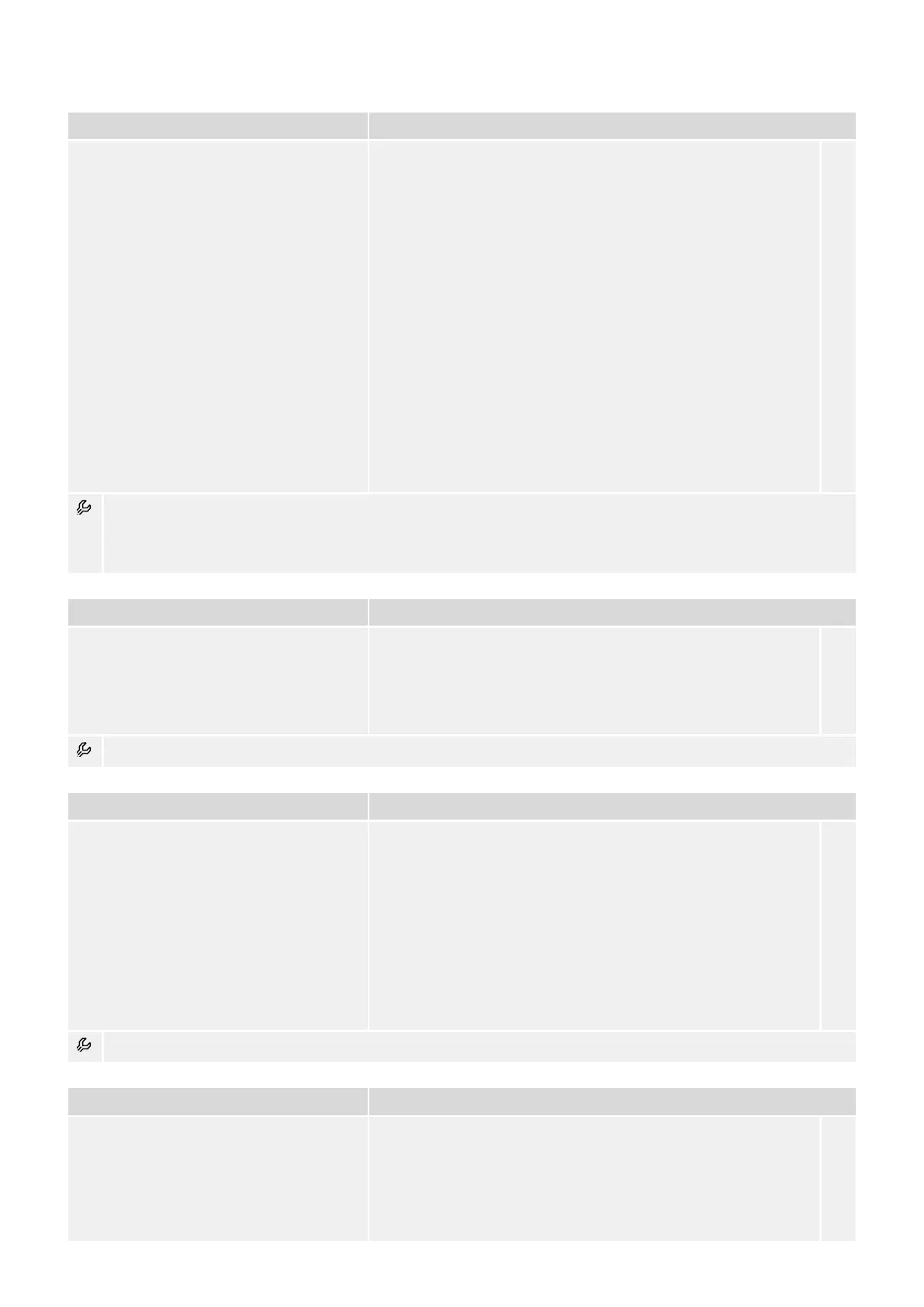Prot . Out. assign. [Device Para / WIC1 / Output]
Only available if:
• Prot . Out. Mode ≠ Syst. O.K. &•
Ext.Suppl.
If: Device Variant/Outputs = TC: TripCmd
• “-”•
• “-” . . . Prot . TripCmd•
• “-” . . . Prot . Pos OFF•
If: Device Variant/Outputs = TC: TripCmd, FI: TripCmd
•
Prot . TripCmd
•
• Prot . TripCmd . . . Prot . Pos OFF•
•
“-”
•
•
“-” . . . Prot . TripCmd
•
If: Device Variant/Outputs = TC: TripCmd, FI: congurable
• “-” . . . Prot . Pos OFF•
╚═▷
P.1
Assign the signal that shall activate the output.
(If the output is set as impulse output the signal triggers the impulses for the connected Flag Indicator. If it is set as
relay output the signal sets it to the “active” state.)
Prot . Out. Inverting [Device Para / WIC1 / Output]
Inactive
Only available if:
• Prot . Out. Mode ≠ Syst. O.K. &•
Ext.Suppl.
Inactive, Active
╚═▷ Mode
P.1
Inverting of the signal that has been assigned to the output.
Prot . Nom voltage [Device Para / WIC1 / Digital Inputs]
If: Dual-Powered Device Variant = True
• 24 VDC, 48 VDC ... 60 VDC, 110 VDC, 230 VDC, 110 VAC, 230•
VAC
• 24 VDC, 48 VDC ... 60 VDC, 110 VDC, 230 VDC, 110 VAC, 230•
VAC, 115 VAC / 230 VAC
If: Dual-Powered Device Variant = False
•
115 VAC / 230 VAC
•
╚═▷ Nom voltage
P.1
Nominal voltage of the digital inputs
Prot . Assign Ext. Reset [Device Para / Reset]
If: Device Variant/Inputs = Without Inputs
• “-”•
• “-”•
• “-”•
P.1
37WIC1WIC1-2.0-EN-REF
9 Protection Parameter
9.2 Prot: Settings
