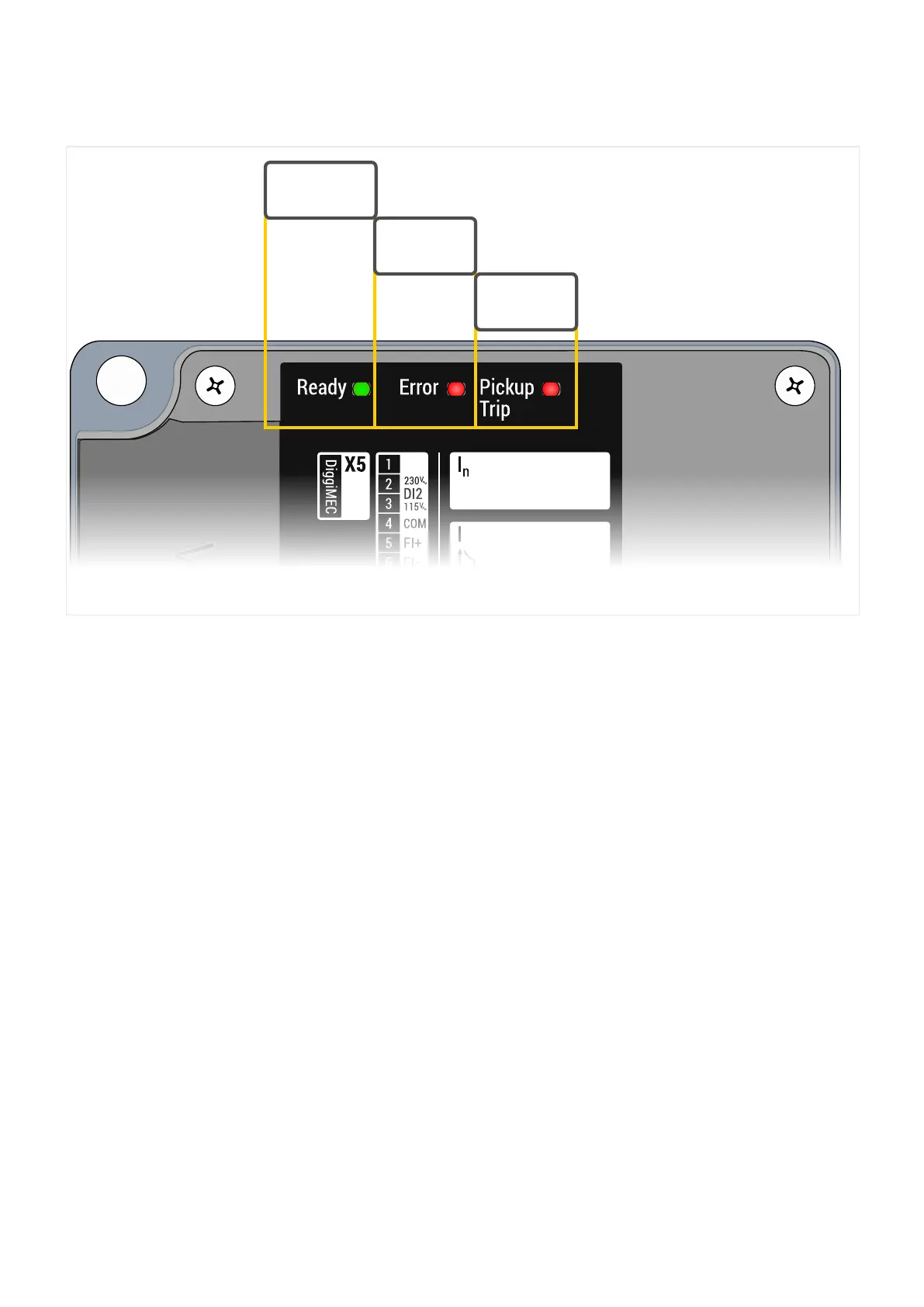LED 1 System Ready: This LED means: “Ready to Trip”. It is shining constantly
green as soon as the WIC1 has (nished its booting process and and)
loaded sucient electrical energy for triggering the Trip impulse output.
Details see ╚═▷ “The »System« LED(s) – “Ready”, “Error”” and ╚═▷ “3.7
Outputs (Trip Coil, Flag Indicator, Relay Output)”.
LED 2 System Error: This LED is ashing red or shining constantly red after
a system error has occurred. Depending on the type and severity of
this error either the non-protection functions are deactivated – protection
is still operating – or only the (hardware-based) backup protection is
available.
Details see ╚═▷ “The »System« LED(s) – “Ready”, “Error”” and ╚═▷ “4.13
Integrated Backup Phase Overcurrent Protection”.
LED 3 Pickup / Trip: This LED is ashing red during a (General) Pickup, and it is
shining constantly red while a (General) Trip occurs.
See also ╚═▷ “3.8.1.1 WIC1-LED for “Pickup / TripCmd”” and ╚═▷
“4.1 »Prot« – General Protection Module”.
