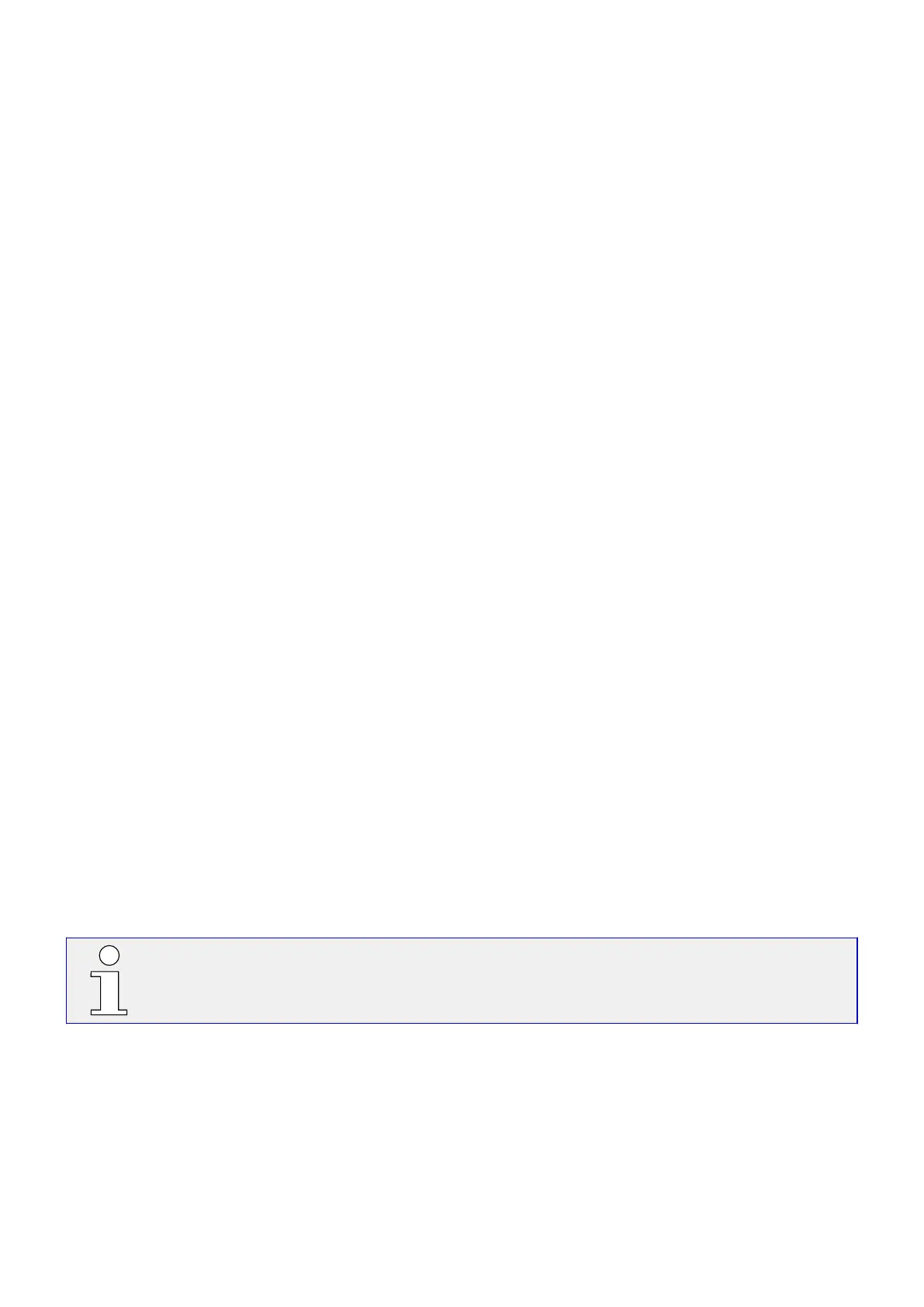3.8.1.1 WIC1-LED for “Pickup / TripCmd”
The third LED WIC1 is labeled “Pickup / Trip” and has indeed a double functionality:
•
Blinking red — (General) Pickup.
•
Constant Red — Trip Command.
Since there is no latching there is no need for a reset of the LED. See also ╚═▷ “4.1.1.1 Trip
Pulse and WIC1 LEDs”.
3.8.1.2 LED Conguration (DiggiMEC)
Apart from the green LED for System OK (that has a xed function), each LED
can be congured via the following parameters within menu branch [Device Para /
DiggiMEC / LEDs]:
• »Assigned signals«: The parameters »LED2 assign. 2« and »LED3 assign.« can be•
used to assign a trigger signal to “LED number x”.
Special case: Whenever a trip signal is assigned to a LEDx, the corresponding
pickup signal gets signaled as well (via particular blinking patterns), see ╚═▷
“3.8.1.4 Latching of a DiggiMEC-LED with an Assigned Trip Signal”.
• »Latching / self-holding function«: If »LED2 latching« / »LED3 latching« is set to•
anything other than “No latching”, the state that is set by the trigger signal is
permanently stored. (For details see ╚═▷ “3.8.1.3 Latching of the DiggiMEC LEDs”.)
With the setting “No latching”, the LED always adopts the state of the assigned
signal.
•
»LED2 Color« / »LED3 Color«: This denes an “active” color, or a pair of “active +
•
inactive” colors. The LED lights up in this “active” color if the assigned trigger signal
is active, and it can light up in the other (“inactive”) color if the trigger signal is
inactive. Available setting values are:
◦ „Red“ – The “active” color is red. (No “inactive” color, i. e. the LED is o when◦
the assigned signal is inactive.)
◦ „Green“ – The “active” color is green. (No “inactive” color.)◦
◦ „Green / Red“ – The “active” color is red, and the “inactive” color is green.◦
An LED test is always also executed together with the reset: All LEDs
ash in red color for
(approx.) a second, then ash in green color for (approx.) a second.
3.8.1.3 Latching of the DiggiMEC LEDs
After the assigned signal has become active a latched LED keeps its state until it is
acknowledged, or some automatic reset occurs.
A latched LED gets reset only in any of the following cases and only after the assigned
trigger signal has dropped out.
The following latching modes are settable via »LED2 latching« / »LED3 latching«:
96 WIC1 WIC1-1.0-EN-MAN
3 Hardware
3.8.1.1 WIC1-LED for “Pickup / TripCmd”
