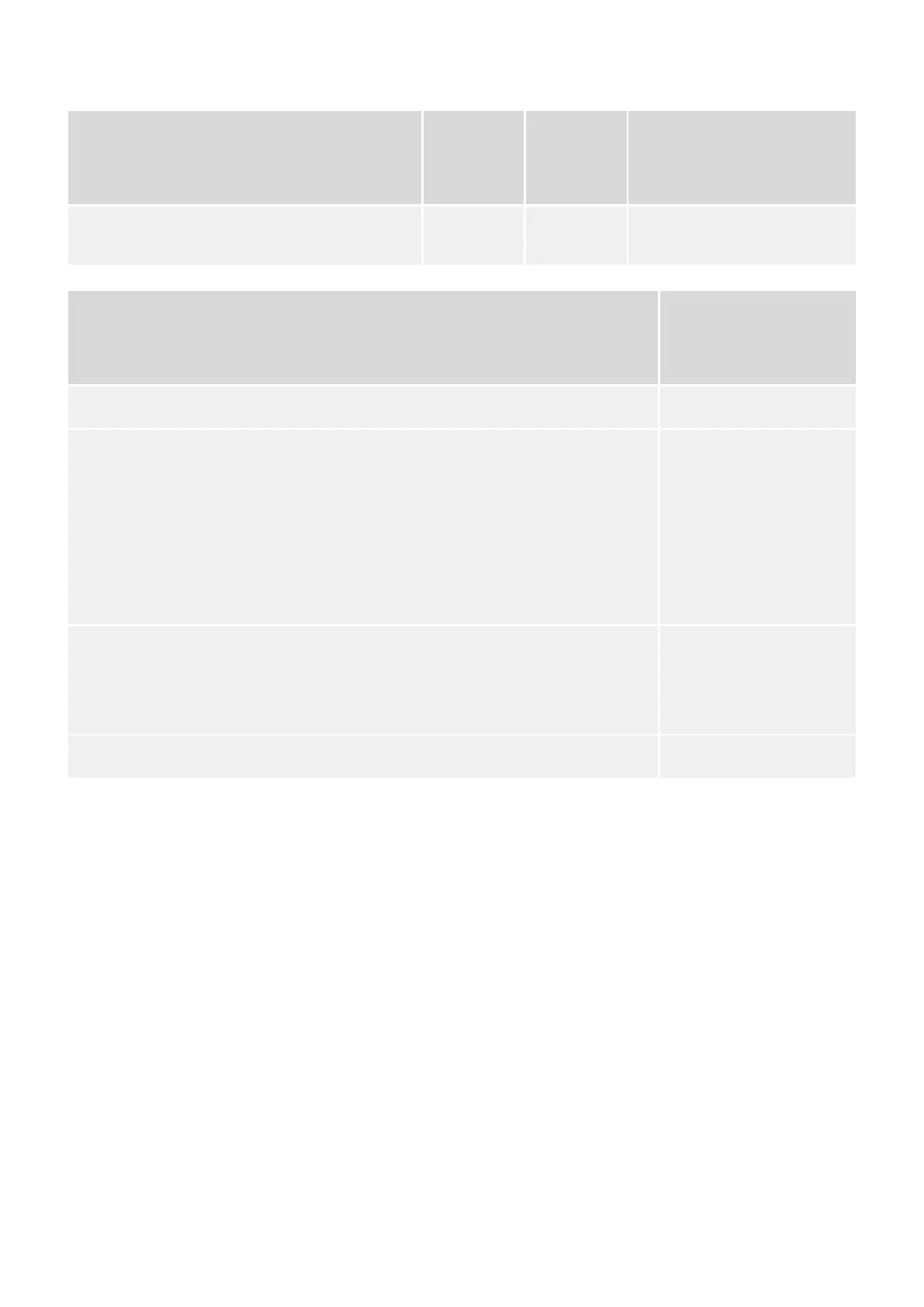(WIC1 / DiggiMEC) System-LED: Built-in Signals WIC1
(Green)
System
Ready LED
WIC1
(Red)
System
Error LED
DiggiMEC
Two-Colored (Green+Red)
System LED
• Since only the backup protection is active the•
WIC1 needs to be replaced as soon as possible,
and you should contact SEG Support.
DiggiMEC System-LED: Additional DiggiMEC-specic LED Signals DiggiMEC
Two-Colored
(Green+Red) System
LED
If the display is not available the DiggiMEC is not supplied with electricity, neither from the
WIC1, nor via the USB interface from a connected PC.
OFF
If the display is available (but the LED is OFF):
• The DiggiMEC is properly connected to the WIC1, but the WIC1 reports that protection•
or tripping is not (yet) available.
• Or: The WIC1 has been restarted into the “Service Mode” operating mode. In this•
mode, it is possible to reset all settings to the factory defaults, or to install a WIC1
rmware update.
• Or: The DiggiMEC has been restarted into the “Service Mode” operating mode. In this•
mode, it is possible to install a DiggiMEC rmware update.
(Further Infos on the “Service Mode”: ╚═▷ “3.9.1.2 Special Keys During Power-on”)
OFF
WIC1 has completely booted, all protection functions are running and there is enough
power for a trip pulse.
But the power supply by the CTs is not sucient for the HMI of the DiggiMEC, which
therefore stays inactive. (Exception: The blinking LED, and the ag indicators / output
relays, which should all be functional).
Blinking Green
If the LED is lit constantly red it means that the DiggiMEC is supplied with electricity via the
USB interface from a connected PC, but there is no connection to the WIC1.
Constant Red
95WIC1WIC1-1.0-EN-MAN
3 Hardware
3.8.1 LEDs
