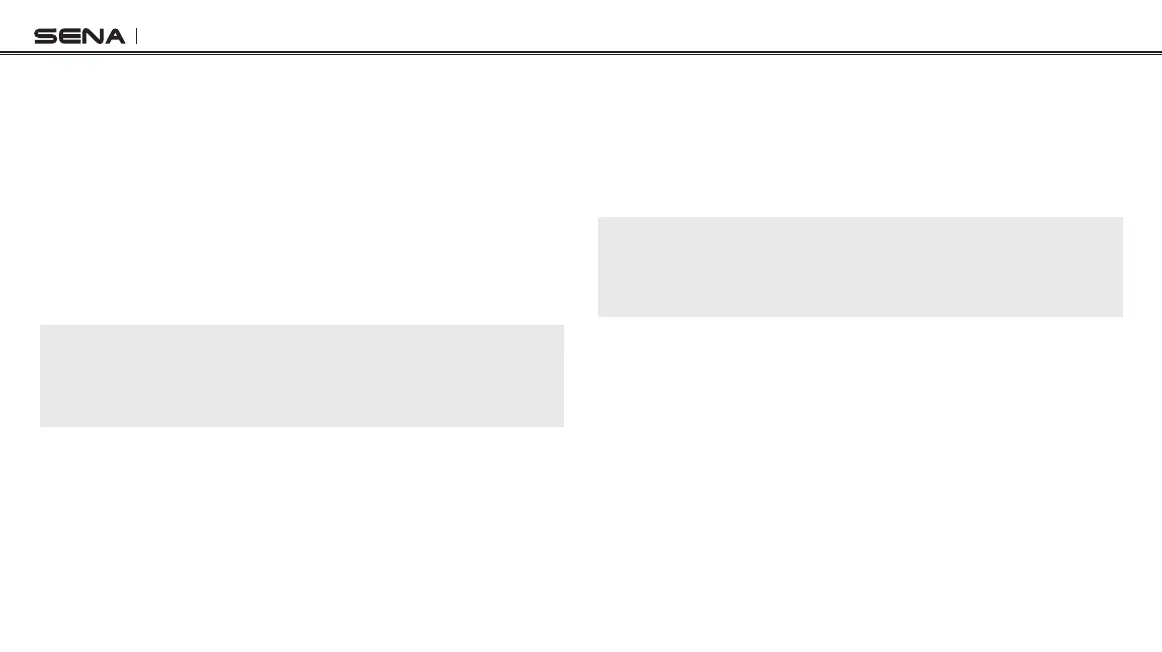SRL2
16
3.4 Checking the Battery Level
You can check the battery level in two different ways when the headset
is powering on.
3.4.1 LED Indicator
When the headset is powering on, the red LED ashes rapidly
indicating the battery level.
4 ashes = High, 70~100%
3 ashes = Medium, 30~70%
2 ashes = Low, 0~30%
Note:
1. The battery performance may be reduced over time with usage.
2. Battery life may vary depending on conditions, environmental factors,
functions of the product in use, and devices used with it.
3.4.2 Voice Prompt Indicator
When you power on the headset, press and hold the Center Button
and the (+) Button for more than 6 seconds until you hear three, high-
toned beeps. Then you will hear voice prompt indicating the battery
level. However, if you release the buttons as soon as the headset turns
on, you will not hear the voice prompt of battery level indication.
Note:
If the Voice Command setting is disabled, press and hold the Center Button
and the (+) Button for more than 3 seconds as the Bluetooth system powers
on.
3.5 Volume Adjustment
You can raise or lower the volume by tapping the (+) Button or the (-)
Button. The volume is set and maintained independently at different
levels for each audio source even when you turn off and on the
headset. For example, once you set the volume for mobile phone
handsfree, it will not change even if you adjust the volume for your
Bluetooth MP3 music. So you can always maintain the preferred
optimum volume level for each audio source.