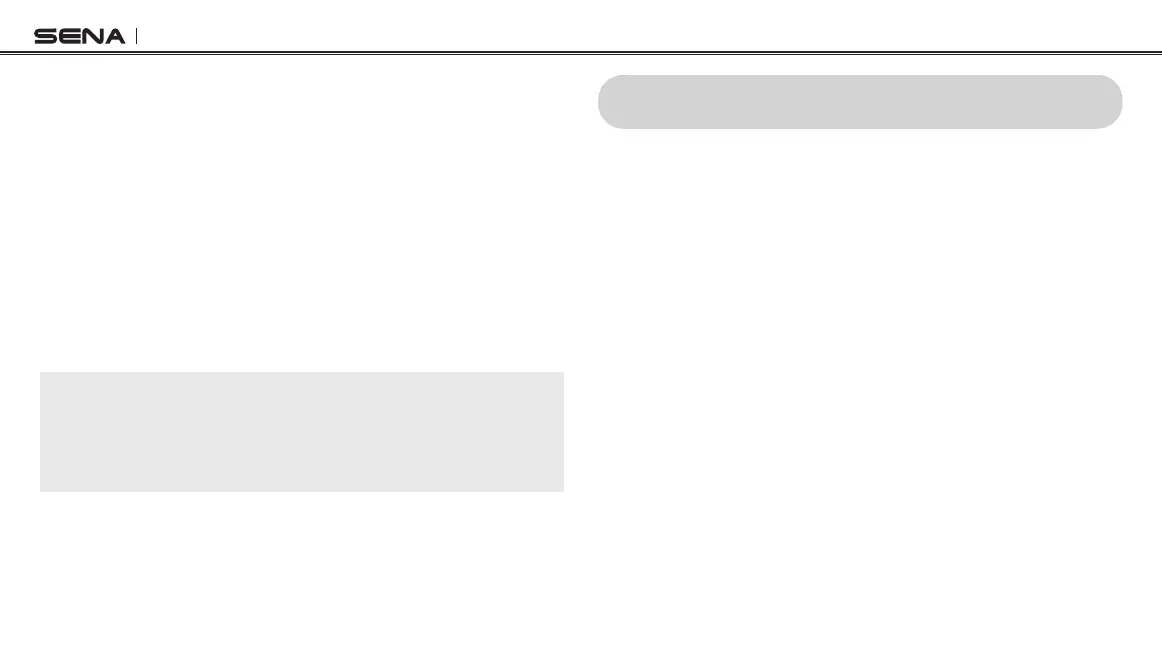SRL2
44
17.5 Eight-Way Intercom (Default: Disable)
You can enable or disable Eight-way Intercom through the Sena
Device Manager or the Sena Motorcycles App. Disabling the Eight-
way Intercom optimizes the intercom performance for a small group
up to four participants. Enabling the Eight-way Intercom optimizes the
intercom performance for a larger group up to eight participants.
17.6 Advanced Noise Control™ (Default: Enable)
You can enable or disable Advanced Noise Control through the Sena
Device Manager or the Sena Motorcycles App. When Advanced Noise
Control is enabled, the background noise is reduced during an
intercom conversation. When it is disabled, the background noise is
mixed with your voice during intercom.
Note:
If you use your SRL2 with the Bluetooth Audio Pack for GoPro, you can
enable or disable this feature only during Normal Voice Recording. This
feature is automatically disabled while in Ultra HD (UHD) Voice Recording
mode.
18 REMOTE CONTROL
You can remotely control the SRL2 via Bluetooth using the Remote
Control (sold separately). This eliminates the need to take off your
hand for button operations. Your SRL2 and the Remote Control must
be paired together before use.
1. Turn on the SRL2 and the Remote Control.
2. Press the Center Button for 12 seconds to enter the conguration
menu. Tap the (-) Button four times and you will hear a voice
prompt saying, “Remote control pairing”. Tap the Center Button
to enter into Remote Control Pairing mode and the red LED will
ash rapidly and you will hear multiple beeps. Please refer to
section 22.7, “Remote Control Pairing”
.
3. Enter pairing mode in the Remote Control device. The Bluetooth
system will automatically connect with the Remote Control device
in pairing mode. You will hear a voice prompt, “Remote control
connected” when they are successfully paired.
