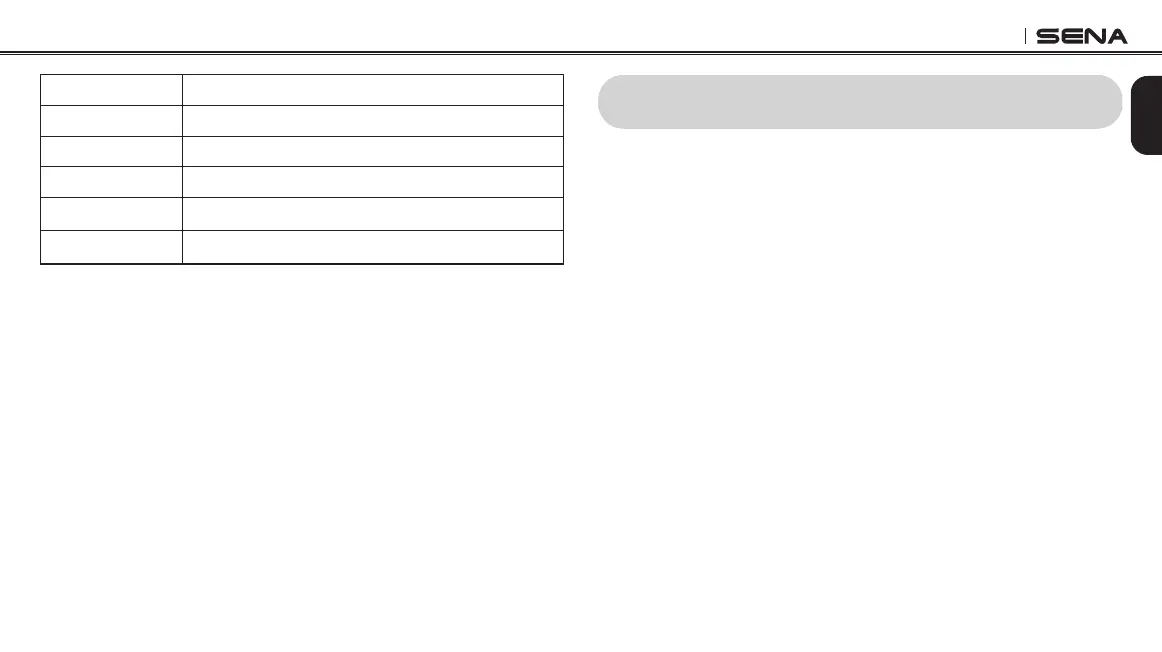SRL2
25
English
Answer Tap the Center Button or Say “Hello”
End Press the Center Button for 2 seconds
Reject Press the Center Button for 2 seconds
Call Use phone keypad
Speed Dial Press the (+) Button for 3 seconds
Voice Dial Press the Center Button for 3 seconds
Mobile Phone Call Button Operations
6.3 VOX Phone (Default: Enable)
You can enable or disable VOX Phone through the Sena Device
Manager or the Sena Motorcycles App. If this feature is enabled, you
can answer incoming calls by simply saying a word loudly enough,
unless you are connected to intercom. For example, when you hear a
series of beeps for an incoming call, you can answer the phone by
saying “Hello” or any other word loudly. However, the VOX Phone
feature does not work if you are connected to intercom. If this mode is
disabled, you have to tap the Center Button to answer an incoming
call.
7 STEREO MUSIC
You can listen to stereo music by Bluetooth wireless stereo.
7.1 By Bluetooth Wireless Stereo
The Bluetooth audio device must be paired with the SRL2 by following
the “Bluetooth Stereo Device Pairing” procedures described in the
section 4.3
. The SRL2 supports the Audio/Video Remote Control
Prole (AVRCP), so if your Bluetooth audio device also supports the
AVRCP, you can use the SRL2 to remotely control music playback. Not
only can you adjust the volume but you can also use functions such as
play, pause, next track and previous track. If the Audio Multitasking
feature is enabled, you can listen to music while having an intercom
conversation.
1. To adjust the volume, tap the (+) Button or the (-) Button.
2. To play or pause music, press and hold the Center Button for
1 second until you hear double beeps.
3. To track forward or track back, press and hold the (+) Button or
the (-) Button for 1 second.