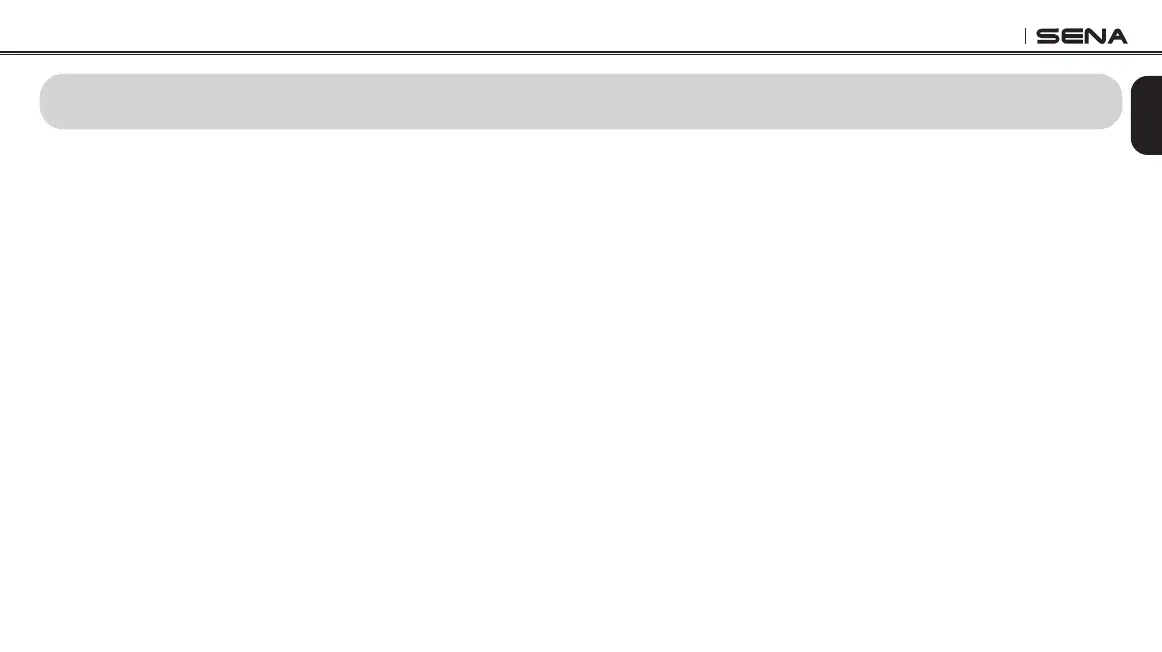SRL2
English
CONTENTS
Safety Precautions ...........................................................................................................5
1 PACKAGE CONTENTS ............................................................................................8
2 INSTALLING THE SRL2 ON YOUR HELMET .........................................................9
2.1 Flip Up Helmet Installation ......................................................................................................9
2.2 Full Face Helmet Installation .................................................................................................12
3 GETTING STARTED .............................................................................................. 15
3.1 Powering On and Off.............................................................................................................15
3.2 Charging ...............................................................................................................................15
3.3 Low Battery Warning .............................................................................................................15
3.4 Checking the Battery Level ...................................................................................................16
3.5 Volume Adjustment ...............................................................................................................16
3.6 Software .................................................................................................................................17
4 PAIRING THE SRL2 WITH BLUETOOTH DEVICES............................................ 17
4.1 Mobile Phone Pairing ............................................................................................................18
4.2 Second Mobile Phone Pairing ..............................................................................................18
4.3 Bluetooth Stereo Device Pairing ...........................................................................................19
4.4 Bluetooth GPS Navigation Pairing ........................................................................................19
4.5 Pairing with the Sena SR10, Bluetooth Two-way Radio Adapter .........................................21
5 PAIRING WITH SELECTIVE PROFILE: A2DP STEREO OR HANDSFREE ....... 22
5.1 A2DP Stereo Music Only .......................................................................................................23
5.2 HFP for Phone Call Only .......................................................................................................23
6 MOBILE PHONE CALL MAKING AND ANSWERING .......................................... 23
6.1 Mobile Phone Call Making and Answering...........................................................................23
6.2 Speed Dialing ........................................................................................................................24
6.3 VOX Phone (Default: Enable) ................................................................................................25
7 STEREO MUSIC .................................................................................................... 25
7.1 By Bluetooth Wireless Stereo ................................................................................................25
7.2 Music Sharing .......................................................................................................................26
7.3 Smart Volume Control (Default: Disable) ..............................................................................26
8 GPS NAVIGATION ................................................................................................. 27
9 SENA SR10, TWO-WAY RADIO ADAPTER ......................................................... 27
10 FM RADIO .............................................................................................................. 28
10.1 FM Radio On / Off .................................................................................................................28
10.2 Preset Stations.......................................................................................................................28
10.3 Seek and Save ......................................................................................................................28
10.4 Scan and Save ......................................................................................................................29
10.5 Temporary Preset ..................................................................................................................30
10.6 Region Selection ...................................................................................................................30
10.7 RDS AF Setting (Default: Disable) ........................................................................................30
10.8 FM Station Guide (Default: Enable) ......................................................................................30
11 VOICE COMMAND ................................................................................................ 31
11.1 Voice Command Setting (Default: Enable) ...........................................................................32
12 INTERCOM PAIRING ............................................................................................ 32
12.1 Pairing with Other SRL2 Headsets for Intercom Conversation ............................................32
12.2 Pairing with Other Sena Headset Models for Intercom Conversation .................................33
13 TWO-WAY & MULTI-WAY INTERCOM ............................................................... 34
13.1 Two-way Intercom .................................................................................................................34
13.2 Multi-way Intercom ................................................................................................................34
14 THREE-WAY CONFERENCE PHONE CALL
WITH INTERCOM PARTICIPANT ......................................................................... 38
15 GROUP INTERCOM .............................................................................................. 39