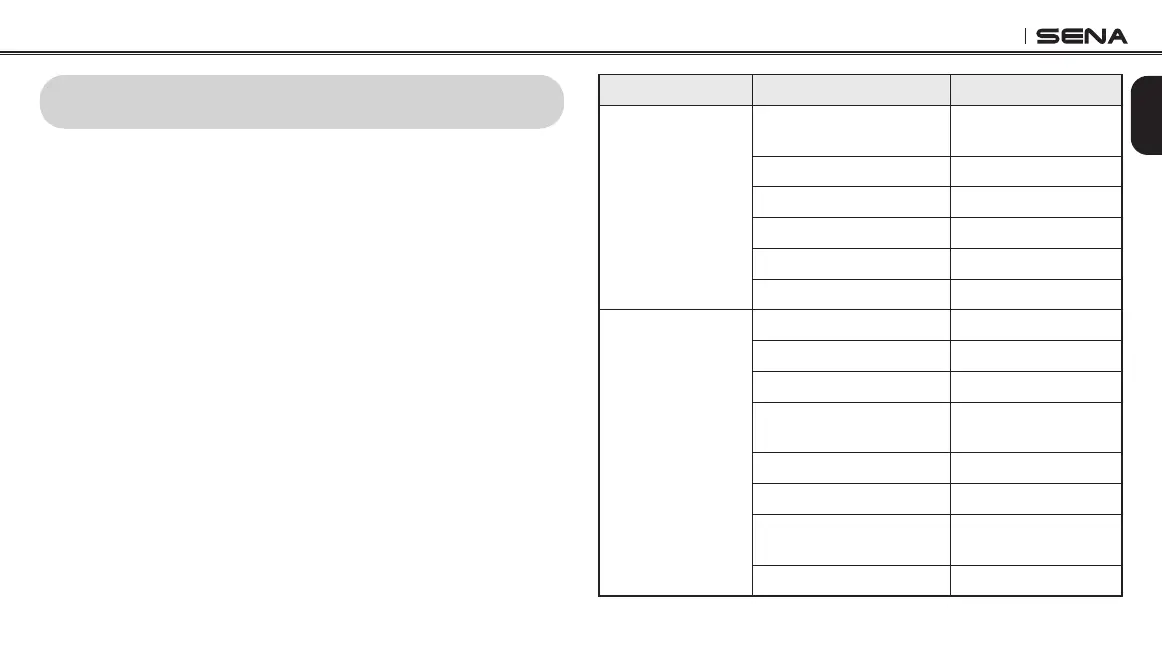SRL2
31
English
11 VOICE COMMAND
The voice command of the SRL2 allows you to operate certain
operations by simply using your voice. You can control the SRL2
completely handsfree using the voice recognition. The voice command
function works only with English commands.
Voice Command Procedure:
1. There are two ways to enter the voice command mode. The
simplest way is to tap the Center Button and the (-) Button
simultaneously. Another way is to say, “Hello Sena” during stand-
by mode.
2. Speak a voice command from the table below:
Mode Status Function Voice Command
Standby/Intercom
Start/End each intercom
“Intercom
[one, two, … , nine]”
End all intercoms “End intercom”
Call last intercom “Last intercom”
Group intercom
“Group intercom”
Intercom pairing
“Pairing intercom”
Cancelling operations “Cancel”
Standby/Music/
FM Radio
Play/Pause music “Music” or “Stereo”
Turn on/off FM radio
“FM radio”
Check battery
“Check battery”
Speed dialing
“Speed dial
[one, two, three]”
Redial the last call
“Redial”
Voice command help
“What can I say?”
Check connected devices
“Connected
devices”
Conguration menus
“Conguration”